Tipo・PDF creator
Create simple but professional documents on your phone or tablet. Save or share them as PDF files, or print them on a Google Cloud Print connected printer.
New in version 1.20: Photocard templates.
• Print holiday cards, birthday cards, Christmas cards, greetings cards, made from your own photos, from your phone.
• Customisable text, borders, etc.
New in version 1.20: Paragraph styles.
• Bulleted lists. Begin a paragraph with
* to add a bullet point.
• Numbered lists. Begin a paragraph with 1. to make a numbered list item.
• Block quotes. Begin a paragraph with > to indent it for a quotation.
Quickly and easily create and print:
• Letters. Tipo's letter templates are designed to look professional with no extra effort (and be compatible with most window envelopes).
• Envelopes. Print addresses on DL and #9 envelopes.
• Reports. Tipo includes a simple report template, for quickly typing up notes, and an MLA-style template, with double-line spacing, indented paragraphs, page numbers etc.
• Address labels. Print addresses for packages, on A4 and Letter paper.
• Posters. Easily make large-font notices and posters, without worrying about font sizes and margins.
• Photos. Print your photos on 4x6-inch photo paper, or up to 4-per-page.
Tipo is not a word processor. We don't think that a smartphone is the right place for infinitely customisable fonts, paragraph styles, etc. We do think that you should be able to easily produce a beautifully typeset letter, or print an address on an envelope, using your smartphone.
With Tipo, you simply choose a template, type your text, and print. Tipo takes care of:
• Layout. Tipo's templates are designed to produce professional results without fiddling with margins, etc.
• Kerning. Tipo makes sure your words don't have odd spaces in the middle of them, that “rn” never looks like “m”, and that typographic ligatures like “fi” are used where appropriate.
• Hyphenation. Tipo will automatically hyphenate a word at the end of a line if it produces a more pleasing result.
• Fancy punctuation. It is difficult to type proper quotes, long dashes, etc. on a smartphone. Tipo automatically replaces "straight quotes" with “curly quotes”, -
- with –, and --
- with —.
Tipo's typesetting engine was created from scratch, and is always being improved. If you find a situation it doesn't cope well with, or if you want to request a new template, contact us at [email protected] and we'll do our best to help.
New in version 1.20: Photocard templates.
• Print holiday cards, birthday cards, Christmas cards, greetings cards, made from your own photos, from your phone.
• Customisable text, borders, etc.
New in version 1.20: Paragraph styles.
• Bulleted lists. Begin a paragraph with
* to add a bullet point.
• Numbered lists. Begin a paragraph with 1. to make a numbered list item.
• Block quotes. Begin a paragraph with > to indent it for a quotation.
Quickly and easily create and print:
• Letters. Tipo's letter templates are designed to look professional with no extra effort (and be compatible with most window envelopes).
• Envelopes. Print addresses on DL and #9 envelopes.
• Reports. Tipo includes a simple report template, for quickly typing up notes, and an MLA-style template, with double-line spacing, indented paragraphs, page numbers etc.
• Address labels. Print addresses for packages, on A4 and Letter paper.
• Posters. Easily make large-font notices and posters, without worrying about font sizes and margins.
• Photos. Print your photos on 4x6-inch photo paper, or up to 4-per-page.
Tipo is not a word processor. We don't think that a smartphone is the right place for infinitely customisable fonts, paragraph styles, etc. We do think that you should be able to easily produce a beautifully typeset letter, or print an address on an envelope, using your smartphone.
With Tipo, you simply choose a template, type your text, and print. Tipo takes care of:
• Layout. Tipo's templates are designed to produce professional results without fiddling with margins, etc.
• Kerning. Tipo makes sure your words don't have odd spaces in the middle of them, that “rn” never looks like “m”, and that typographic ligatures like “fi” are used where appropriate.
• Hyphenation. Tipo will automatically hyphenate a word at the end of a line if it produces a more pleasing result.
• Fancy punctuation. It is difficult to type proper quotes, long dashes, etc. on a smartphone. Tipo automatically replaces "straight quotes" with “curly quotes”, -
- with –, and --
- with —.
Tipo's typesetting engine was created from scratch, and is always being improved. If you find a situation it doesn't cope well with, or if you want to request a new template, contact us at [email protected] and we'll do our best to help.
Category : Productivity

Related searches
Reviews (6)
Jul. B.
Nov 14, 2015
I have deleted this as it always turns my photos upside down. There is no way to undo this problem, within the app. Now looking for one that works. I was hopeful but not now.
Szy. Ł.
Sep 10, 2015
However without Unicode support, options like creation of envelopes or letters are limited.
Nat. W.
Feb 17, 2016
No US #10 template. Output can't be opened by other applications.
Ami. V.
Oct 9, 2014
pdf is not even being saved
Jes. D.
Sep 10, 2014
I cannot single space for block quotations
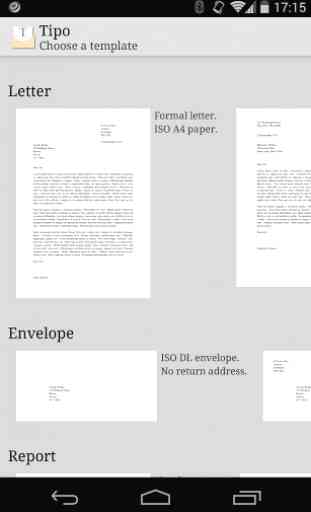
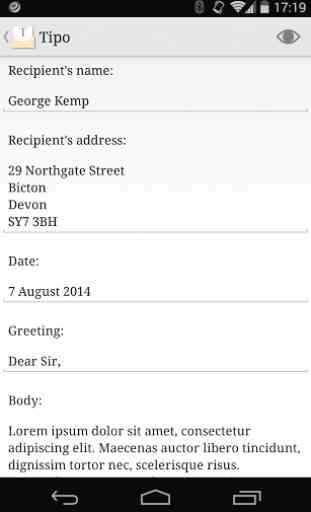

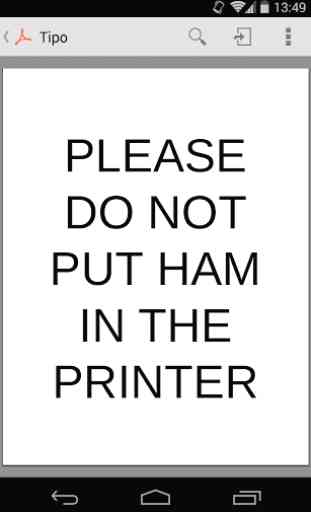
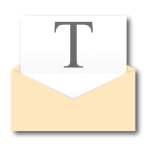
I made a test letter first naturally, and for some reason it has a lot of trouble producing the word "basin" so much it adds an "r" and "e" letter on top of the already typed word which leaves an obvious jumbled mess behind. I'm guessing other words will cause trouble which is unfortunate.