Titanium Backup ★ root
Titanium Backup is the most powerful backup tool on Android, and then some.
You can backup, restore, freeze (with Pro) your apps + data + Market links. This includes all protected apps & system apps, plus external data on your SD card. You can do 0-click batch & scheduled backups. Backups will operate without closing any apps (with Pro). You can move any app (or app data) to/from the SD card. You can browse any app's data and even query the Market to see detailed information about the app.
Also see the paid PRO key which adds EVEN MORE awesome features such as:[✔] 0-click batch restores[✔] Keep multiple backups per app[✔] Backup/restore SMS,MMS,calls,bookmarks,Wi-Fi AP as XML[✔] Multi-user app data[✔] Apps freezer[✔] Sync to/from Dropbox (manual/scheduled)[✔] Sync to/from Box (manual/scheduled)[✔] Sync to/from Google Drive (manual/scheduled)[✔] TB Web Server: download/upload your backups as a single ZIP on your computer[✔] Convert user apps <=> system apps[✔] Integrate system app updates into ROM[✔] Encryption[✔] Market Doctor (relink apps to Market)[✔] "Destroy all Market links" feature[✔] Hypershell speed[✔] Backup apps without closing them![✔] Create your own update.zip containing apps+data![✔] Restore individual apps+data from non-root ADB backups![✔] Restore individual apps+data from CWM backups![✔] Restore individual apps+data from TWRP backups![✔] Market "auto updating" manager[✔] System logs cleaner[✔] Dalvik cache cleaner[✔] Integrate Dalvik cache system elements into ROM[✔] Unlimited schedules[✔] Load/Save a Filter and use it in Widgets/Schedules[✔] Change the device's Android ID, restore it from a backup or after a factory reset[✔] Protect backup against deletion[✔] Send backup (to e-mail/cloud) and import it in 1 click[✔] Backup→Verify→Un-install an app in one shot[✔] Freeze/defrost/launch apps in a single click[✔] CSV export any app DB (e-mail or Google Docs)[✔] Convert app data to/from fast WAL format[✔] WAY MORE!
Check out this in-depth review of TB PRO:http://youtube.com/watch?v=vuvDTS9RDrM&hd=1
And check out the new TB PRO demo video:http://youtube.com/watch?v=YU33zabluSY&hd=1
Here's the older TB demo video:http://youtube.com/watch?v=pZdqITHxCsM&hd=1
More info on permissions:
• "Internet" is used to access Market,Dropbox,ChangeLog.
• "Accounts" is used to access Market.
Some advice:
• We recommend to avoid "modified" TB versions because they can cause various problems down the road.
Category : Tools

Reviews (24)
Titanium Backup has been a staple in the rooted community for years but it has started to show it's age not only with the interface but also with it's functionality leaving users to find workarounds to some of the problems that have been popping up as new Android versions are developed. Having said that, there are very few apps that can do what Titanium does but none that can completely replace it.
Still can't backup to PC easily after all these years... Very very baffling to me, and the UI is still very dated. I think it needs to be added now more than ever since phones are mandatory encryption and a PC version the app would be very nice. Hasn't improved in any matter in the past few years. I had to back up my phone on very short notice and it didn't backup my texts. It had some crucial memories and stuff from when my grandmother passed, and the app restore process has been like pulling teeth. You're fired. There are much better solutions out there nowadays.
It stopped working without notice. This wouldn't have been too bad if the developer had informed us. But they didn't, and it inevitably happened after flashing a ROM and having deleted all my apps. I couldn't restore 97% of my apps and had to reconfigure from scratch. Shame of the developers for such a poor approach to discontinuing an app on which millions of people rely on and trust.
This app is an inconvenient convenience. The functionality it promises is all there and works very well in fact. But UI and UX are bar none the worst I've ever seen in a paid app. The app looks outdated, the navigation is complicated, it's bad. This can only be attributed to developer laziness too, since all other factors of this software are excellent. Depending on how savy you are, you need to take a few hours to research all the functions and learn to navigate the interface. I still have issues with those things, even after using this app for 2 years. But I've also not found a better alternative in all that time, so take that as you will -.-
Accounts, Bluetooth Pairings and Country, Language, Time Zone apparently cannot be correctly backed up for a while now and also the newest update did not change that. Could not reproduce the back up process being stuck as of now, so I hope that at least that problem is resolved. Also, it would be really appreciated if there was the possibility to back up all system settings. Android 9.0
My how the mighty have fallen. This once awesome app no longer functions at the thing it needs to do most - restoring. Your backup will work fine and you'll think you're covered, then when you go to restore, approximately one in seven apps will freeze Titanium Backup. The app never recovers and needs to be force closed. Then start again, deselecting all the apps that have caused it to freeze so far. This has been a problem for the past year. Many people have reported it, yet the coders have done nothing to address the issue. They blame old versions of Busybox in their FAQ, which is NOT the cause. A backup app that can't restore should have negative stars - even zero is too high a rating - because it gives you false hope that your backup will work when you go to restore when in fact it doesn't. Sadly this app appears to be abandoned by the coders.
This thing saved my life several times, but usability is AWFUL. Examples: -- I need an external keyboard equipped with a "Menu" key to be able to open the main menu!!! Yes: you will not be able to open the main menu of this app in a modern smartphone only with the nowadays usual three buttons, Back, Home and Recent. And MONTHS passed with NO SOLUTION to this.... this... this "problem". -- The backup folder selection system seems to be made for an alien programmer. An alien drunk programmer. What the heck is this??
Indeed, how the mighty have fallen. I've been using titanium backup with Pro subscription since I got and rooted my original HTC Desire. Its always been my go to app, but since android 9 I've been running into more issues with this app than I care to work out, especially when restoring apps. Recently tried upgrading my phone to android Q (10) and I was unable to restore apps, even when fiddling with every setting imaginable. Support on the website doesn't work since the captcha won't load.
I would have given 5 stars because it really was a good backup app. However, since some time now I've been unable to use it. It doesn't recognize root anymore, and immediately closes when started. Tried uninstalling, removing old app files laying around, etc. It doesn't help. Tried to contact the authors, but never received a reply. So, unfortunately: 1 star.
No longer works on Android 12 (or maybe just on the new Pixels) =(. You can still make backups, but you can never restore them or their data presumably due to Android 12 hiding the installed apps and their data within folders with randomly generated names that change periodically. This all was great when it worked. But idk if there's even a functional alternative at this point...
Recent changes in certain app/system functionalities have caused apps restored from the backup to force close. It used to be a great app that allowed me to do seamless migrations when I clean flash ROMs or switch phones, without having to use the app's own transfer procedures. I really wish if the app can be updated to fix those issues. EDIT: I decided to leave a 5 star instead as it has been very useful throughout my life using Android devices.
Very good. Can't live without it. But It is incompatible with Android Q Beta 2. After I dirty upgraded from Beta 1 to Beta 2, it worked fine. But if I uninstall the app and then reinstall it, it keeps crashing. I believe it's because of the new storage permission and sandbox introduced in Beta 2. Hope you can fix the issue ASAP. Thanks!
Simply terrible. Never gets to restore system apps and fails on most usrr apps. The "activity" icon keeps spinning forever, and no messages are displayed, leaving the user in the dark. The only way to get out of that is to forcibly stop it through Android's control panel. I regret for having bought this horrible app. It is a shame, and the developers have abandoned it two years ago. Please stay away from it and look for any other alternative.
Titanium Backup had been my beloved go-to root app for nearly a decade, and I am dismayed to today find it no longer works properly. Please add support for split APKs. And have some sort of feedback in the UI when restoring an app runs into trouble rather than stalling forever. I had to dig into logcat to work that out. Thanks for the good years together. So long
I downloaded this app after having read years worth of reviews attesting to how handy it is. Apparently the app is not very compatible with modern versions of Android, because it gets stuck when trying to restore the majority of apps I backed up and whose recovery files I verified within TB. The interface is super antiquated and convoluted. Finally, the update.zip file produced by the app failed to work, and could not even be saved to an external SD Card with more than enough space to store it.
This has been a faithful powerful app for years . It needs some serious updating however. Most obviously the UI needs a refresh - it gives the impression that the app is no longer supported - it has many old references - how long has it been since there was "Android Market"? While functionally most everything works as good as it always has, the "Restore Android ID" no longer functions, due to changes that came with Oreo. It would be awesome if this piece was fixed.
Was perfect, but with no upgrades in titanium backup, but may upgrades in Android, less and less is working on newer higher versions of Android OS's. Was a solid 5 start till Android Upgrades, hopefully the developer isn't giving up on this project, as it is / was one of the best apps for custom Roms with root.
It does not acquire root anymore ... though it's enabled and granted in Magisk. Oneplus 6T. Edit: It did acquire eventually, when I cleaned up whatnot (including /data/data/ tb's files ). This is nonsense. Recently stopped restoring properly apps from backups and just hangs on the waiting dialog, no matter of what options I choose ( including classic installer ). It just FAILS. I have to force-stop it and then restart the process, guessing if it will work eventually. I don't even want to mention the countless options (just want it to work) and stupid information (which I don't need). Cloud backup never "just worked", so I gave up there. I'm really really fed up with TB, used it for so many years, but I'm done. Switching to Swift Backup, as it seems to perform and work as intended, looks MUCH better, has only the basic information ( who needs an icon if it's "linked" to Google Play?!? Oh, and btw, this also does not work properly in TB ) and is much more intuitive.
Instaled OK but very erratic & frustrating as far as settings. Very time consuming.... I am using a 2019 H96 Max Android Media Player. Have tried other Backup apps, but most are made to work with a phone. I cannot flip the direction of my display (50 inch TV) and some will not even install. Maybe someone will start writing more apps that work with Android TV Top Boxes and Tablets. Thanks for reading !!
Used to be the best. Now it looks as if it's no longer being maintained. Doesn't support split apks. As more and more apps go this way, Titanium becomes more and more useless every day. Swift and SAI are two alternatives that support apks. They've both got their limitations, but at the moment they're better alternatives to Titanium. Hopefully, Titanium will be updated to support apks sometime in the very near future..
Recently I found TB was crashing during backup, and I realised I ahve been running the same version for 4 years! Updated TB, and now all good. TB freeze is a great way to prevent apps chewing CPU and battery,. It also incredibly handy having multiple versions of APK files available, so I can revert to old versions that work if an "upgrade" screws an app up.
No longer as useful as it used to be. It used to be the end-all solution for backups, but it now cannot reliably restore apps (most apps are split apks which they do not seem to support) and they also do not deal with Android updates well. Look elsewhere, or try the free version only.
UI is a little dense but it works better and faster than anything else, including phone's own backup tools. I also use it to transition to new phones. It does not care about android version differences or different roms. Very convenient.
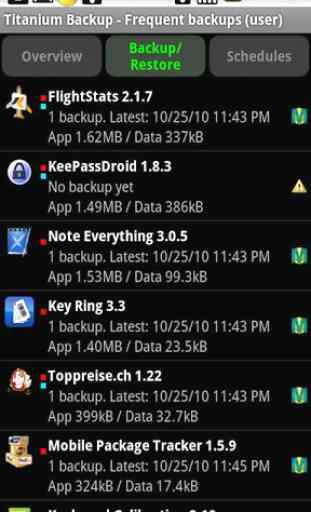
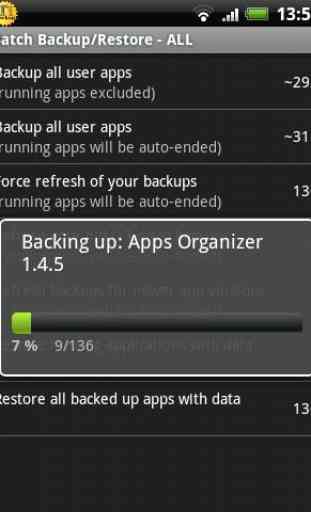
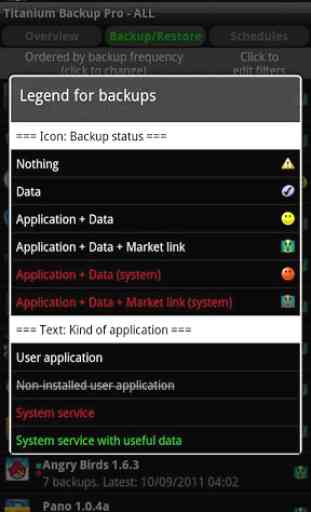
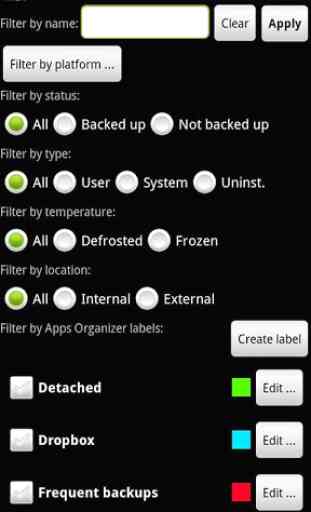

Was good before Android 10. Unfortunately since I've moved to Android 10, I'm unable to uninstall system apps. I get the message 'Failed to locate the apk file'. It's strange because system apps are correctly listed, but not uninstallable. I see another difference in the app drawer. On Android 10, there are 3 apps: 1 for Titanium Backup, 1 for 'Add-on' and 1 for my PRO key. Previously on Android 9, I had only 1 application displayed for Titanium and not 3.