Titanium Recorder
Please not that Titanium Recorder cannot record phone calls on most phones. Also the call recording feature has been disable on android 4.3 and above.
Feature:
* Simple and beautiful UI just simple touch the mic to start recording and touch again to pause with embedded player to play your record instantly
* HD Audio recording using 16 Bit/8 Bit PCM Encoding ( adjustable from 8Khz-48Khz)
* Record in stereo for supported device
* Record in a compressed format (MP3/3GP/ACC)
* Adjust the volume gain of the microphone
* Simple file manager to manage and organize your recordings default folders
* Control your recording from everywhere using status bar
* Record from background
* Send/Share recording via email, whatsapp, dropbox, etc (Long click on recordings to enable this feature)
* Rename/Delete your recording (Long click on recordings to enable this feature)
* Set your recording as default ringtone/notifcation ringtone or alarm ringtone(Long click on recordings to enable this feature)
* Delete/Share multiple file at the time
Titanium Recorder has free Caller ID. Caller ID will show call information during/after calls
- even for contacts that are not in your phone book. Enable, disable or configure Caller ID at any time in the settings menu.
Category : Productivity

Reviews (5)
The good: Records high quality audio with an intuitive UI. I'd give it five stars for that. But... The bad: When I turn off caller ID features, I want them to STAY OFF. The app re-enables them as soon as I get or make a call, even when I revoked its permissions to use my phone calling. That is a violation of user consent, and the re-enabling of disabled features should be removed from subsequent versions by the developers. I would consider using the features were they not imposed upon me.
Every time I touch a command, including starting, stopping, and playing, there is a VERY LOUD DOORBELL sound!! 🤬 What the heck??!! Isn't there a way to stop or modify that sound?? Also, the pause feature does not work. Update. I apparently have the latest version. The VERY VERY loud door bell sound continues. Ridiculous! It's unusable.
as a recorder it does what it says, however, the Caller ID bloatware constantly pushing itself to take over my phone. Even after turning the settings off they get turned back on without my permission. In addition it has zero ability to save the files to the cloud meaning it eats up your storage and only deleting the files will clear it up. Audio recorded sounds good even while in a pocket but there are other apps that perform as well that don't have the above glaring problems.
The point of these types of apps is to? Alert you who is calling, yes? Does not give a name even from contacts, completely blocks videos, and only gives you a free rss feed on a snippet of history. I need to know who is calling so i can record or block or accept call. Also stop popping up a screen that doesn't bring value only disrupts productivity. Will change review when operation=offer


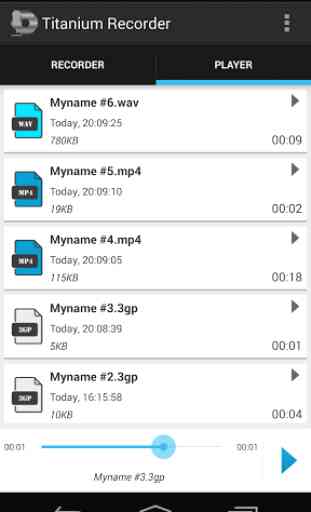
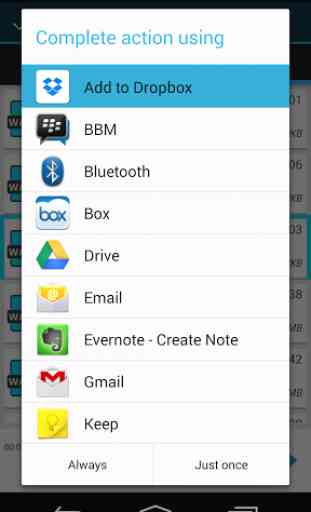

Have used this for several years on another phone. It WAS great. You had option to record as MP3 file then, but not now, as far as I could determine. What is worse is that it requires permissions to access practically everything on the phone and to share what they access with anyone they want. I am uninstalling this as soon as I file this review. All I wanted was a simple, good quality voice recorder with MP3 like the old one with no noisy add-ons and respect for privacy.