TKFX - Traktor FX Controller
TKFX is completely plug and play which means that you don’t need to waste countless hours in MIDI mapping. TKFX knows all about TRAKTOR PRO effects, just select the effect you want and all it’s parameters and functions will be automatically reflected on the respective buttons. TKFX supports effect unit operation in single or group mode.
Key features:
- X/Y pad
- Plug & Play
- Hold function
- BPM sync
- 4 effect units
- 4 memory banks
- Single or group mode
- Wireless or wired connection
In version 2.0 we have redesigned the app from the ground up to allow even more possibilities:
- Multi effect mode
- Assign multiple parameters to a single axis, including amount and on
- Link mode (to trigger four units at the same time with a single pad)
- USB wired connection
- Phone devices support
For detailed documentation please visit www.imaginando.pt
PRESS REVIEWS:
"TKFX is excellent fun to use and DJ effects respond especially well to this kind of real-time effect control."
- Hollin Jones
- AskAudio Magazine
"But wouldn’t it be nice to use a tablet for X/Y control of effects? TKFX does that, and nothing else – but it does it damned well."
- Peter Kirn
- Create Digital Music
"I recommend this app for anyone who likes to use the effects inside of Traktor, as it offers you an instant way to add and manipulate effects with ease" Alan Churchill
- Traktor Tips
"In conjunction with a dedicated hardware controller, TKFX is a simple but effective solution for extended Traktor FX control."
- Declan McGlynn
- Resident Advisor
Category : Music & Audio

Reviews (29)
After alittle fiddling around i finally got it working and i must say worth the 17$ to unluck the decks and effects. Mad little fun when you get the hang of it and handy if you have multiple controllers on the go. 4/5
Tried 2 tablets, with Traktor 2 and 3 but couldn't get it to work properly. It's a shame as it looked really good
Good experience so far as trial,i want to know before purchasing full version,, if you are still supporting the app and will any plans for future updates and improvements?
If you use NI's traktor (old or new) then this is your "official" remote controller to android OS. And plus you get a half kaoss pad to your Fx section with this app. :)
i just downloaded this app and it not displaying my songs under browser. i have restarted the app multiple times.
This app is perfect. Please add a feature for the remix deck. I'd pay for that.
Compatibility with new Traktor 3?
good app bt how can i create my own playlist
can someone help me how to select and play your songs ....
I believe there's a Traktor for Android?
Is a Traktor Pro controller not for Traktor DJ, maybe change the title
Traktor Z1 doesn't work
I cant connect to my turntables like wft
Wanted to add that in order to connect with usb you must turn on usb debugging. For me it works better with cable. With wifi there are some problems with app showing different efects then traktor. Wish there will be option fot flux mod for looping and Q points. Thanks for the app !
Havent been able to connect properly and already being asked to buy the full software with no option other than restarting the app to try connect to no avail. Would gladly buy if i could just get it to work. Followed all instructions to the letter and still nothing
Ok folks here it goes... this app is simply amazing and the support team they have over chat are a pleasure to work with! At first I was like many others who have reviewed this product and was pissed off by how hard it seemed to me to try to get a connection going, after 3 nights of trying to configure it to my traktor setup I was ready to throw in the towel! So glad I didn't and decided to talk to the team behind the app via chat on their website, these guys know what they are doing and within less than 5 minutes I had my whole system cranking with full effects being controlled via the app! This app has given me a new thirst for mixing again. The ease of control, the low latency, the creative options, everything about it has just basically reinvented how I mix. As soon as I had the app connected and working I was blown away, and paid for the full app within an instant! Fantastic work Imaginando, your support team is what got you over the line for me, those guys need a raise! And for everyone else thinking of trying this app, all I can say is. Keep trying, if the app says you have run out of time, just shut it down and start again! If you keep having issues connecting the system up speak to the support team via chat, you will NOT regret it. To me this app is worth way more than I paid simply due to the fact it has reinvigorated me to get back on the wheels of steel!! Can't wait to see what you may have planned for any updates to this app! 5 STARS!!!!
Well never got it connected I see midi msg going thru all the way to traktor but it never triggered anything.. and the app is asking to buy.. if it did function it look worth the 5buck but didnt.. the trial period needs to be little longer a it needs to wordk...
How I can load songs on this app
Not sure how to connect to pc, do I need Bluetooth receiver??
How we put music in this app or if i cant fir wath this app and how wr can practice this app ?? Plz replie me
How to play music in traktor
5 stars are well deserved for this excellent app! It makes traktors fx even more amazing. Great support from the team too 👍
Once I tried to link the app with the PC and Traktor the application just stopped working.. I tried reinstalling the app but it didn't work
App looks great overall. Can you make it compatible with an older version of Traktor because I can't seem to make it work with 2.6.1. It wont connect with USB neither Wi-Fi.
Nice material design! you need USB debugger to work via usb. The FX selector doesn't work when you reorder effects. Make a short video for configurations steps as it doesn't work initially when installed. Useless in real performance with that time limitation...
The best traktor controller app
easy setup works first time. follow step instructions
Keeping one hand free to change more than one effect parameter at once instead of taking both hands off the mixer or platters to turn 2 knobs at once. Great application - if I could get the thing to link up with Traktor at all. The iOS version was a piece of cake to set up but in Windows 10, it won't even recognise the app as midi... I'll get there its just not as straightforward as the iPad version. Great application guys - an app with proper functionality and can be used to benefit workflow... Nice one ✌
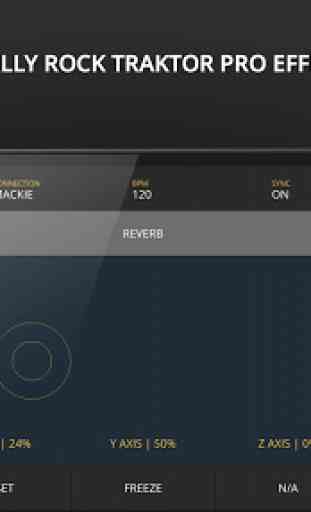
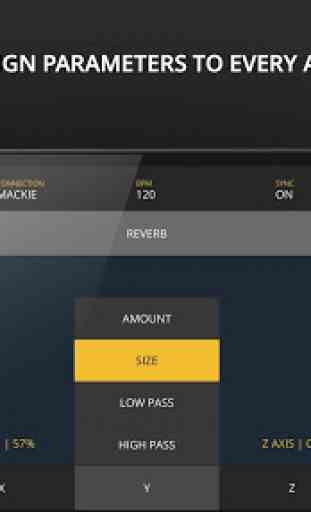
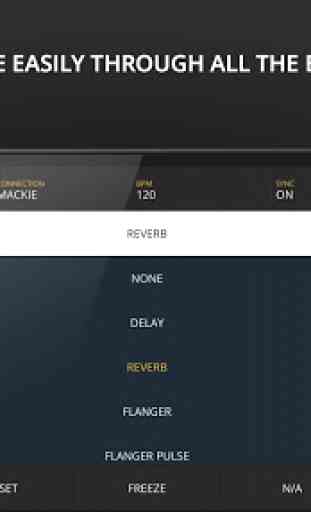
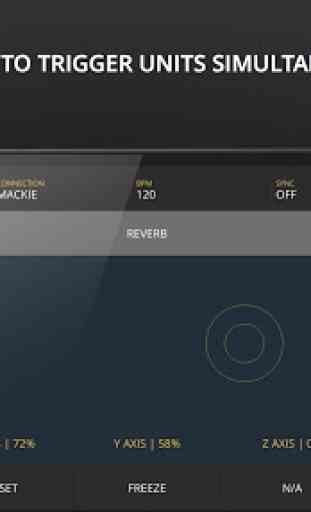

Looks great but the free version is unusable due to constant popups that you can't close for 10s.