TMECU Mobile Banking
Your security is important to us, which is why our mobile banking app uses the same level of secure protection as our full Online Banking website. You log into the app with the same membership details as online banking and once you have logged out of the app, your secure session ends.
For our privacy and security policy, visit: https://www.wherewebank.com/Personal/AboutUs/OnlinePolicies/
Use the TMECU Mobile App to manage your finances virtually
- whenever and wherever you are! This free App provides easy and secure access to your TMECU accounts. Manage your accounts, pay bills, transfer money and more!
FEATURES INCLUDE:. Check account balances. View transaction history. Transfer money between your TMECU accounts. Send funds securely with Interac e-Transfer using email or text. Pay bills or schedule upcoming payments. Branch/ATM locator utilizing your phone's GPS. Rate information. Unique QuickView feature allows for fast access to account balances without logging ing
BENEFITS:. Free download. Easy navigation. Same login information as full online banking site
ACCESS:There is no charge for the app however mobile data downloading and internet charges may apply. Check with your mobile phone provider for details.
To take advantage of the full functionality of this app, you must already be registered and have logged in to Online Banking. Simply login with the same login information as you would the full Online Banking site. If you have not tried Online Banking, visit the nearest TMECU branch to sign up for free! If you do not wish to be an Online Banking member, you can still use the Branch/ATM locator, Rates and Contact Us information.
PERMISSIONS:The TMECU Mobile Banking App will require your permission to use the following on your Android phone:. Take Pictures and Videos
- used for the Deposit AnywhereT mobile cheque deposit feature. . Approximate & Precise Location
- used for the Find Branch ATM feature. Full Network Access
- used to connect to the Internet in order for the app to function. View Network Connection
- allows the app to select the best connectivity to operate the app by viewing the types of Internet connectivity available to the device when the mobile banking app is being used.
For our privacy and security policy, visit: https://www.wherewebank.com/Personal/AboutUs/OnlinePolicies/
Use the TMECU Mobile App to manage your finances virtually
- whenever and wherever you are! This free App provides easy and secure access to your TMECU accounts. Manage your accounts, pay bills, transfer money and more!
FEATURES INCLUDE:. Check account balances. View transaction history. Transfer money between your TMECU accounts. Send funds securely with Interac e-Transfer using email or text. Pay bills or schedule upcoming payments. Branch/ATM locator utilizing your phone's GPS. Rate information. Unique QuickView feature allows for fast access to account balances without logging ing
BENEFITS:. Free download. Easy navigation. Same login information as full online banking site
ACCESS:There is no charge for the app however mobile data downloading and internet charges may apply. Check with your mobile phone provider for details.
To take advantage of the full functionality of this app, you must already be registered and have logged in to Online Banking. Simply login with the same login information as you would the full Online Banking site. If you have not tried Online Banking, visit the nearest TMECU branch to sign up for free! If you do not wish to be an Online Banking member, you can still use the Branch/ATM locator, Rates and Contact Us information.
PERMISSIONS:The TMECU Mobile Banking App will require your permission to use the following on your Android phone:. Take Pictures and Videos
- used for the Deposit AnywhereT mobile cheque deposit feature. . Approximate & Precise Location
- used for the Find Branch ATM feature. Full Network Access
- used to connect to the Internet in order for the app to function. View Network Connection
- allows the app to select the best connectivity to operate the app by viewing the types of Internet connectivity available to the device when the mobile banking app is being used.
Category : Finance

Related searches
Reviews (2)
M.
Apr 11, 2020
Very easy to use!

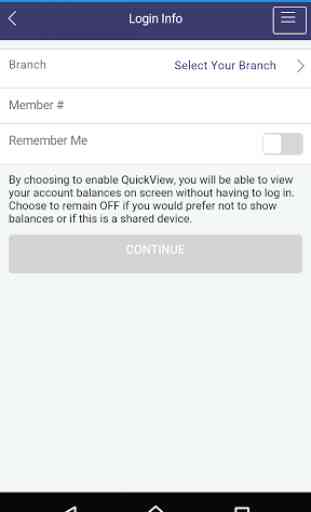
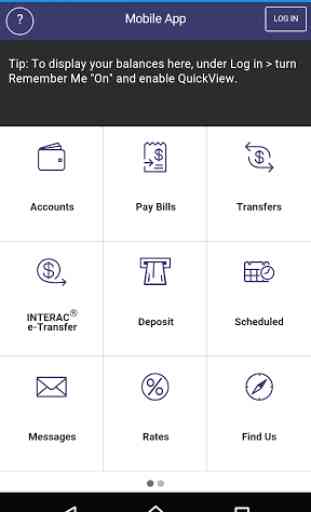

App keeps crashing or won't open at all.