To-do list
• Automatic detection of websites, email addresses and phone numbers.
• Search your collection of notes by keyword and browse through the search result.
• Choose the date on which a task should appear in the list Today.
• Get a reminder (notification) when a scheduled task appears in the list Today.
• Define recurring tasks that show up, say, every Wednesday or every 1st of the month.
• View all scheduled tasks for the list Today and change them if you want.
• Create folders inside a folder. The number of levels is unlimited (multi-level).
• Easily move a note (or a folder) from one folder to another.
• Drag a note into a (sub-)folder (with undo).
• Swipe a note to the left to move it back to the parent folder (with undo).
• Swipe a note to the right to delete (with undo).
• Delete multiple notes easily (useful for erasing a shopping list).
• Sort a list automatically by alphabet, creation date, folder, struck-through or text color.
• Define your own color sequence for sorting.
• Use the widget to show the list “Today” on your home screen.
• Create shortcuts on your home screen to your lists and sub-lists.
• Email and print your to-do lists or shopping lists.
• Import notes from ordinary text files.
• Make a backup of all your notes and preferences and restore when needed.
• Email your backup file, for example to your new smartphone.
• Lock your shopping list when you are in the grocery store.
• Change the appearance of ForAnyList. Choose from seven predefined themes.
• Mini tutorial when starting ForAnyList for the first time.
• Help is available (but you probably won't need it).
• Use ForAnyList in portrait or landscape mode.The Free version of ForAnyList is intended as a trail version and offers exactly the same functionality as the regular version, except that the maximum number of folders (read: sub-lists) is limited to 10. In addition to the 10 free folders, the first 10 folders for persons and locations are also free. The only permission ForAnyList needs, is the right to access external storage for reading and writing backup files and import/export files.To-do list, check list, wish list or shopping list. It makes no difference. This list manager is FOR ANY LIST.
1. All notes: A list of all your notes (tasks, products, wishes, etc.), typically divided into sub-lists; 2. Today: A list of tasks or other notes that need short term attention;3. People: A list of tasks associated with, or assigned to, specific persons, so a to-do list per person;4. Places: A list of tasks associated with specific locations, so a to-do list per location.
Another nice feature is the archive. Use it to show tasks or notes that have been completed/deleted in the last 3 months. For example, the tasks you completed today or yesterday, or all completed tasks for "Project X" in the past month. Furthermore, you can restore (accidentally) deleted notes from the archive, or supplement a grocery list with archived products (you bought before), so without the need to re-enter these products.
Other features are:
• Automatic detection of websites, email addresses and phone numbers.
• Search your collection of notes by keyword and browse through the search result.
• Choose the date on which a task should appear in the list Today.
• Get a reminder (notification) when a scheduled task appears in the list Today.
• Define recurring tasks that show up, say, every Wednesday or every 1st of the month.
• View all scheduled tasks for the list Today and change them if you want.
• Create folders inside a folder.
Category : Productivity

Reviews (24)
I like this app after only a few days. The free version has limits (4 top-level folders), but I can make sub- and sub-sub-folders. Tasks can be manually reordered. No glitches so far. It even has a help manual! YAY! Capable, too: I was able to copy a task folder and its sub-folders all at once. It seems stable and thorough. It is not intuitive for me, but once I adjust, it works well. I am not sure yet if it is a 5, but it is promising. Thanks, Dev! (I got a few more folders with this review.)
I have been looking for a long time for a to-do list that meets my needs for years, and nothng has worked--all were either too fussy or too simple. This app is"just right!" I use this every day for all my idea-organization needs through the user-friendly nesting folders. The only problem I had was trying to use the calendar sync to schedule a twice a month meeting on the first and third Wednesdays. I had to manually enter the second meeting. But this was minor. This app is a keeper!
Although the app is nice in many ways, it can be accessed only via shortcut or the app drawer, making it less convenient than other similar apps which can be entered via the notification area. I tried to get Tom to consider adding such an option, but he believes such to be an "improper way." I prefer to buy apps from developers who not only provide useful features, but do so through the most convenient means available, at least as a user option.
i like what I have experienced so far. i like the Russian Dolls nesting of folders. this allows you to highly strategy and organize your lists. I may upgrade to five stars after I have more experience with the App. After 10 items or folders it stored me asking for the paid upgrade, but would give me an additional 5 folders or items if I gave a review. So really, this is just a short trial of a necessarily for fee app. So far, I'm impressed enough that I will likely buy it.
I love love love this app! Wonderful for planning my day and keeping my time organized! Use it many times each day! I have tried numerous similar apps, but this one is by far one of the best!!! Also it is ad free! A plus, since I won't use apps with ads. Ads are distracting, and annoying. Thanks for developing such a great app!
What!? Free, unique, and amazing! A real gem! A very different approach to organizing lists. I love the layout - you see everything from the main screen and drill down into the folders. Great themes, smart design. Thank you for this great app!
Every note I put in doesn't save the recurring setting, they aren't in the calendar and when I go back into the note it either doesn't say recurring anymore or it still does but its not in the calendar anyway. Getting really frustrated as I've set and reset a bunch of them and it's just not reliable. Not sure how this had such good feedback when I can't even set it up due to flaws.
Great app! Lots of useful easy to use features! Very flexible and can be used in many ways. Not just to do lists! It can be used to organize many ideas, plans, lists, reminders. integrates nicely with other apps like Google calendar, contacts, gps, photos, camera. Love it.
Just the app I've been looking for; once past the basics it's really intuitive to use, and the ability to have multiple "Russian Doll" folders is invaluable. I haven't yet tried the more sophisticated aspects yet, but the omens are good.
Edit: The process of rescheduling a recurring task is understood. But one issue is that only a part of the task note is shown in task list in the app. In case of widget, on touching a task in Today, the message shows - ForAnyList is not active. The widget does not even take us in the app, not to talk of marking a task done by clicking in the checkbox. Then what's the use of widget?
Works great for general purpose reminder of things to do, great as shopping list for grocery store or any type of store. Works great for any type of list associated with (for example) properties, projects or virtually any category that a list could be used with. Really keeps you organized without being cumbersome... love it!!
I'm really liking this so far. Love the drag and drop ability and how easy it is to reorganizing the lists. I've gone through several similar apps and always end up abandoning them because they are too difficult to maintain.
Far better than normal checklists! I uninstalled this once only to come back to it recently when my needs changed & I remembered how robust this app actually is. Ability to create separate checklists & choose which tasks get due dates. Love the today view that can pull tasks from multiple individual checklists. Plenty of customization makes this universally appealing! Great app, contemplating buying paid version, rare for me these days.
Why when I delete a folder it doesn't delete the sub folders and stay one folder in the main window that is undeletable? *Yeah tnx, I already know what you said, it doesn't resolve the problem, why would I want to delete everything?? *I appreciate your efforts to help, the problem isn't so big, but still have some improvements to make. Thanks.
I'm an impulse buyer, and in the past would go online, search for what I need (or want) and purchase the first option on the list or the most popular option... In most cases, I would usually be disappointed with the product or the service... Following a friend's advice I started reading reviews about the purchases I now make... I read the reviews on this App and I was very impressed, even bad reviews are addressed by the developer and it shows he wants everyone happy! Good Job
Easy to use and customize different lists. Still experimenting with reminders. I'm an off-again on-again list follower bit it's easy to brain dump into a list and sort later, and access when needed. Liking it so far.
This app will enable me to plan my day by having notes (tasks) displayed on the today tab, and manage lists of supplies so i can shop more efficiently. I have been looking a long time (since my blackberry razor) for an app i can access quickly throughout the day (to add entries and check off), and sit with easily at night to prioritize and plan my day.
Still getting to know this very comprehensive app. but so far it appears to contain everything you could possibly wish for. The most amazing thing is that it's totally free and there are no annoying adverts. It's a professional bit of kit and extremely well thought out and written. Thanks to all involved.
It's the best app to keep organized your tasks. I love the simple clean look it has and the option to organize into folders and subfolders among other things that makes my life easier to remember all that I have to do...
So much love was put into writing this app. . Instead of sub-tasks, you have folders. This has a bigger than average learning curve with an excellent help section. UPDATE. I changed my rating from five stars to one star for one single reason. you only get a few folders out of this. then the developer starts begging you for money. I don't have an issue with someone getting paid for work they have done, but the developers should have put that under the description that the program is limited.
I am a very disorganized person, this app helps me a lot with the grocery shopping for sure. around the house need to get done things, and priority. if you're as disorganized as I appear to be, this is very helpful.
Versatile. Comprehensive. With Folders and Sub-Folders. Frequent Updates. No ads. Beware of limited free folders. INSTRUCTIONS: Remember to: Create every new Note/Folder in the "All Notes" tab first. Not the "Today" tab. THEN you can select ✓ "Show this note in the list Today" tab. Thank me later.
Needs more colour options. If the app had the ability to alter the theme colours, then the developer has pretty much cracked it with a near perfect app . . . but until then it's only 4 stars.

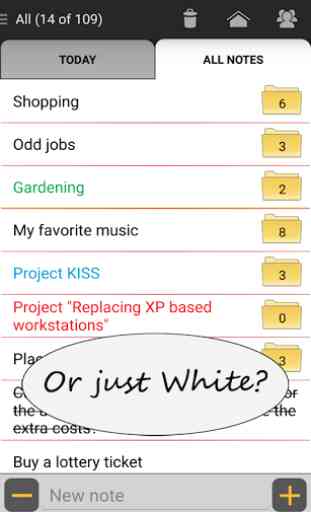
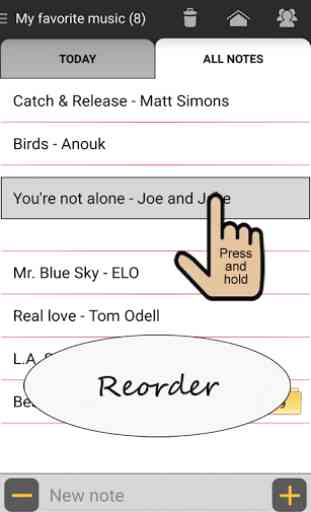


Very impressed so far; worth my time writing this review for 5 extra free-version folders (tx) - altho the 5 stars aren't wholly borne out of corruption: Ergonomic, intuitive UI performs very handsomely. Fluid calendar interface; for which I've conceived a canny modification I would have found quite useful - if the devs are interested? (I'll swap the int'l prop'y for a free Premier version...) Better than any other notes app I've used b4 (approx 20). Would uncorruptedly recommend.