To Do list. Goal planner. Purchases list. Notes
- Task Manager
- Goal Planner
- To Do list
- Notepad for notes
- Schedule Constructor
- Reminders
- Calendar
- Organizer
- Calculator
OPPORTUNITIES
- creation of lists and goals
- create a list of tasks, notes and purchases
- creation of schedules (repetitive tasks)
- flexible settings of the deadline for tasks
- fast movement of tasks and notes to another list or goal
- fast movement of tasks to another day
- execute/delete multiple tasks with one click
- automatic and manual sorting of lists
- grouping lists and goals into categories
- color settings for notes and tasks
- set multiple reminders
- quick add panel
- progress towards the goal
- calculation of the amount of expenses and time of the goal
- work without internet connection
- custom task list widget
- status bar on the locked device screen
- backup to Google Drive and device
DETERMINE AND REACH THE GOALS
If the goal has no tasks, then it’s just a dream. A dream without movement is unattainable!
In Todobit, you can create as many goals as you need. And when there are many goals, you can group them into categories.
A goal in Todobit will always show you its current state:
- How many tasks are completed and how many are left.
- How much money and time is needed to solve it, and how much has already been spent.
- The visual progress of its achievement.
- Color, timing and more.
But the most important thing is the simplicity and universality of the goal.
In Todobit, a goal can be a list (folder) for unsorted tasks, or even a notepad for specific notes, or both.
FILL GOALS WITH A TASK LIST
A properly formulated task is 50% of its solution. A goal filled with tasks is already a plan for its implementation and a significant step towards achieving it!
Todobit has a large selection of different tasks: notes, tasks with deadline and without deadlines, tasks with auto completion or auto transfer to another day, recurring tasks - schedules and many other customizable tasks.
Creating tasks in Todobit is easy. After all, this process is most thought out for any situation.
You can add a task to the selected target. You can add several tasks at once on a specific day in the calendar, and then scatter them for specific purposes. You can add a note, and then specify its due date, and it will become a task. And all this can be done both with one task/note, and with several at once, having previously selected them.
Plan your calendar
The solution to any problem takes time. When there are a lot of tasks - planning is necessary!
Todobit's case planner is so flexible that almost everything can!
The application takes into account all the stages of planning - from idea to task at the appointed time.
In Todobit, you can schedule a business for a specific day right in the calendar by selecting the desired date and adding a task for that day.
Moreover, the deadline for the task can be set in any combination of the date and time of the beginning and end.
And yet, you can decide what to do with the task if it expires: complete, transfer to the next day, week or month, or leave it on the list of overdue tasks.
Plan your expenses
An important factor in achieving the goal is the financial costs of it!
In Todobit in any task, you can specify the financial costs. The goal will automatically calculate how much cost has already been realized, and how much is still to be.
Moreover, this opportunity can be used not only for planning purposes, but also used in completely different situations.
For example, creating a list of upcoming purchases or timely reminders of monthly payments.
Together with Todobit your goals will be achievable!
REQUIRED PERMISSIONS
- INTERNET
This permission is required to back up/restore data to Google Drive
- WRITE_EXTERNAL_STORAGE
This permission is required to back up data to your device
- READ_EXTERNAL_STORAGE
This permission is required to restore saved data from your device
Category : Productivity

Reviews (26)
The app is adequate for my purpose, but a few improvements would be welcome. The name of the month should be displayed in the Calendar tab. The tasks that could not be completed by the due time on the present day should be shown as overdue right away instead of waiting till the next day. Several features may also be added, such as Undo command for text editing, dates in the calendar encircled by one dot each for every goal, and an option in the settings to hide the Plus button. Overall, good app.
Whilst there are many similar apps, with calendars, task lists, priorities & categories.. what makes this one special is that actually it works! And as you would expect, making it very easy to use... unlike many of the competing apps, where you always find that something that would be obvious and almost, if not essential is either completely missing or just not available until you pay for the full version.. where its hinted at being present. This app has all the essentials and is easy to use!
Layout, presentation and features for task organisation all fantastic. Always finding new ways to use features for tailoring the app and my tasks / notes to my needs. One small gripe is that certain features are locked to only allow limited use (for example; only allowing 3 subtasks within a task), requiring a small purchase to fully unlock the feature. With the positive experience ive had with the app I would be happy to unlock these features, however the button to make a purchase doesnt work.
Hello. I love the app, is very intuitive and has a lot of cool features. However there is a feature missing that I would love to see in the next version: automatically show progress towards the end date of a goal. E.g. if I set up the goal now and the end date in 6 months, in 3 months I would like to know that 50% of the time has passed already for achieving the goal. This may be really useful for all those goals that are not difficult but requires us to JUST DO IT, and having a time frame and a deadline/percentage reminder would be super useful. A part from this the app is great. Thanks!
At one point or another I've tried at least a dozen or more to-do apps most of which are 'premium' or paid apps. This one's turn. Interface: Bland, limited user interface controls Syncing: Does not appear to sync with Google services. Send To: This is critical for me as I often send files from one app to another. Very limited with this app. Does not preserve formatting of even title and body. Tries to link receiving app to cloud via url. Boring, somewhat inflexible, No to-do sync. Meh...
Nice app, but there are others that will offer all the features for one price or free rather than having to pay for each extra component. The free option is confusing I don't understand the sub menus such as when adding a reminder where there is a section to add an entry to dictionary? I'm unsure what it means. The report feature is confusing which just shows a count on screen - what can you do with that? The app has potential with more refinement.
+ Nice looking app. + Handles goals and tasks. - On the Goals screen, a goal with a repeating task will show 100% completed when the task was completed on the first occurence. If a task is to occur monthly and is completed as such, it should calculate #/12 (in percentage format). - You must purchase several components to get full functionality.
Only able to create one repeated task. EVERY SINGLE ADDED FEATURE IS AN EXTRA CHARGE. Want more than one task repeated? 4.99 Want reminders? Thats extra too. This would be a great app if I didn't feel nickel and dimed for every single feature. Full use is going to cost you a lot. I'm ok using paper at this point. At least I know its reliable without paying to find out.
Just started using this app and I absolutely love it. I feel so much more organized and I love the many ways to categorize and simplify. Been looking for something like this. Still not sure of everything yet as I haven't been on it long enough to discover and try everything. I really struggle with organization, so the little bit of money to purchase the premium, is well worth it. I've spent far more on office supplies and gadgets, trying everything I could to get organized.
I selected this app because it also has a widget. Started using it and things were going great until I installed the same app on my laptop. It doesn't sync across devices so I'm uninstalling. The free version is still very usefull if you only plan to use this app on one device.
Has potential. Missing things like dark mode, Monday starts, etc. that make it unusable for me. Not to mention, instead of a one & done purchase price, there's a price for each premium feature, which really adds up, and thinking comparatively to other similar apps on the market it's overpriced for available features.
It's really a awesome app, helpful and easy to use for all kind of professional, student or some one else. Only desktop synchronisation would have added a additional advantages also color option for some prior task/client which would have helped differentiate on view Keep it up and our best wishes for the same.
Great interface that results in actual utilization! From simple tasks to projects. Love the time and cost estimator too. Only request for next level is to add schedule to the sub-tasks for full project management abilities. Keep up the good work while keeping it clean and clear.
My days are quite long and scheduling is complex. This is the best app I have found in years of searching. l am now briefed and prepared for each task and appointment because of the form the app uses to step me through with each entry. Todobit is reducing my stress and it frees up my mind because I don't have to try to remember all the details of my day. They are all recorded on my phone in todobit. Effective tool for David Allan's Getting Things Done. My sincere thanks to the developers.
Excellent! I just reviewed all the goal planning apps and this is the best all-around app. Makes 10X more sense and has the functions I need. My only request would be for online sync so I can use it with my other devices. Still two thumbs up!
Love how I can create goals and have smaller tasks within each goal. I can then sort by "complete by" date or by goal and toggle back and forth. Since getting this app I've been motivated to accomplish a lot of things that I was putting off.
A Great To Do List, Task,& Planner APP with comprehensive features & cool extended functions that fun to play with; very neatly well organized, professional UI,& easy to use. Request » 1. Alarm in ScreenLock. 2. Search Engine. 3. Pie Reports. 4. I prefer the Priority Colors: Red-Yellow-Green. 5. Please let the folded calendar's left scroller pullable. 6. APPLock • I purchased the full version, and the APP runs seamlessly. • Thank You for this lifesaver tool and for the hard work in developing it
Great Goal Planner+. Great code & structure! An export option to csv for all data would be a HUGE plus. The ability to press & hold the 'add task' button to initiate the microphone entry is another HUGE+. Dark mode is third. Thanks team!
I'm loving the functionality of this app! It's doing everything I want! The only reason I gave 4 stars instead of 5 is because I think the Help Center could do a hetter job explaining how to use the app and its features - there's still a few things I can't figure out how they work. Other than that, loving it so far!
Its completely useful without any paid features but for the first time ever going to upgrade. Not only is it easy for me to use, and yes helpful with everyday stuff. My thing is I can share articles or whatever to it ,to read later. I even started a content calendar with it. It definitely a muitipurpose app. I'm sure other apps do lots of things but I like simple, multipurpose apps that isn't full and boring. ♥️ Hope this review helps.
excellent app for multi purpose. you can use it for whatever the purpose you want. it saves a lot of time. everything is organized well. the developers made it by reading the mind of the user. simple but very effective
How can we search the entries... will really appreciate if the developer help us by explaining that
I really love this app. I just really wish they would have a computer version and that in that computer version it would be possible to import excel documents. That would help so much. Oyher than that. Great app!!
This app meets all criteria for productivity, keeps you organized and motivated.
its a good app for daily lists, and not to expensive to upgrade. It was helpful in my daily planning. But now it keeps bringing back task that are complete saying they are overdue, its very annoying.

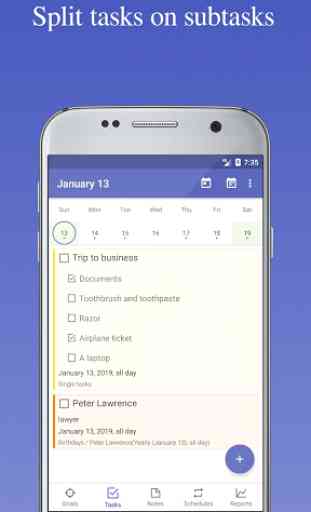

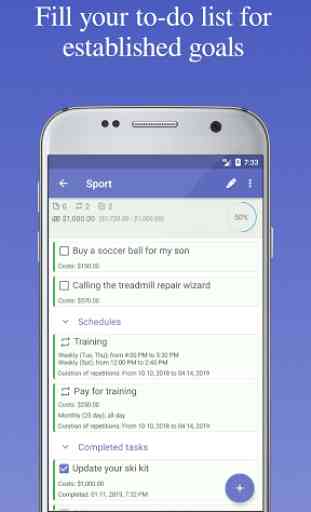

I love this app. Have installed it twice in different devices. Easy to use, there are goal and task sections. Can be sorted by time and provides a progress indicator as well. Suitable for project management tool.