To Do List, Notes, Reminders & Timeline - Werk Log
Werk log creates a timeline of your notes and tasks. With the timeline, you can focus on your day-to-day without switching to different projects, folders, etc. You can plan and organize your projects with the help of the planner / organizer feature in the app.
This notes and todo list app is completely ad free!
From a logging app to notes and task manager
Werk Log used to be a work log app to keep track of your work. Based on feedback and feature requests from people, we have improved it to be your go to task planner and organizer app with tasks, todo lists, repeating reminders, bookmarks, tags and other intricate features. With continuous improvements in the app, people love using this app for tracking personal tasks, schedule and agenda.
Simple and effective
In spite of being such a feature rich app, we always put simplicity and productivity at its core. Plan your day with Werk Log is effortless and takes just a few minutes. It’s one of the simplest app to manage your tasks and focus on your day.
Productivity, focus and mindfulness
We believe in getting things done (gtd) but we don’t like the overwhelming stress of overdue tasks. There’s just one list - Your timeline, your life. Switch to the Day mode and filter out more distractions.
Instant reminders
Instantly create reminders for repeating activities or recurring events. With monthly reminders, never forget to pay your bills or house rent. Weekly reminders can help you keep track of your alternating gym class, yoga on weekends, etc.
Intuitive calendar
The timeline comes with a simple one calendar. We want to build a stress free environment for you so we try to keep it as such. We don’t bother you with your daily progress or how many tasks you managed to finish last week. Focus on today - that’s our mantra!
What’s the purpose of a timeline?
We believe in providing a great user experience and keeping things intuitive. Endless scrolling has become the norm and instead of forcing you to learn a new habit, we want this app to seamlessly integrate into your daily life.
Planner
This task manager app helps you organize and plan your life. Starting a new hobby, project, or online course? Create a list and add your ideas and plans there. Refine and prioritize your ideas. When you are ready, move the ideas to your Timeline as tasks.
Themes
We all love dark theme so AMOLED dark mode is the default theme. We have 12 very different themes and we hope you like them. The app also allows you to preview how your timeline and calendar looks.
Features:
Daily planner
• Create your todo list and add reminders for your tasks
• Log the events of your day by adding notes
• Add impromptu tasks
• Move the ideas from the planner to your timeline as tasks
• Switch to the Day Mode
Task manager
• Configure daily, weekly or monthly reminders for repeating events and tasks
• Tick off your tasks
• Manage your overdue tasks and move to Today
• Add widget on your home screen to have quick access to your todo list and notes
Plan & organize
• Create lists for different projects. Evaluate and prioritize your ideas
• Search your notes and tasks and navigate to dates with seamless calendar
• Add bookmarks for repeating tasks and notes
• Tag your tasks for categorization and better tracking
• Pin your todo and notes in the notification tray
• Export your notes and todo list to CSV and share with other apps
We would be glad to hear from you about any feature requests or feedback. You can write to us at [email protected]
Category : Productivity

Reviews (27)
Update:Would like to be able to use features such as bold, italic, and different colors. Would really help to customize tasks further and help them to stand out in any mode. - - - - - - - - Have tried so many task apps but this one helps me to actually get things done. A lot of flexibility when creating/adjusting tasks. Non invasive with alarms. Able to create tags which are really helpful. Overall lots of features and I am currently only using the free version. Definitely recommend!!! 👍 👍 👍
Outstanding experience. I've been through Any.do, Todoist (premium), Microsoft To Do. Wunderlist, Astrid and many others. Taskito manages to integrate the calendar events into the task list, and not the other way around like other apps do. Also, I love that there's a lifetime license available, as I hate subscriptions. Only thing missing, which I know the dev is working on, is a web interface. I love Taskito and recommend it wholeheartedly!
EDIT: Updating to 5 stars, because all must-have features were added after my last review. Great job! PREVIOUS REVIEW: Really like the Timeline view. But as long as this app is missing some major must-have features it's unusable for me. E. g. Kanban, task sync to cloud and across devices, tasks without a date/time, recurring tasks, and some others
Two things keeping me from 5 stars: maybe I'm missing something but the default in adding a task is no reminder. And recurring events, if I say, for example, every Wednesday, and today is Monday, it shouldn't default to starting today, it's not Wednesday. Maybe this is user error but my previous app did all this.
The only reason I'm not using Taskito right now is the lack of web/desktop version. Once this is available, I'll definitely migrate from Ticktick and get the lifetime subscription. Other improvements I can request are: adding more themes, adding more color options to workspaces and tags, and making recurring tasks simpler to set up.
Maybe the best there is! Beautiful U. I. with a lot of features and easy to learn and use! Beautiful themes and the best widget and notifications! But I would like to have the option not to see ( close) the subtasks and to create subprojects and sections. Also it would be nice to open notes in reading mode. And the option not to see the completed tasks doesn't work. But I'm still considering buying the one time purchase cause it's very reasonably priced and the team updates the app regularly.
Loving the app so far for visualizing my schedule and tasks and where i have time for those tasks. I wish there was a way to specify time frames and also a weekly view. Other than those two things, perfect!
Easily the best task list/planner app I have used. Being able to view chronologically in a timeline is a game changer. Only downside is that it's android only. Nonetheless 5/5 would recommend.
I have used this for under a day, but really like it! It's very user friendly. The timeline view is great! There are 2 things that would make it better for me. I can't view the tutorial/instructions for long without Reddit insisting I use it's app. I'd prefer being able to view it in a browser. I'd also like an option to customize sounds using my own collection - like I can on ringtones. Neither of those things subtracts from the functionality of the app and it's a 5 star experience!
Exactly what I've been looking for a long time. Logs of future, present, and past. With tags and project boards. Options for reminders and empty time logs. Its interface and function is wonderful even with just the free version. But I just loved it so much, I had to subscribe. If it had a timer for doing tasks, that would be extra great. But just the way it is now is already perfect. ❤
There's so much to say, I don't even know where to begin. I did. I tried EVERY SINGLE ONE of them, and Taskito is the one I've chosen to stick with. The timeline view helps a lot with organizing your mind and planning, future days and weeks, scheduling all your stuff and appointments or tasks. The tagging and board features also help you separate your personal from your work, healthcare, hobbies, church (in my case), etc. It's worth the price. Great stuff. Looking ahead for the webapp. Keep up!
I did like the app, it doesn't take up much space and is efficient, but I'd like to give a suggestion which is I'd like it if the app had a calendar view with the events showing at the bottom of the screen instead of taking me to that day (like the default app in the device system). The app is really nice overall.
So far i like several areas, checklists, projects,etc. But... I don't see where I can print the list or share say one thing on the checklist, or a complete task seperatly.
One of the best for its purpose. Few things I would like to see implemented is end time for tasks and showing empty spaces between tasks so I'll see exactly where I have free time so I can squeeze stuff. Also there is a bug when I scroll the list and it suddenly jumps to previous/next day because the swiping gesture between days is very sensitive and doesn't have a lot of motion, please fix. Also the settings page is very unorganized and very hard to understand where to configure what.
I really like the timeline feature. Combining tasks with a timeline and notes is wonderful. I have a few suggestions that I'd like for you to work on. 1. Add a pomodoro feature along with statistics. Currently I have to use another app for a pomodoro timer. 2. Make a Windows based application too. Most of the time I'm working on my laptop and then I have to pick up my phone for marking a task complete which often times leads me to open Instagram and waste 30-40 mins.
Great UI/UX, one thing is missing tho.. Pomodoro time and the stats going along with it to know how much time a task had took me. I hope to see it implemented in future updates
Four stars because there is always room for improvement. I started using ToDo by Appigo many years ago and it met my needs but then they made an update that I did not like and they got greedy with their pricing. After dumping them, I downloaded and tried at least a dozen different reminder programs and Taskito was by far the most worth keeping. I signed up for a year - which is something I swore I would never do (I either outright own it or I am not buying it), but Taskito changed my mind. So far so good. My two complaints are: - doesn't sync with Google as easy as I would like. I wish it were possible for reminders to automatically sync rather than having to press a specific button. Despite having a new G5 phone, I find Google calendar unacceptably slow when used from Taskito. almost like the phone has crashed. - my second criticism is that the interface isn't configurable.ToDo Cloud was pretty good for that until their update but other than selecting colours for tags, Taskito doesn't allow for much user customizing. I especially find it frustrating when I go to my Board and see how much screen space is occupied that is just blank screen. Individual notes or tasks within a also take up a lot of room once it has a priority and tags associated with it. I'd like to see a user-defined spacing layout or at least compress tags or make it a sub-folder within a task. If the latter was addressed, I'd give it 5 stars and be a permanent user.
This is an incredible app which has changed the way I do my life. The aesthetics are amazing and calming. I think the one off payment pricing is very reasonable and I'm so glad this app exists!
Timeline is awesome. If you can add task duration option, that would make this app incredible and will help in preventing overlapping tasks. Awesome work team 👍
Good so far. Like the design. Cons: 1) No hourly repeat. 3) Day mode sometimes doesn't scroll to end of task list; calendar line doesn't autohide. 4) Can't see subtasks checklist in project. Must open task editing to check off progress. No such problem for normal tasks. 5) No indicator on calendar of free/busy for past days and today. 6) Marking task Done doesn't mark subtasks done.
Hey people @taskito. I have been using taskito from some time, it's been a really great experience. I would just like one feature to be added if you could. While completing a task if we could add a note for each task. It would be a great addition. Thank you☺️
very easy to use. plus i like the way it looks. nothing more to add, to be blunt, i just recommend it to anyone who's looking for sth easy to use, minimalistic and aesthetic.
I like this app. However I wish these features are there: - Allow to set time and reminders for subtasks - Allow Projects to be categorized into folders - calendar view in addition to timeline view - Main task highlighted on timeline to stand out from subtasks visually. - add widget to Lock screen - Allow option to make repeated task when making task instead of specifically have to go to repeating task to make it Thank you Devs :D
Excellent for my task keeping needs. Love the layout and ability to make projects. Make a desktop app to sync with the phone app pls
The app is really useful however the reminder doesn't work everytime . This is the only problem I'm facing in it . For 2-3 tasks per day , the reminder works but for others it doesn't work.
One of the best experience I had with daily Todo app. Expecting a desktop app soon. Then it will be my go to app for all environments.
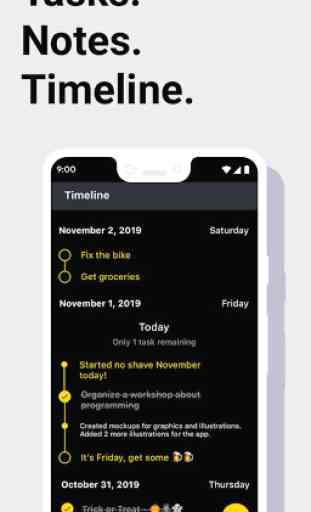
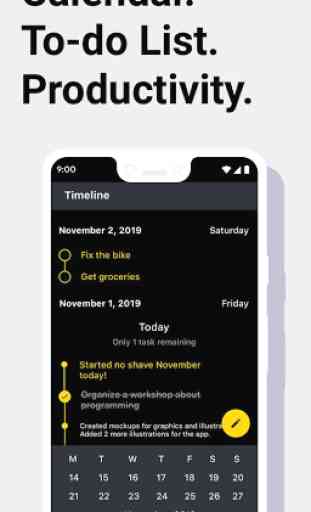
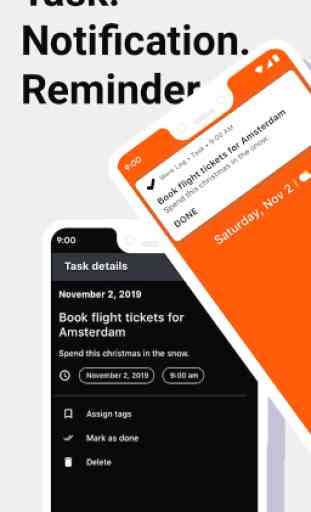
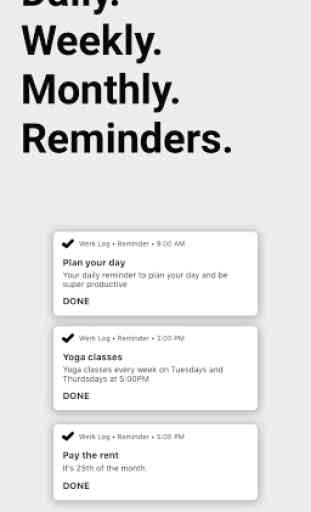

Edit: they removed the discount right after I wrote this post, not sure if it's just coincidental, hopefully it's not just a bait to make people going premium. Love the app, it has everything I need frm to do list, reccuring events, even notes, and also have a nice and compact widget where you can choose between to do list and notes. Best thing is that it's way cheaper than other similar apps. Will be subscribing when trial ends!!