To Do List, Tasks & Notebooks
*Features*
- Create Tasks, To Do lists and Notebooks.
- Organize and order your Tasks and To Do lists by simply dragging-dropping in edit mode.
- Move Tasks across lists and lists across Notebooks.
- Color code your Task lists.
- Set due date reminder for your Tasks, and set recurring Tasks.
- Sort Tasks by order, due date, completed status or urgency tag.
- Indent Tasks to create sub-tasks.
- Scroll main view horizontally to switch between Task lists.
- Scroll Task view horizontally to switch between Tasks.
- Swap Notebooks on the click of a button.
- Search Tasks feature available.
- Light and Dark themes available.
- Add multiple Google Accounts, and switch between them with the click of a button.
- Bidirectional synchronization with Google Tasks.
- Ability to save offline changes, that are synced to the Google servers when internet is available, without hindering your workflow.
- Seamless syncing. You don't have to wait for the sync to finish. Just open the app and start adding tasks.
- Local mode that does not require a Google Account, and an internet connection.
- Mark Tasks as completed from the Notifications without the need to open the app.
- Choose notification sounds and vibrate option.
*Coming Soon*
- Lock protection of app, requiring pin code.
- Customisable widget.
*Limitations*
- Move to SD card is not allowed because it can cause Widgets and Reminders to malfunction in certain situations.
- In Android 6 (Marshmallow) and above versions, battery optimizations on some devices can block Reminder notifications. Please add When.Do to the exception list of your battery manager.
Icons are provided by icons8:https://www.icons8.com/
Category : Productivity

Reviews (27)
I've tried pretty much every list-making app out there, and this is by far my favorite. It's straightforward, doesn't force me to add a ton of extra information to a task when I'm just making a simple checklist, but does have options for repeating tasks, etc. You can nest tasks in a collapsible tree to create subtasks by simply indenting, the very inexpensive Pro upgrade allows batch-addition of tasks, and YOU CAN CHECK OFF TASKS DIRECTLY IN THE WIDGET, instead of having to open an edit window.
So important that I'm able to check tasks as completed and then uncheck them later and they remain in the same sort order, and this has it. Been using this for a while and forgot to show some love. Thank you! If it integrated with ITTT for my Google Home Mini then it would be my only task app. Still a great app with a customizable widget. Respect. EDIT: The sort behavior I described above has gone away. I don't know why they took it out, as it made the app stand out from the competition. EDIT EDIT: I'm impressed with the quick response from the developer explaining the changes, which are now understandable. Great app overall and awesome support.
The user interface is not impressive and hides the many features of this app. Repeat tasks, reminder dates, due dates, Google sync and the send feature are great. No ads even in the free version. It was not until I read the reviews below that I realized there really are different notebooks and subtasks. The features are hard to find and your tutorial does not do a good job of showing them. Perhaps some colored menus or personalization options? A progress or stats page?
There are things about this app that I love - like it works well. However, there are a few annoying things. I wish I could sync due dates with my Outlook Calendar - and/or tasks with Outlook. I don't like that the cursor disappears when you're entering in fields. Other than that - a great app.
Great app. I really like the overall quickness! That is a great feature of this app. It only takes two or three swipes to sort a note with a reminder. One minor issue is that the upgrade to pro button remains after the upgrade. Hopefully this minor issue can be addressed soon. Good work devs.
Excellent app! I used to use GTasks but it hasn't been updated in a while and was getting buggy. I needed an app that syncs with Google tasks and allows manual sort, which this app does. The dark mode is a big plus for me as well. The free version is very usable and all I needed, but I paid for the Pro version to supports such a well made app!
Very good app but I will uninstall because I want to see the complete title/text of the task right in the list - now it cuts it after about 4 rows. My previous todo app did this well, unfortunately no longer supported. Also could be more convenient in many places, for example when adding a new task/todo, I waste a tap to show the Due date/time panel, there has to be an option to open it by default on new task. The task list is obscured by the awful overlaid "+" circlular button, the list length should account for this and provide empty space at the bottom.
There are many features other apps don't have. For example, setting a different remind date from due date, having repeating tasks, syncs with Google, an organization system where you can in theory archive completed lists instead of deleting, organize by date, title, or custom organize it, subtasks that are easy to manage/organize, color coded lists and folders, etc. The visual design is quite lacking in my opinion, but this app definitely gets the job done. Also no ads or have to pay to upgrade scheme.
Awesome. The only app that allows me to create multiple lists with recurring tasks and display each list in separate widget. The only thing I am missing is history of completion dates and ability to choose completion date during task completion - i.e. yesterday instead of today. I would also prefer an option to display distances (+/- 3 days) in widget rather then calendar dates.
A Well Designed App This app is just what I have been looking for. It has everything I want. The ability to create a task with a due date and time and then create a reminder minutes, hours or days before. A great repeat function ie 3rd Wed of every month and a snooze function with tremendous options ie 3 minutes, 4 days and the ability to create categories. So far I am very pleased with this app.
Most Excellent! User help the best! I've been using this app a long time (2 to 3 yrs?) and I still love it. So easy, yet also flexible. But recently got a new phone and couldn't get my 23 lists to transfer. Nadir was so kind and patient, and gave me thorough, easy instructions for how to transfer... and they worked!!! ☺️❤️ No way I could have transferred all that manually. Thanks Nadir!
Great looking app, easy to use, and one of the few that seems to do exactly what I want. Developer responded quickly to a query, and has taken onboard my suggestion about an additional feature, to have an option to use Alarms instead of Notifications for some tasks. No complaints so far! 👍
It's basically a good app. I haven't been using it because when I first downloaded it approximately 9 months ago, I asked if clickable links in a tasks were coming. I was told they were on the road map. Still no clickable links in tasks. Very important as I use those all the time. Therefore I'm not using the app at all.
Great App. Does what I want, quickly, easily. Creates lists, syncs them, and allows easy management. I was always on the lookout for an app like this. Finally found it. Only suggestion is that you could sort the lists under editor lists. Well done.
My go-to Android client for Google Tasks. Terrific UI, fast as anything, robust without having needless features and really great overall experience. If you want an app to sync with Google Tasks, this is the one. Took me all of 5 minutes to realize the pro version was well worth the cost.
Does not comply with new Google security standards. Still works on My old phone but I can't log in to Google in the app on my new phone. "This app is blocked ..tried to access sensitive info in your Google account" Otherwise this is a great app and let's me arrange my lists in alphabetical order.
Love this app, and the look/feel of it on the widget. Sometimes it seems to have trouble synching with Google Tasks, however. I update Google Tasks on my Google Calendar on my desktop, and even a day later my When.Do tasks aren't updated on my phone. I have it set to 'automatic', and have even cycled it to 'manual' to try to force a synch, yet it doesn't. That's my only real complaint, otherwise it would be a full five stars! Also, is there plans for a web-based portal, to be able to more easily create/manipulate tasks while on a computer?
The app and widget are very customisable and useful; I have started using it for my daily routine tasks. Thanks devs! Imo, some improvements will help all. 1) Notification shows only one line of task title, and tasks list shows only one line of task note, unlike few other apps (although I have decided to keep my text short :)). 2) In widget, time of an overdue task should turn red as it does within app. 3) Widget should have an option of just Today's tasks, showing today's date only in heading.
I really like this app and use it every day. The widget is great. It does a good job with recurring tasks. Here's an idea: I always thought it would be nice if you could have a tally of the daily tasks and how many are left to be done, or any visual encouragement like that. Otherwise, it's a wonderful app.
This task app was excellent to begin with. Now I can't trust it as it doesn't show edits to tasks I've made on my PC, so if I edit the phone copy again, I lose my edits made on the PC. So now I'm forced to use the Google Tasks app which is uglier but at least reliable.
Love this application! I was having such a hard time finding an application that would correctly sync Google Tasks order with Subtasks displayed in a widget that I was almost ready to give up, but then I finally came across this application after trying many other apps (15+ different apps). Great Work!
App worked perfectly before. After a factory reset, error message that Google is blocking this app. No response from developer for over 3 weeks. It was a good app but now google is not allowing it and it appears developer has abandoned the app.
The app does no longer sync to Google Tasks! It used to sync before, and so I relied on it for backup. But now I changed phone and all my tasks are gone!! I wrote to the developer twice and he didn't reply! Do not use this app as you are likely to lose all your data!
I've never rates an app before, but I decided I had to this time. This app is amazing! I used to live my life with the Gtask app. But lately it's gotten so buggy, especially not being able to sort tasks manually, that I can't use it. I was frantic to find an alternative, and I found this. I really didn't need the pro version features, but decided to upgrade just to support the developers. That's how much I like the app. Cheers!
note 8 running stock android 9. had an issue with the lists constantly getting scrambled---Dev replied that the issue has been resolved in the latest update. I noticed that the issue was prominent when I had 2 sub-tasks or more. ---- The issue seems to be related to google & not the Dev. Google may not support many subtasks.
Since Google changed it's task interface limiting us to one layer of subtasks, I had to find another app for my android devices. This app fit my needs better than all the others. I use tasks daily and wanted Google synchronization with an easy-to-use widget on my home screen. Yay, for this one!
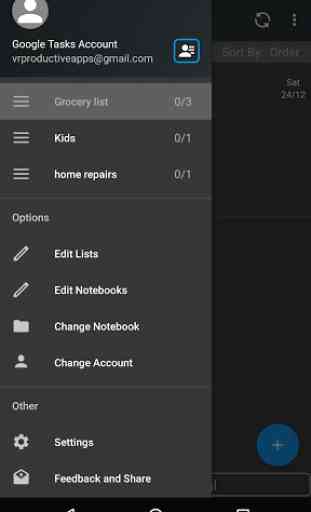
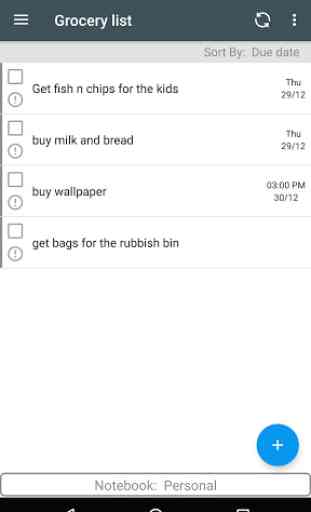
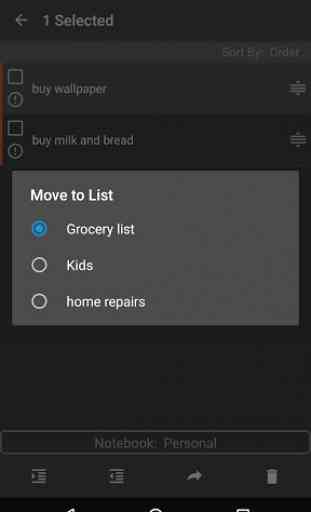


It seems this app can no longer access google account data, no matter how I adjust the security settings. This makes sync functions impossible, and has essentially made this app useless for me until it is updated. Unfortunately it hasn't been updated since 2020 so it may have been abandoned. It's too damn hard to find good to-do list apps >:[