To-Do lists for Google Tasks
Agenda, Category or ListView your tasks and calendar events in the Agenda, or any of the predefined categories: Today, Starred, All, Later(no due date) or Completed. You can easily mark a task as complete or swipe it to postpone. Swipe left or right on the agenda week to move back or forth in time through your calendar.
Set Flexible Due DatesSet due dates for each task, you can also set a specific due time. Get a notification just before your due time or specify your own date and time for a reminder. Easily postpone tasks from their notification, no need to open the app.
Location Based RemindersSet a location for a task and get a notification when you are near by, don’t forget to cross that important item off your list when you get to the office, home or the shops.
Flexible Repeating TasksTasks can be set to repeat daily, weekdays, weekly, monthly or annually, you can also specify how often they occur, for example: Every 2nd Thursday or the 3rd Friday of each month. You’ll get a notification each time the task is due and can view the history of a repeating task to make sure you completed it each time.
Connect to your Gmail, Turn Email into tasksConnect Taskary to your Gmail account and start turning your emails into Tasks. You can select an email to add to a task when creating the task or alternatively you can use the ‘Inbox Review’ option to view your inbox and turn any email into a task. You can also turn any email in your desktop browser into a task by using the ‘Add to Tasks’ feature in Gmail.
Here’s a full feature list:
• Google Tasks sync including background sync and multiple account switching
• Create tasks and to-do lists
• Custom reminder time
• Reminder notifications including Snooze and Postpone functions
• Assign color codes to task lists
• Drag to reorder tasks in a list
• Assign Contacts and photos to a task
• Search across all task descriptions and notes
• Repeating tasks (Daily, Weekly(select multiple days), Day of Month, Week of Month, Day of Year)
• Say 'Note to self' into Google Now to create a task
• Location based task notifications, set a location with a task for a reminder when phone is nearby
• Easy month view date picker
• Star important tasks, view all starred items in virtual list
• Show calendar events in agenda and select which calendars to show
• Ad free for first 3 days use (Paid Ad free upgrade available)
• All/Later virtual task lists
• Scrollable Agenda Widget with add button
• Categories widget for today/starred/later/completed lists
• Dual pane screen layout for tablets
• 7 day rolling backup of all data
Paid upgrade features include removal of ads, setting task durations with start and due date and an overdue task list.
Find us on Facebook:http://www.facebook.com/Taskary
On Google Plus:https://plus.google.com/115404215083176349516
Or on the web:http://www.taskary.com/
Note: please email for support and any feedback or feature requests you might have
Category : Productivity

Reviews (30)
Pretty good. I would prefer to be able to grab an item to move it without first having to select Reorder Tasks from the menu. Also a sleight annoyance is when scheduling and choosing a date, you have to click at the bottom of the screen 'Ok', then the top of the screen (checkmark)... It would be nicer if the two sequential confirmations were closer to each other.
I've been using this app for years, even upgrading to the paid version, and I never complained about the things I thought were wrong with it (like notifications that never appeared). Now, they've done an "upgrade," that not only didn't address previous problems, but it created new ones! It made things that used to be relatively simple (like adding a new task) far more complicated! I guess I'm back to searching for a good task manager!
This is a passable app, but some obvious things escape me. I've built lists and have subtasks, and many repeat daily or monthly or ever 2 or 3 days. I don't get everything done every day so they spill over. I can't be unique in that regard. The list of overdue items shows a count but selecting 'overdue' never shows all of the overdue tasks, and I can't figure out how to see them. The only way I know is to go into each list or subtask. Agenda shows them but you must slide to their month.
Was having difficulty w/ update. 5 stars for developer response. I'm gonna say that I think it's a little less intuitive, but the features I rely on are all still there. Really love app & use it constantly. Previous rating: I'm a long time paid user. Learning to use update, but notes disappear when I ok & finish. Can't figure out how to change a date on existing task - always reverts back to previous set date. Anyone else having trouble with this?
Nice views and sorting abilities, the UI is a little dated and cluttered but I got this app specifically for the advertised persistent and snoozable notifications that Google's app lacks. But this does not sync due times only due dates and therefore if you want a reminder you have to set it within the app, thereby rendering it useless if you use the web based Google tasks module. Oh well.
Unfortunately this app seems to not be consistent. I have 3 reminders that go off at 6am, but it only gave me one this morning. I've been using it a week and there seems to be no rhyme or reason to why it may or may not actually remind me. I have each reminder set to actually remind with all notifications turned on. It didn't do its job. So, unfortunately it's just a list. Not something that can remind me to do much of anything.
Useful task manager. There is an annoying issue in dark mode - it is not possible to view task notes in the editor because the font is the same colour as the background - been asking for it to be fixed for several months now. It would be good if it were possible to make any task a parent or child of another. It works one way, but not the other.
I've been using the paid version for a while now and I love it. I compared several different to-do type apps before picking taskary, because it did all the things I needed. Unfortunately the latest Google Calendar update seems to have broken the sync functionality. I converted my google reminders to tasks, and now taskary and Calendar don't seem to be speaking anymore. Edit: After a brief email exchange with support, the issue is resolved. I am once more a satisfied customer.
Life saver. Has all the gadgets Tasks should have-show all tasks together instead of looking at each list, very easy to postpone, and better widget than Google Calendar because everything's got simple black and white text. I would appreciate a modernized look, generally, especially a dark mode for the app, but really great overall. Thank you 🙏🙏
I do see some good points in this app. I guess there is a bug in the app: when I select "Attach Drive Files", and search for files. No files displayed. VERY GOOD if it works. One suggestion: In "Google Task", it allows a task to be INDENTED under another task. This is very useful because it allows users to see the main task and INDENTED tasks at one glance. VS tap and then view the indented tasks. You should implement this feature.
Potentially a great app, however, I cannot get it to save the reminder time on recurring tasks. I have sent an email and a instant message with no response (it a only been a day or 2). Without the ability to remind me of recurring tasks throughout the day this app doesnt help me. I paid for premium expecting to have that feature.
I'm very thankful for Taskary. I wanted a nice app with a widget which works with Google Tasks. This has not been an easy task. (Ha!) Anyway, Taskary is the best so far. The only comment perhaps I'd make is that I wish subtasks could appear in the widget. Also, in the widget, completed tasks were being shown even though in the app, I specified not to show completed tasks. I ended up deleting them which I would prefer not being required to do.
Reminders unusable, since app refuses to let me set them for the specific time I need and sets all tasks to remind me at 8am (despite my having also changed the default reminder time in settings). And now it just purged my entire task list. I picked this over other task list apps due to the ability to reorder tasks, but it's a frustrating app.
It need a way to bulk move tasks into other lists. It also need a way to sync start dates and other information across devices. When using the backup tool, to backup and restore your lists it duplicate tasks already in lists, and it doesn't sync up properly so as soon as the app sync everything that got imported from the backup disappeared
Dear team, your app has better features than any other Google tasks application available... But please remove the options of 'mark all complete' and 'mark all incomplete' from the drop down option.. It is so sensitive that once pressed by mistake will alter all tasks which may be so many. And will consume more time to undo.
Excellent app with great integration with Google tasks. One request: can you add a feature which syncs due times with google tasks? When i add a due time in the app, it does not sync with google tasks (and vice versa). Only the due date (not time) syncs. Thanks!
I guess it's time to move on. I am really disappointed that I haven't received a response from the developer, especially since I am a Prime user. I really like this product but need to find a similar product with better support. I sent 3 Emails requesting support. Bought a new Android phone. Need to copy or export my Database to the my new phone. Any suggestions?
My experience with this app has been amazing, nothing short of spectacular, my productivity and efficiency had been great, if anyone it's looking for a app to help control ones personal and business affairs look no farther, i would have giving it 5 stars but a better interface is needed.
Really Good App! As many useful features! Even though you can multi-select the tasks and move them to a different day I wish it had an option to also choose a specific time they can be moved in multi-select. Otherwise great.
I started just listing tasks in my Google email account but found it more and more difficult to find and manipulate there. I needed a program that could read the Google tasks without the hassel. Taskary does that and so much more that I now use it exclusively. Never mess with trying to find and manage in Google. For my purposes Taskary is great and I use it to plan my day and keep my goals in front of me and ranked according to importance.
The most important app I have. Almost given up finding a good Google tasks app, given Google tasks is useless. I wanted to see all lists. I wanted to add tasks in natural language which this does largely. It's the best in its field and yet gets miserly ratings on the pay store. Don't understand why! Recommend most strongly
Just got it installed and it kept syncing after 5 minutes without stopping. Uninstalled but will try again if it is fixed, coz the new Google tasks really took out a lot of good features like check-marking a finished task without deleting it from the list. This has allowed me to uncheck the task again for future use.
Subtle, and that is all I need! Before I used Splendo which was loud and when I would travel I would get loud personal messages which was uncomfortable for me. I tried turning them off but I forgot important tasks. This one however I have yet to hear an alarm that talks!! #Best day ever
This is exactly like the ever popular todoist, except BETTER. It has something EXTREMELY important that to do is doesnt: the "later" feature. To do it requires a due date to add it to the days list. Meaning if it's not due for 2 weeks but you want to do it tomorrow, you're screwed. You have to change the due date to be tomorrow and write the real due date down or make another separate task with the correct datr saying, "(blank) is due". It has recurring reminders. Later feature. Due dates.
Absolutely brilliant, only negative is when using across devices, it loses some data. Decided to use on one device only, without syncing with Google Tasks. Works for me.
Good app but I wish it had custom snooze option. It has snooze options and quite a few, but they are predetermined and I wish we could either customize them to our liking or add a custom snooze option. Would pay and change to five stars if added.
This is the best To Do list and Task App I've ever used. Synchronization with Google Tasks is superb. This App is full of features and very easy to use. I use it constantly and it makes my work and life so much easier.
This app is terrific! It has everything I've been looking for in a productivity app: dark theme, generous space for notes, reminders, unlimited list of categories. This little gem has it all. Thank you to the developer for a simple yet powerful app! Keep up the good work.
This app helps me become better organized. Also it sinks my calendar in this app together so that they can work hand in hand. It would be nice to see this app to expand into some kind of goal setting platform.


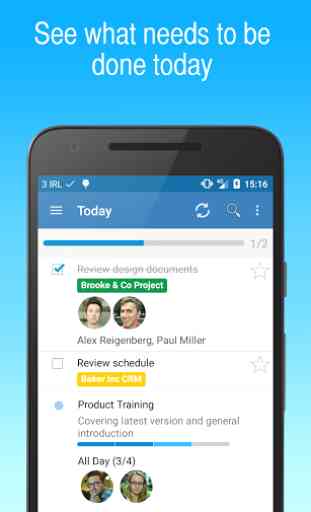
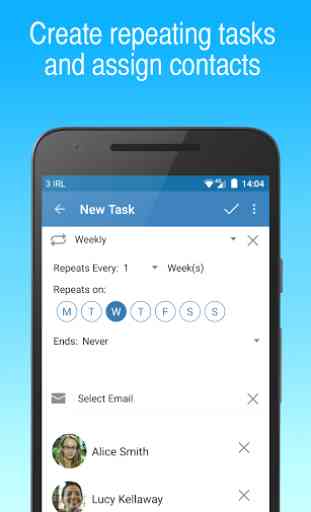
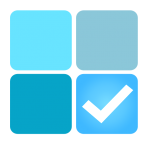
Generally good app. But I show 1 overdue reminders in the count in that list as well as a header in the Today list. But when I click on either and go to the Overdue list it clearly shows it is empty with "No tasks overdue." How can this be fixed? When setting a reminder under "Starts" (not Start Date), I need to save, find, and edit the second reminder time. It automatically sets at 8:00 AM; I don't want all of my reminders happening at once. Fix this bug? I have had this a year and same issue.