To Round: To-Do List
How Task Manager To Round works?
You simply add bubbles with task names to the visual planner and then watch them go down the funnel when you mark tasks as done. It is very convenient to keep tasks that need to be done soon in the funnel, so you can always see how much there is to do. When you see the funnel of task manager is packed full and understand that something has to be done later, you can put tasks off – they will be removed from the funnel and you can pick the date when they need to show up in the funnel again. There is also a classic to-do list view for current, pending, and completed tasks.
Task manager To Round Key Features
– Calendar. By setting up the date and time when a bubble is shown up in the visual planner, you can easily manage your schedule. Your visual planner will always show only current tasks, which helps to concentrate on tasks that should be done right now and plan you agenda accordingly.– Tags. To differentiate between tasks related to various activities, you can tag each group of tasks. For each tag, you choose a color you like and when a tagged bubble is shown in the funnel you will quickly determine which activity it belongs to by the color of the bubble’s border.– Task priority. The bigger the bubble the more weight it has, the more important or cumbersome is the thing to be done. Yes, it is that simple! To change the size of the ball depending on task importance or duration, simply move the ball size slider to the right giving the task more weight or to the left making the bubble smaller.– Completed tasks. Sometimes there is so much you do during the day that few days later it is hard to remember what have been done already and what is still on the visual planner. With To Round to-do list app, you can see your finished tasks in just one-click – simply press the checkmark button in the header menu and you will get the full list of accomplished tasks.– Gamification. You can juggle bubbles as an experienced magician or move them by tilting your smartphone from side to side. – Widget. To-do list on the home screen. If you want an important things to remain visible, add To Round widget on the main screen of your smartphone.– Telegram bot. For your convenience, we have recently set up the Task Manager To Round Telegram Bot, so you can now manage your to-do list without leaving the Telegram app. Check it out @toround_bot!
Feedback
If you have any inquiries about the Task Manager To Round to-do list app or in case you are experiencing any issues while using the visual reminder, please do not hesitate to contact us: http://to-round.com/feedback.
Category : Productivity

Reviews (28)
Nice idea for visualizing tasks and satisfying when it works, but it is buggy in its current state. Scheduled tasks enter the queue when they feel like it (way before schedule), and completed tasks randomly re-enter the queue as they wish. As it appears to be abandoned by the dev, it is what it is.
Such a fun, original idea. Needs a way to schedule tasks for repeat daily, during the week, weekly, and/or monthly. Would be nice to have the balls fully colored in.
Hey, love the app. Please could you add a feature to increase the size of the bubble over time until its marked complete or fills the screen.
Interesting idea though quite a few issues: - Task completion date always stays Nov 29th - Bubble size resets to medium after applying filters - Completed tasks come back to funnel randomly
Great app! I love that it is fun but practical at the same time ☺ Maybe I'm missing something but is there any chance it could have a customisable repeat as well?
This app did one thing i wish more would do: allow u to make more important tasks VISUALLY BIGGER. Why don't more do this? So far the rest of it is confusing. Why the random ordering?
Super little app! The widget is really useful and app is very novel! Thanks guys, this is one of my main reminders now!
Good app but I chose nexdo over it because it doesn't have dark mode, devs please add the dark mode.
Good design but desperately needs the ability to schedule recurring tasks.
Super simple interface, really satisfying design
You write a task and its bright gray background and white charectors . poor too see what ya write .
Brilliantly simple and effective
EXCELLENT. Really fun and functional!
Buggy. Liked the idea of it though
I like this a lot. I know I will be using this a lot in the future.
Just love it
Great app. The way the categories can be narrowed down is very helpful. I change my visible categores based on if I'm at work, heading home, if it's the weekend, etc. And the visual aspect is much more appealing than a list. Repeating tasks should be integrated though, to make this app amazing.
This is best app where you can have close watch on your checklist. It's exciting to write to do list due to wonderful UI.
PLEASE please add repeating tasks. Really like the look of this but would need repeating tasks to make it functional and be able to be in place of other apps. Pls add. Easy to use
I think the app is perfect, just one more feature could do: let bubbles have child bubbles, that means when a task is complete, some following tasks get automatically added. So when a bubble gets small, some other complementary task bubbles get added too
I truly enjoy this app... if things could be categorized in a "weekly ongoing folder" /timer reminders...this app would be over the top AWESOME
No sound notifications. No popup on locked screen. Crap. Deleted.
Overall a good and simple app. Include option for adding sub tasks
Is there a way to have tasks repeat monthly? I'd love to ditch my other to do list app but I can't until there is a way to repeat tasks!
Like it, but fonts are too small.
Tasks get deleted on their own Come on guys!
I especially like it on my 8 inch tablet. It's a useful tool that helps me stay focused. I like the approach, it's refreshing & intuitive. Thank you so much. EDIT: 29 June 2018, I still enjoy using this...!
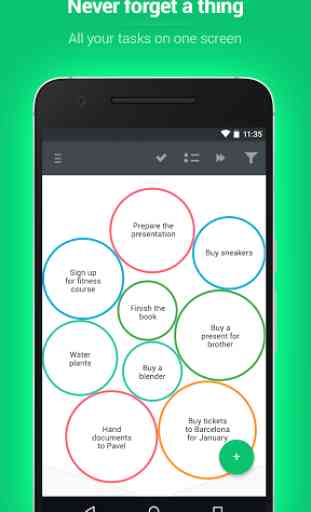
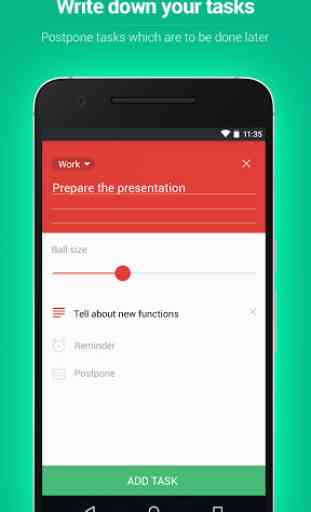
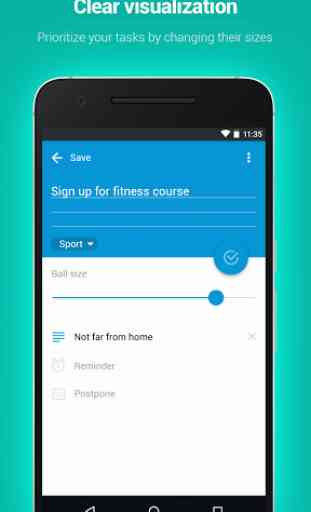
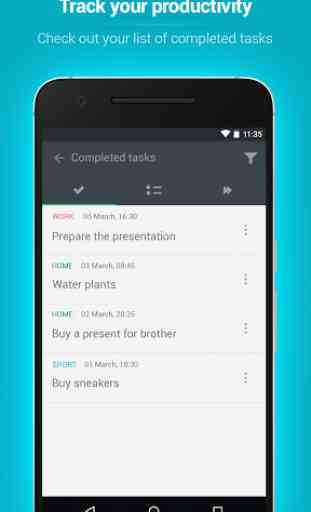

It is absolutely handy app but it could work even better. For example, at this app you can't match task circle size by time and it is qualitive not quantitive. Moreover, to pursue your performance, you can't follow your previous schadual easily. I hope at new version this option will be added.