TOAST File - No AD, File Manager, File Browser
How many applications do you have for file management?
It only takes TOAST File to have all file management features, like cloud, file browser, and remote file delivery.
file.toast.com
[Service Overview]
■ File Manager, File Browser
Free file browser app with sleek design that has no ads
Collect files by type and feel free to manage files from your mobile phone with the support of SD card.
Use Frequent Folders to easily find files downloaded from other apps.
You don’t even need to log in to use the service!
■ Remote Connection with Mobile Phone and PC
Enable remote connection for TOAST File devices.
No cable is required to download your mobile phone files on pc and readily open up your files from pc.
■ Easy and Fancy Sharing
Use TOAST File to share photos of friends, homework, or work files.
Share URL for all, or for specific people only!
Start your special moments of sharing on a fancy screen.
■ Connection with Web Drive Services
Connect your Google Drive, OneDrive, and Dropbox accounts and manage your photos, videos, documents, and audio files dispersed everywhere at one view.
Use Favorites to collect your favorite files, no matter the cloud.
■ Support of Various Platforms
TOAST File supports mobile applications, websites, and Windows software.
Always stay with TOAST File to manage your files anywhere and anytime.
[Guide for Access Authority]
Storage Space: Manage photos, media, or files saved in repository.
External Repository: Manage files saved in SD card.
[TOAST File Customer Center]
For any inquiries while using TOAST File, access Customer Center (https://file.toast.com/customer?type=faq) and make your issues resolved.
It only takes TOAST File to have all file management features, like cloud, file browser, and remote file delivery.
file.toast.com
[Service Overview]
■ File Manager, File Browser
Free file browser app with sleek design that has no ads
Collect files by type and feel free to manage files from your mobile phone with the support of SD card.
Use Frequent Folders to easily find files downloaded from other apps.
You don’t even need to log in to use the service!
■ Remote Connection with Mobile Phone and PC
Enable remote connection for TOAST File devices.
No cable is required to download your mobile phone files on pc and readily open up your files from pc.
■ Easy and Fancy Sharing
Use TOAST File to share photos of friends, homework, or work files.
Share URL for all, or for specific people only!
Start your special moments of sharing on a fancy screen.
■ Connection with Web Drive Services
Connect your Google Drive, OneDrive, and Dropbox accounts and manage your photos, videos, documents, and audio files dispersed everywhere at one view.
Use Favorites to collect your favorite files, no matter the cloud.
■ Support of Various Platforms
TOAST File supports mobile applications, websites, and Windows software.
Always stay with TOAST File to manage your files anywhere and anytime.
[Guide for Access Authority]
Storage Space: Manage photos, media, or files saved in repository.
External Repository: Manage files saved in SD card.
[TOAST File Customer Center]
For any inquiries while using TOAST File, access Customer Center (https://file.toast.com/customer?type=faq) and make your issues resolved.
Category : Tools

Related searches
Reviews (8)
Gar. C.
Dec 30, 2021
Fast & pretty, unfortunately the app is being discontinued. Seems like it would have been worth the $1/month.
err.
Jun 13, 2020
Great app overall, probably the best file manager for my personal needs. Beautiful ui and functionality. BUT please make it fit the 21:9 screen properly. That blank black space that left at the bottom of the screen is unbearable.
Meg. M.
Jun 18, 2021
It really has a beautiful UI, a lot of extra features too, but it's also too laggy, which sometimes really irritating. 정말 아름다운 UI와 많은 추가 기능을 가지고 있지만 너무 느려서 때로는 정말 짜증이납니다.
A. G. u.
Dec 27, 2019
Easy and convenient
Man. B.
Nov 2, 2021
App is terminated near future.not free.
A. G. u.
Apr 28, 2020
Can't view the root directory
Dee. B.
Apr 28, 2020
No Dark mode or theme. This is very important in 2020



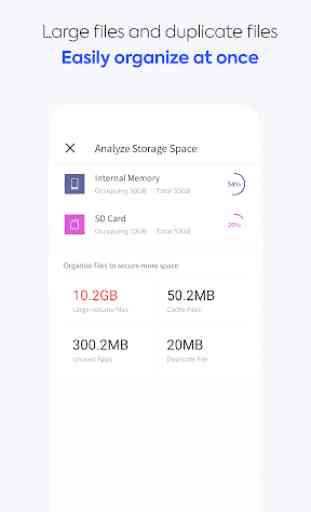

I had this in my wishlist for a long time. And now today I decided to download it. And....it was both good and bad on certain aspects. It has beautiful UI and Interface with no ads at all. That's about it for me. I can't log-in into this File Manager, because I don't have any account on the platforms it gave as an option (Yes, this file manager doesn't have Google Sign-in option). That's a major let down for me. It's laggy. When hear music, it lags, the artwork of music is blurry in app.