Toddler's Audio Player: music and stories for kids
Add tracks from your device to Toddler's Audio Player, assign images and switch to the child mode. That's it, a super simple player that even a baby can handle is ready!
✔ Pick and play a track by simply tapping on the image associated with it. Another tap on the image pauses the playback.
✔ Enable the app's "child lock" (kiosk mode) and it won't let the kid start another app, make a phone call or change settings.
✔ Limit the maximum volume of each track/folder individually or set a fixed volume that
cannot be changed in the child mode.
Other features:
★ Kid friendly user interface with kiosk mode (parental controls)
★ Hide playback controls to make the user interface even simpler
★ Easily change playback order by dragging & dropping tracks/folders
★ Group tracks into folders
★ Exit from the child mode with a PIN-code or the fingerprint scanner
★ Get images from: Gallery, Camera, web search
★ Lockscreen controls
★ A few free songs, sounds and a story included
★ Auto-pause when the device is not shaken or after a long period of continuous playing
★ The app remembers track playback position after a restart
★ No Ads!
The free version lets you have 9 folders with 5 tracks in each (thus max 45 tracks). If you need more, please consider upgrading to the Premium version that has no limitations.
The free tracks included with the app are:
• Songs: "The A.B.C.", "The Finger Family", "Itsy Bitsy Spider", "Mary Had a Little Lamb"
• Story: "The Gingerbread Man", courtesy of http://storynory.com
The app needs the following permissions:
The child lock feature:
- Retrieve/reorder running apps
- Draw over other apps
- Expand/collapse status bar
- Prevent device from sleeping
Audio playback and volume control:
- Control media playback and metadata access
- Change audio settings
Reading tracks from your device and saving images:
- USB storage access
- Manage document storage
Searching and assigning images:
- Full network access
- Camera
Upgrading to Premium:
- In-app purchases
Category : Music & Audio

Reviews (11)
This app is absolutely fabulous. Truly. If you want to allow your young kid the joy of independent listening without the bewilderment associated with too many options, this is the answer. Intuitive for kids, who don't even need to know how to read to start listening to their content independently. Very intuitive for grownups - every single option in the settings seems well thought out and put there by someone who knows what they're about. Bravo, and thank you!
Feature request: When I open an album, all songs in the album have the same picture. It would be helpfull for my toddler if the pictures differ, such that he can differentiate between the songs. Assigning an arbirtrary picture to a song (for instance based on filename-hash) might be very helpful.
Looks good, but music doesn't actually play. App seems to think music I've loaded is playing, but there is no sound and after a few seconds it quits.
Used to work fine. Now it spends 3 seconds of silence on each song before moving to the next and on through the whole library. Clicking contact us in the help settings goes nowhere.
Just started using it and it looks really good. However I enabled the full screen mode and now I can't get out of it. I have to get out of it because I can't use the other features or add more and so on... How do you exit or disable full screen mode?
nice interface, easy to use, my 2 year old can use it and loves it. great customer service.
It's been great! kid loves the music bear. On old android it crashes sometimes. Newest ones are ok.
stupid only got 5 songs waste of time
My name is Farhad
I plan to use an old smartphone as an audio book player for my son (embedded in a wooden box or similar), this app is so far the best i found.some comments: please let me select the app language in settings. German Google translations are impossible to understand. Autostart options would be perfect if possible. And if folders could optionally be handled as one file, it would be perfectly perfect.



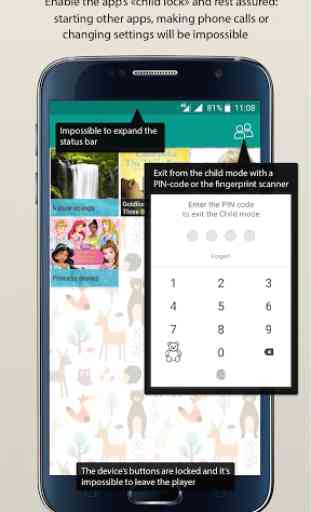

Love the app! Great features. Love that I can add pictures to the songs. Only needs one more feature. The ability to make a song play through after selecting. Tired of hearing the 1st 20 seconds of every song. Edit: yes, I would like to see it play through a song if it was selected so that we are listening to whole songs rather than the intro over and over.