Toddler Talk FREE
Tap an image and hear the word (eg. ball).Easily make cards with your own images and voice using device's camera/microphone (eg. Dad's car)and/or use the cards supplied.FEATURES of Toddler Talk FREE
- unique presentation using two images which function differently when tapped.... sound only for left (top) image
- repeat sounds while learning.... sound and scroll for right (bottom) image
- to progress through the set of cards
- make cards easily using the devices camera/microphone
- use your voice (or others) with your accent and inflections
- add extra cards as your child's vocabulary progresses
- delete cards once learnt, replace with more appropriate cards
- maintenance screens show all cards in a set
- move cards around within sets
- random selection option
- locking features reduce accidental exits, volume changes
- use images (and/or sounds) that you already have, for new cardsDETAILSThe presentation screen shows two images (Cards). When the left (or top) image is tapped, the sound is played. Your child can play this over and over if they want to. When the right (or bottom) image is tapped, the sound is played, the image scrolls across to the left (or top) pane and a new image appears in the right (or bottom) pane. This allows your child to progress through the set of cards by continuing to tap this pane.You can use the pictures and the sounds that come with the App or you can create your own using the camera and microphone in your device. You can also import existing image and sound files. These can be photos that you already have, images and sound files that you have downloaded from the internet or that relatives and friends have sent you.There is also a function which randomly picks cards from all Sets.Since you can create your own images and sounds you are able to
- Engage your child with relevant items (e.g. Dad's car)
- Use your own voice and inflections, voices of relatives and friends
- Delete cards once they are 'learnt'
- Create new cards as your child's vocabulary progresses
- Add your own surprises (e.g. favourite toy, cute animals, funny pictures)
- Create your own Sets (topics)RETURN-LOCK and VOLUME-LOCKThere is a return-lock feature to reduce the chance that your child will exit the presentation screen by mistake. There is also a volume-lock which disables the volume buttons, so that they cannot accidentally increase, decrease or turn off the volume.MAINTENANCE SCREENSYou can list all Cards within a Set, change the order of the Cards within each Set, delete, update and create new Cards.FREE VERSION functionalityThis FREE version of TODDLER TALK is fully functional but limits the number of cards and sets that you can create, and will not allow alteration of the supplied sets,CONVERTING to TODDLER TALK (Unlimited Version)When you have tried this free version and your're ready to move to the unlimited (paid) version, you can choose to copy all your cards and sets to the unlimited TODDLER TALK app as it is being initialised. SUMMARYThis App allows you to tailor a Flash Card type presentation with your own personalised items. It also allows you to present to your child, items that will engage and involve them. Using your own voice (or those of friends and relatives) allows you to have exactly the voice, accent and inflections that you want your child to learn.
- unique presentation using two images which function differently when tapped.... sound only for left (top) image
- repeat sounds while learning.... sound and scroll for right (bottom) image
- to progress through the set of cards
- make cards easily using the devices camera/microphone
- use your voice (or others) with your accent and inflections
- add extra cards as your child's vocabulary progresses
- delete cards once learnt, replace with more appropriate cards
- maintenance screens show all cards in a set
- move cards around within sets
- random selection option
- locking features reduce accidental exits, volume changes
- use images (and/or sounds) that you already have, for new cardsDETAILSThe presentation screen shows two images (Cards). When the left (or top) image is tapped, the sound is played. Your child can play this over and over if they want to. When the right (or bottom) image is tapped, the sound is played, the image scrolls across to the left (or top) pane and a new image appears in the right (or bottom) pane. This allows your child to progress through the set of cards by continuing to tap this pane.You can use the pictures and the sounds that come with the App or you can create your own using the camera and microphone in your device. You can also import existing image and sound files. These can be photos that you already have, images and sound files that you have downloaded from the internet or that relatives and friends have sent you.There is also a function which randomly picks cards from all Sets.Since you can create your own images and sounds you are able to
- Engage your child with relevant items (e.g. Dad's car)
- Use your own voice and inflections, voices of relatives and friends
- Delete cards once they are 'learnt'
- Create new cards as your child's vocabulary progresses
- Add your own surprises (e.g. favourite toy, cute animals, funny pictures)
- Create your own Sets (topics)RETURN-LOCK and VOLUME-LOCKThere is a return-lock feature to reduce the chance that your child will exit the presentation screen by mistake. There is also a volume-lock which disables the volume buttons, so that they cannot accidentally increase, decrease or turn off the volume.MAINTENANCE SCREENSYou can list all Cards within a Set, change the order of the Cards within each Set, delete, update and create new Cards.FREE VERSION functionalityThis FREE version of TODDLER TALK is fully functional but limits the number of cards and sets that you can create, and will not allow alteration of the supplied sets,CONVERTING to TODDLER TALK (Unlimited Version)When you have tried this free version and your're ready to move to the unlimited (paid) version, you can choose to copy all your cards and sets to the unlimited TODDLER TALK app as it is being initialised. SUMMARYThis App allows you to tailor a Flash Card type presentation with your own personalised items. It also allows you to present to your child, items that will engage and involve them. Using your own voice (or those of friends and relatives) allows you to have exactly the voice, accent and inflections that you want your child to learn.
Category : Education

Related searches
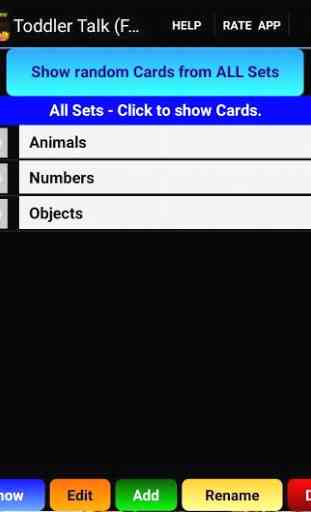
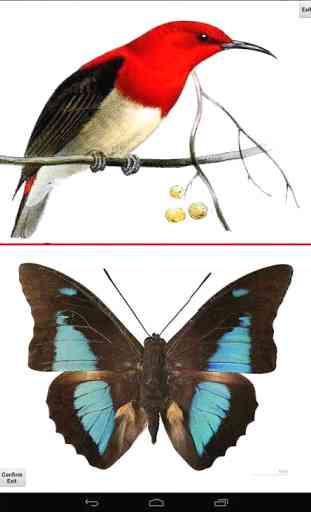



Using your own voice instead of one from another country must help the kids. Plus they seem to react more to Mum or Dads voice.