ToDo List Task Manager -Lite
Some Features Include:● Customizable to-do list view.● Customizable sorting and filtering.● Save and name custom sort filter.● Optional quick search.● Calendar month view.● A view details screen that automatically creates links to locations, websites, email addresses, and phone numbers.● Repeating tasks.● Repeating reminder alarms.● Ability to snooze the alarm.● Customizable home screen widget.● Automatically backup to-do tasks to the SD card on a fixed schedule.● Send a to-do task to the Google calendar.● Optional microphone buttons for speech to text input.● Selectable themes.● Online user manual.
Visit the ToDo Task Manager website at www.mikesandroidworkshop.com for more information.
Frequently Asked Questions:Q: How can I automatically dial a phone number entered in a task?A: Type in a phone number in either the contact field or in the note field to display that phone number as a link when viewing it on either the 'Task Detail View' screen or the 'Alarm Notification detail' screen. Clicking on the link will automatically dial that number.
Q: How do I create a custom filter?A: To save custom filters press the phones menu button while you are on the 'Sort and Filter Settings' window. A menu will pop up. Select 'Save Filter Settings As..'. Then type in the new filter name and press OK.
Q: How can I search for a specific task in the to-do list?A: The search feature is turned off by default. In the application settings select 'Searching, Sorting, and Filtering'. Then check the 'Quick Search On/Off' setting.When quick search is turned on my application will filter the task list based on the text typed in the text field at the bottom of the task list screen.
Q: How do I create a new category?A: To create a new category simple type in the new category in the category field on the task edit screen. The button next to the category field displays all of the existing categories in all of the other tasks.
Q: How can I enter additional information in a new task without having to click on the task in the task list?A: Click on the add task button without entering a task title in the text entry field to automatically open the task creation screen. You can also set default values for
Category : Productivity

Reviews (29)
This is absolutely perfect!!!!! God bless this app for reducing my stress and confusion upon doing a lot of things to do especially during the quarantine!..... Because of the priority scale which includes many colours like a rainbow which shows a scale from extremely important to the least important...... This should be used by over a million people during COVID-19, I think......🤗😂✌️
It backs up your tasks automatically, creating a number of files, but it doesn't have the ability to import the backup.
No notifications when the task is due, even after I customized the settings. I need to be notified somehow when a task is due.
Very very useful software to plan our day to day life, whatever it is, this software is a Life changer, kudos to the creator 😊🙏
Tried many todo lists but this one is the best.
Needs more feature but does it's job neately
Please add a option to remove the ad's
It is good but not so good .
If phone screen rotates when writting a note all changes are lost
Like the app but advertisement was valguer.
The best widget :)
I have searched high and low for a task list that has all of the features that I am looking for. They all fell short in some way. I had just about given up and came to the conclusion that I would have to write my own. Then I found this one! FINALLY, a developer that thinks the way that I do! Immediately purchased the pro version. WELL DONE Mike! THANK YOU!!
Very easy to use. My only issue though, was that I could not sort by category. Somehow, when I messed with the settings, I lost the ability to sort by specific category. However, I worked with the creator of this app, Mike Rutledge, and he came up with an alternative for the category that worked for me. Great customer service.
I'm using this excellent app since 2012. In latest updates, widget top bar icons are taking up too much space, leaving the task box smaller.
I love this app - so useful!
This is really a fantastic app! It gives me full customization over managing my day-to-day tasks.. This app was working fine when used in my Sony mobile. But when I installed this app in Redmi phone, the daily alarm notification is not working, making this app useless for me now. Don't know where the issue lies.. But I shall give 5 rating!!
Very useful and can be easily customized.
Well created
How to connect with Google calendar or Google account ?m
Stopped working 3 days ago. All the data is inaccessible now. Very disappointed.
Very usefull app!!! Thanks a lot!
How can I program task on 23/09/16 with due date for 26/09/16 only for alarm to commence ringing immediately the task is saved? Pls rectify this anomaly. Today, this app is elaborate & fantastic. Did I make mistake before or was the error rectified? You now deserve 5 star.
I tried most of todo and reminder apps but this one is the most easiest and flexible app. Thank you guys
Very good app try it love it... Thanks
I've been using Task List for years because it was simple and did what I needed. Tried many others but just had to replace with new Galaxy S7. This app has what I need and more. I keep finding settings I would wish it had that are already there. One feature that would be great is icons to assign for tasks - like a dog icon for things like giving dogs a bath. Then you see that in notification bar...visual queues are helpful. All in all SUPERB!
I've been using this since years ago, and I am still using it for my only scheduler. Great app indeed.
After update the app will not open. I cannot find out the time and date of my appointments.
The ads are very irritating and distracting..the response rate is Lil slow.
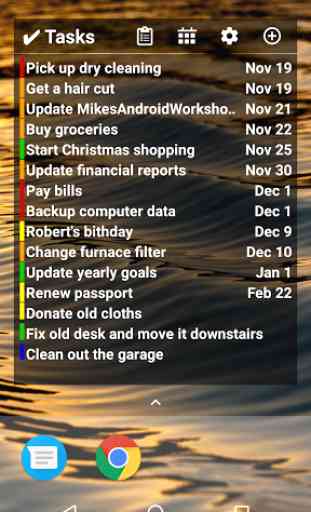
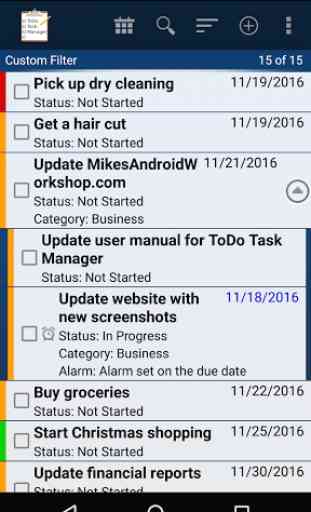

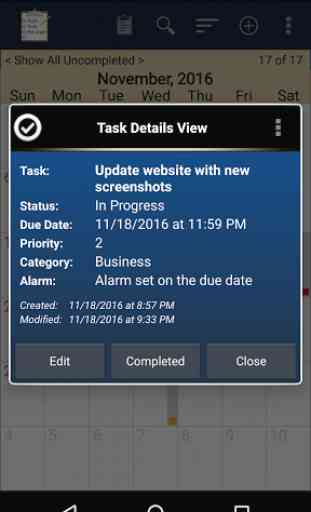
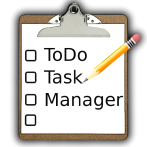
Cool, using everyday one of pretty old versions as i didn't like new style of datetime pickers. Now i'm trying new version on galaxy S7 and import of 2000+ (mostly completed) entries is problematic. It stucked after 1953 entries. Then i tried to delete all tasks and it took ages... Then i filtered to hide completed and tried import again. Finally this worked, but performance was bad. First hundred was instant and then was slowdown observable. After around 1000 entries it was updating screen after around each 15-20 tasks imported (very slow).