Todo.txt for Android - take your todo.txt with you
Simple task manager backed by a todo.txt file that you own and control. Syncs with Google Drive, Dropbox, or local files.
Todo.txt (http://todotxt.org/) is a simple, text file based system for managing tasks across platforms. This app supports all core features of the todo.txt format, and some more. It is fully compatible with the Todo.txt CLI and the Chrome extension (https://chrome.google.com/webstore/detail/todotxt-for-chrome-simple/mndijfcodpjlhgjcpcbhncjakaboedbl).
Core functionality:
- Create, List, Search, Edit, Delete tasks
- Sync with a todo.txt file stored in Dropbox or Google Drive
- Add, remove or change due dates, priorities, projects, contexts, tags,...
- Fast and powerful search with special operators
- Filter task list by project, completed, incomplete, due status, priority, ...
- Save regular searches as filters, and use them across the app and widgets
- Dynamic app shortcuts to open to any saved filter or project
- Home screen widgets
- task list widget (large), and
- task count widgets (small)
- Daily due task notifications
Other features:
- App shortcuts
- quickly add tasks
- list due tasks
- Custom task list sorting order
- Customisable swipe actions
- Show/hide threshold tasks
- Import and export tasks from other files or apps
… and a lot more
Some features are available to paid supporters only.
-------------
Actively developed for Android 8.0 (Oreo) or later. Apps for Android 6 & 7 are available but will not be updated from January 2020.
Syncs files with Dropbox, Google Drive, local text files, or use the app directly without any syncing features.
Only available in English.
-------------
PERMISSIONS
FULL NETWORK ACCESS: To sync to Dropbox and Google Drive
VIEW NETWORK CONNECTIONS: To determine whether or not syncing is possible.
RUN AT STARTUP: Only runs at startup if automatic background sync is enabled in settings
PREVENT PHONE FROM SLEEPING: Only used on pre-Oreo devices to handle actions from Notification
DROPBOX FULL ACCESS: Requires full access to your Dropbox account so that you can freely choose your todo.txt file's location (and so that other apps can access it as well). Dropbox access is only required if syncing with Dropbox.
GOOGLE DRIVE FULL ACCESS: Requires full access to be able to choose your files from where-ever you may have stored them. After initial selection, only selected files (todo.txt and archive.txt) are accessed. Google Drive access is only required if syncing with Google Drive.
Category : Productivity

Reviews (30)
Needs greatly improved ability to filter before it is useful. It seems to only be able to apply ONE filter at a time e.g a single project or context. Selecting a second filter removes the first one. The only ability to filter by date seems to be 'due' or 'pending', or a calendar view - but you cant edit a task there. I need to be able to filter by Project AND task AND Priority AND date critria. Eg I want to see all #Painting @work overdue & Pri>3 Too many permutations for custom filters.
Very good experience overall. I only wish it provided a simple one-click sharing option (instead of seeing every time 'no remote change' then having to click import)
Easily my most used and valuable app to quickly record ideas, project steps, phrasings, references, and questions to a todo.txt file on Google Drive for consistent follow up on my desktop. Thank you!
The app is great and easy to use. I love it. Just a small issue/query. I'm not able to see the Pending Tasks when I'm synching to the PC via GDrive. Is there a way to check that? Pending Tasks should be written to the todo.txt file, which is not happening. My last modified date shows up when I created the file. Archived/completed tasks are in done.txt Fix for this issue would be really helpful.
Good app but it seems a bit buggy and unfinished. It also lacks documentation. Like for the recurring tasks feature. No idea how to use it. The ui gives no hint either. Or how to show archived tasks, no clue. Also having the complete button right below the create task button leads errors. Filters seem to be pretty limited. This app can be great but it's not there yet
The app is a 5/5 paired with syncthing. The Dev will listen and implement changes if they make sense. Overall a great utility and experience! I do wish the widget would either let you pick a font size or have a third option super compact. I also think the title bar at the top of the widget could also shrink vertically to create more room for tasks to show.
Requires permission to see, edit, create, delete ALL files on google drive! No go for me. Being a developer myself, I understand the amount of effort that goes into making an app. But, surely, there is a way to store user data that doesn't require the user to basically give the keys to their apartment. I mean, it is just text, so the volume is tiny.
Edit2: This app nuked my ToDo.txt file! Good thing I had a backup. It deleted special characters and white space formatting as if it was HTML.------ Edit1: Once logged in, the local file setup was easy. This app has an intuitive user interface. ------- Developer claims ability to use local file, but I couldn't even launch the app without logging in. It makes me wonder what the developer is doing with my personal data.
Probably the best dedicated todo.txt app currently available through the Play store. There are a few features I wish it had (like disabling task creation dates, reordering underlying line numbers, selecting multiple tasks & incrementing/decrementing priorities) BUT it has a slick interface and performs basics reliably. I like it enough that I paid for a month's subscription to support the dev, but not enough that I plan on renewing.
The app can't sync over Dropbox when connected to my personal VPN, making it unusable. I have no issues browsing the internet or with any other apps, this is the first one that works when I switch it off then stops working when I switch it on. Unfortunately, now I have to use the much less nicely designed Simpletask, since it actually works.
Hello. The only thing I'm really missing: It would be very, very nice if you can implement parallel usage of different todo.txt files. With that, multiple todo files in different shared folder locations can be used, e.g. you want to share lists with different groups of persons. For the rest of the app: Nice implementation, works smooth and well.
Feature request: I was looking for a to-do list application with cross-platform compatibility that respects my privacy and in that process I stumbled upon Todo.txt. My initial impression is it's amazing but it doesn't check all my requirements. E2E and ability to sync via webDAV(Nextcloud) would make it great.
Works great. Have it working on chrome os on the command line with everything synchronized to Google drive.
Very poor support. Last week I sent a report three times about a bug I found: if using swipe to change priority, making a task's priority to "None" changes it to "N" instead. I don't mind much about the bug, but the fact is that I am paying this person the 2nd tier subscription and yet I have not received any feedback on any of the three reports I sent last week. I hope they're OK and not sick or anything like that, but if not then this is just sad.
Beautiful app with well thought features. edit : While I think the pricing is very fair, I'd love to see a one time purchase option, as below a certain income/exchange rate the monthly payments are hard to justify for almost any "luxury".
I understand that this isn't a super funded app, but it's just too lame for a design like that. Maybe you should mimic a more natural UI and the priority letters is useless, when will be priority v even be used by people (cause normally it's just no priority, low, medium, important or whatever but never the whole alphabet), maybe enable it be usable if typed manually, don't give us an ugly slider for that though, and please make a star for important stuff, whatever maybe it's too much of a deman
This is incredibly well made. Gorgeous simple design Lots of features and a nice reliable sync to a text file that can be easily exported or backed up. I would love a note taking version of this app ala gnotes.
Needs a little work on documentation (especially the query language) and a context or project to apply to tasks being shared into Todo.txt so they do not get lost without a context. But overall a well written app that made me leave Todoist!
Connected with Google Drive, but both todo and archive files are never synced. I want to be able to modify my to-do from other devices, not only from the Android app.
App itself seems fine but I'd like to sync my own folder manually using syncthing, not a fan of being forced into google or dropbox. If this feature gets implemented i'll try it again!
This is an excellent todo-txt based task manager. Placing the todo.txt and done.txt files on a cloud server allows easy synch to a desktop/laptop. There are excellent shortcuts for dates etc.
Excellent app and supports OneDrive (just browse to file). I would like to support but I'm not paying monthly - please consider a one-off payment to support.
Excellent, simple, practical, and functional.
I've used a lot of todo.txt compatible apps over the years. This is probably the slickest one yet. Deceptively simple, beautiful UI
Ok, maybe the 5 stars are a little rushed but I am really excited to have discovered this app. It works really well and as expected so far. I am using it together with todo.txt-cli and so far I can only say thumbs up so far. Great job and thanks for this app.
The app will ask for full permissions to access all of your Google Drive files, which means it can do whatever you can do on Google Drive, even download and delete all your files!!!
Not opening text file on Samsung S10+
One small UI complaint: when creating a task, I sometimes accidently hit the checkmark, which completes the task instead of adding it.
Recently rediscovered Todo.txt. Absolutely loving this simple but powerful to do list, and this app is a great fit for it.
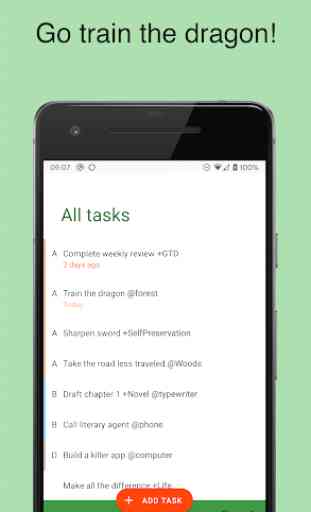
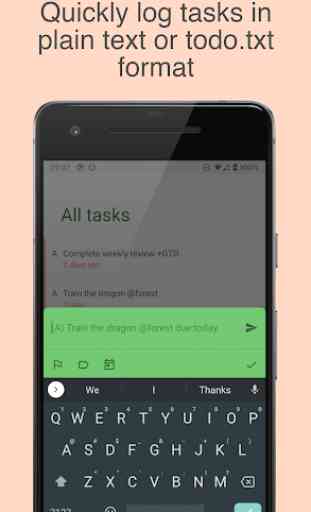
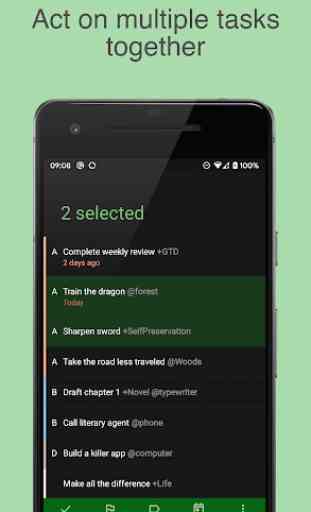


Looks good in default mode, but local file syncing appears to be useless. I wanted a to-do text file that could be shared between Android and Windows, by just copying the file. But when I tried to sync the app with a file I copied to /ToDo/ToDo.txt, it's just stuck in a Select Files in Local Storage screen. My ToDo.txt file is selected, but I can't do anything with it. The Continue button is disabled. If I go back after selecting the file, the app exits.