Toggle It
* Deprecated app. Some features may not work with the latest Android Smartphones. There is no longer technical support for this app. It's free of charge, as-is. Thank you.
Do you like weeding through menus and sub menus of options to find the setting in your Android Smartphone that you want to change? Ya, we don't either. With Toggle It you can easily, quickly add toggle widgets, from one to as many as your Android device's screen can hold.
Once you add a toggle widget to your Android device's home screen it's as easy as pressing on it to turn it on and off.
Unlike the default Android Power control widget set that only allows for five toggle widgets, which cannot be changed, Toggle It lets you, the user, put as many different toggle widgets as you want on your device's home screens!
Current Toggle Widget Set:
Ringer
- switch between normal, silent, and vibrate only for incoming phone calls
Phone Signal
- turn off all telephony transmission signals, which can really save a lot of battery power
Mobile Data
- enable to disable 2G/3G connectivity. This is especially handy if your Android device wireless device plan is not unlimited.
WiFI
- enables or disables the WiFi connection on the device.
WiFi Tethering
- enables or disables WiFi Tethering feature on the Android device. (Android 2.2+)
Bluetooth
- enables or disables Bluetooth feature. (e.g. Bluetooth headset use)
GPS
- Due to Google's Android OS changes, the GPS Toggle It widget is no longer able to be offered.
Airplane Mode
- enables or disables all signal, transmissions to and from the Android device. Often used when flying, thus the toggle name.
Sync
- enables or disables the Sync All feature. (e.g. if enabled will periodically sync all of the Google accounts associated with the Android device).
Auto-Rotate Screen
- enables or disables the ability to rotate the screen via the related scensor. (e.g. whether the browser rotates into landscape mode from portrait and reverse, or just locks into portrait mode)
User Set Brightness
- this toggle widget allows the user, with a swipe of their figner, to adjust the screen brigthness.
Screen Time Out
- allows the user to change the time that elapses before the screen turns off. The values that can be set are 15 seconds, 30 seconds, 1 minute, 2 minutes, 10 minutes, or 30 minutes.
Screen Always On
- when enabled the Android device's screen will stay on until the user pushes the power button. When this toggle widget is enabled, the Screen Time Out will be disabled.
Screen Brightness
- this toggle widget allows the user to quickly switch from four different screen brightness values. Which include, minimal (lowest brightness), Auto (the actual lighting in the area of the device will dictate the brightness, thanks to the device's built-in sensor for such), User Set (this is the value that can be set with the User Set Brightness toggle), and finally Max, for maximum screen brightness.
Flashlight
- will turn on or off the Flash or LED that is on the back of many Android devices, and set the brightness to its highest level.
SD Card (External Storage)
- when pressed on this toggle widget will scan the device to a degree for files (e.g. media, music, etc.). It also will popup a message stating the amount of SD card (External Storage) available, and the overall size of the storage.
Haptic Feedback
- when enabled will turn on the slight vibration feeling the user feels when pressing on certain User Interface areas, such as the "soft keys" (the hardware keys, e.g. Home, Back, Menu, and Search) on the Android device.
Battery
- shows the current battery level (updates on 1% changes) on the toggle. Once clicked it shows the current status of the battery. Clicking on the popup dialog's Usage or History buttons will give even more in-depth information about what has been using the battery, back to when the first devices turned on.
Volume
- change volume levels.
Keywords: toggle, widget
Category : Tools

Reviews (29)
Crashes while trying to setup widget on OnePlus 5T.
See other reviews. The down swipe on LG notification bar has issues. This causes it to close almost immediately. Had to uninstall.
I stumbled upon this after trying out at least FIVE other widgets by different developers. This is the BEST and most subtle widget I've seen up till now, that takes care of a lot of settings for me. Kudos!
I have 2 sets of rows of 4 single controls spaced so I can easily tap the control I want to set without worrying about hitting the wrong control/ Just a brilliant, useful widget.
This app didn't entirely have what I needed, and in the process I found a few bugs. First off, I was hoping for a gps option, and on my samsung galaxy s4, the option to keep the screen on makes a new option in the settings that looks like this () and turns the screen off really fast. Please fix the bug and add a gps option as I would really like to use this app.
The toggle for hotspot didn't work on my phone. So I am sadly uninstalling it. Wifi manager has toggle buttons and that hotspot widget works on my phone.
Unfortunately flashlight doesnt work but everything else is fine. Could you integrate this to the notification bar? Or make it possible to choose to be there...
Exactly what is needed for smart phones! THANK YOU for making this part of the 'cause' for a better android world. It would be very useful to scan phone for createable toggles or widgets.
Great on Desire S but won't toggle cellular radio on Galaxy S3, JB 4.3
It is very useful but on my Verizon moto g KitKat 4.4.4 it will turn on WiFi teather but it will not turn it off. I will give 5 stars if fixed but other than that it is a great app good work :-)
Nice but way too small. Keep pressing the wrong ones
A tiny bug, can't set to the lowest brightness, (brightness icon), i often need to mannually set at "user brightness" to lowest, It just never remember user brightness.. Other than that...all good
Network & airplane mode toggle don't work as expected.
Gr8 application, only one bug.. 3g button does not work with android 4.1.1
Looks Decent. However, I'm already using another settings-toggling widget.
Everything else is fine other than torch. It is not activating
Please get it fixed so it can be used on lollipop....
Thank you so much
good and faster toggles....beautifull icons than other appss....common developer great app.......i lov it...thank u
Torch is not working in the toggle, could you please fix this & please include data connection switch to contact & disconnect.
Cool and useful
Add a toggle for nearby devices
Unused!!
Nothing works
best
It's a good app, worked well, but caused my keyboard to disappear, my notification drawer, menus, anything that pops up, pops back down immediately! Uninstalled/reinstalled/uninstalled to confirm this app was causing the problem. So don't install if you have LG Optimus Black, but on any other phone it's probably okay.
Downloaded this app thinking that the icons would be the same as the stylish switch sort of icons shown of the app itself. But aftr installing it, found out its just the boring icons. So uninstalling. Switch widgets is better.
The app itself works ok but caused my keyboard to disappear. It took a while but I narrowed it down to this app. This only occurred after I upgraded to Ice Cream Sandwich.


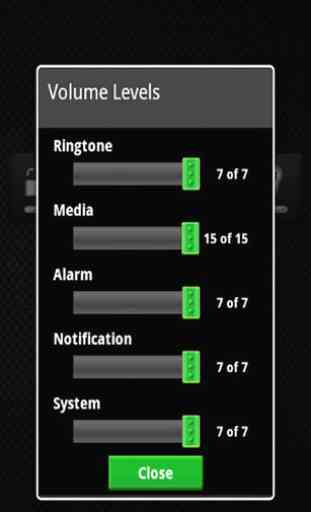

Dev stopped supporting it but it still works and works well.