TOGUARD GO
1. Preview the video picture of the sports DV in real time.
2, can control the sports DV to take photos, video, slow photography operations.
3, camera function. Including, ordinary photos, timed photos, automatic photos, motion track photos.
4, video function. Including, loop video, time-lapse video.
5, slow photography function. It can be set according to different resolutions.
6, the relevant settings of the sports DV end. Such as exposure, white balance, video resolution, image resolution, etc.
7, file management functions. Browse image video files, device-side file downloads, file deletion and more.
8, sharing features. Files can be shared to social platforms such as QQ and WeChat.
Category : Tools

Reviews (27)
Does not work. Yes, I have my phone connected to the camera's wifi, and NO that does not help. Says nothing but "device is preparing" and disconnects constantly. The camera works fine, but without a usable app, the camera is useless to me. Will be returning camera for a brand with a working app.
This app was a primary motivator in selecting this dash cam. The camera will never connect to the app. Most often the app will be forced quit. If I'm lucky, I get stuck with a better nothing 'Device is preparing' Avoid TOGUARD products at all costs.
Rubbish app. Selected the camera's wifi, not promoted for a password and app hang. Uninstalled and reinstalled - no difference. Uninstalled and restarted the phone. Now the app won't even install. Without the app, I can't even get the video footage off the camera. So the camera is useless!
Total waste of time. There are no instructions anywhere. While it is possible to connect to the camera's WiFi there is no communication with the camera. Camera has no instructions either. There seems to be no information on the web. Why does a manufacturer do this? Totally pointless.
I don't think this app is compatible with the camera. It's not connecting and just keep searching for the camera and I'm using my wifi still nothing. It used to work now it just useless as the space it took to download it. Unbelievable
This app does not work at all...wifi won't connect to device and it was showing preparing for device for more than hour. Shame on you developer everybody complaining and you do not even try to fix it all. 👎️
This app is horrible. Settings do not work, click on any option whilst connected to device WiFi and it CRASHES. This is a waste of an app. Redevelop it properly, I would rather have no app than this
For anyone thinking this is the app for the toguard trail camera, it's not. Read your manual. I too was a goof and searched for an app with the same name as the camera and came to this. It doesn't work for the camera I bought. Instead, the manual directs you to download "wifi hunting camera" app.
Terrible app. Does not connect to dash cam. "device is preparing". No access to any of the options or menus from this app. Garbage. So much for the WiFi feature.
this app does its job. so here is what i figure out. the built-in WiFi is for access the camera only. it is not built to access your home WiFi. you could say it's functions like a Bluetooth. if you need to access the camera on it's WiFi. you first have to connect your phone to the camera's WiFi, then open this app and select the it's WiFi. if you follow those steps you will not see "device is preparing..." in your app. that message shows when you are not connected to the Camera WiFi.
just set this up successfully in about 5 minutes. you have to understand your phone connects to the camera directly after you turn on the camera's wifi function. hold the arrow up key to turn on the wifi. then connect your phone to the camera. if you are not prompted to enter the camera wifi password then you need to turn your phone wifi off and on and make sure you select the camera wifi to connect. not your home wifi. once you understand this concept everything works perfectly! be patient.
App is useless, Device Preparing is all I keep getting when trying to connect.... bought this dash cam because it had a wi-fi enabled function... only to find it's useless with this app
App seems to work fine and WiFi connects to phone without any trouble Don't understand others having problems maybe try downloading an older version or reinstall might work.
Not working app. Wifi of the phone connected to the camera, but the app is showing an endless connecting screen. Device Galaxy S8
Toguard removed Wi-Fi capability in the CE55 firmware, so this app becomes useless. When contacted their customer service, they did not provide the proper firmware. Very disappointed, will never buy toguard again. 😥
Doesn't have all the world time zones, because of this time on the clock is always wrong. App doesn't work, have to reload all the time.
Bought a new Tougard Wi-Fi dash cam and guess what this app does not pair up with camera. All the App keeps saying is Device Preparing and nothing else, what is the point of buying a Wi-Fi camera if the App doesn't work.
Follow what tiny saints and David Shaw say. It's exactly what you need to do to get it all up and running. The app itself could do with tweaks but does work.
Just bought this and have disabled bluetooth as the instruction state and yet it stays in preparing mode. Does wifi on the cell phone need to be disabled as well?
Go download Guard Camera app. It obviously has replaced this app. It works great, connects the way it should, displays the way it should.
Waiting for 3 days for the app to download . Still waiting. I installed it Saturday February 5th. Still hasn't downloaded. Don't don't don't buy this. Waste of money.
App used to work, now just freezes, I tried installing it, but now I can't even reinstalle it because it keeps freezing, please fix it
Horrible app to use. Keeps crashing, Going to ger a different make of camera just to get away from this app.
Absolute rubbish. Doesn't work regardless of what you do. Completely pointless app.
not working, as soon as I connect to device is crushing!!! completely useless!!!
Horrible app. App it's not working it's not possible to connect phone to dash cam

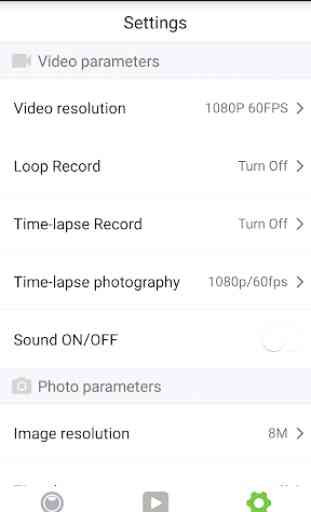
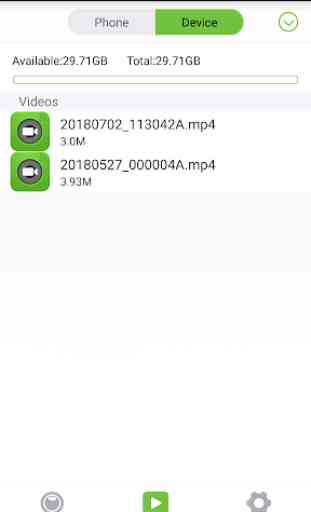

Instructions were not clear. It took me a long time to keep trying to get app to work. I finally figured out that I needed to change the name of SSID and password from 12345678 to my own password using numbers or letters or both. I also discovered that 4k videos are not supported on my phone, I had to record as 1080p to review videos from app. The download speed is too slow. The video playback flickers too much when I press pause on my laptop. I dont like password displayed on camera.