Tomi File Manager (Explorer)
Tomi File Manager, a full featured file manager, smartly classifies your own files into Music, Pictures, Videos, Documents, makes you the best file explorer and download manager, and closely works as the primary root explorer for advanced users in different using scenes.
We invite you join our weekly feature poll: http://forum.xda-developers.com/showpost.php?p=52849246&postcount=2
To get support and post your suggestions: http://forum.xda-developers.com/showthread.php?t=2759900
Highlights of our free file manager
☆ Best file management to users native files
Make users the best simple file management to native files and files on cloud storage; and full featured file manager for advanced users.
☆ Smartly classify files into distinct categories
Intuitively classify files into categories of Music, Pictures, Videos, and Documents, and build best simple file management for Android.
☆ Fresh UI and user friendly functions
User-centered designed user interface, scenes based function design, and brings all types of files to your finger trip
Feature points of Tomi File Manager
Free Root Explorer
Change file permissions
Change file owner
Change file group
Remount /system as read-write
build.prop Editor for rooted device
Edit hosts file
Uninstall pre-installed apps (root required)
Manage system files with root browser
Music Manager
Set music as ringtones
Rename songs
Sort music by songs, albums, artists, and years
Share songs with Bluetooth
Copy music to SD Card
Manage your latest ringtones
Manage all your recordings by call recorder
Delete duplicate music
Picture Manager
Display photos in timeline by shooting date
Slideshow with pictures
Share photo on Facebook
Send pictures by WiFi
Hide pictures for privacy protection
Compress and share pictures to friends
Rename picture from data and numbers
Move pictures to SD Card
Video Manager
Sort video in timeline by shooting date
Share video to Instagram
Upload videos to Facebook
Hide videos in SD Card
Move videos to external SD Card
Compress video for email
Document Manager
Built-in document editor for text
Built-in document viewer for text files
Change file extension name
Collect documents in list and group by type
Support PDF, Office Word, Office Excel, Office PowerPoint, Text, and etc.
Send documents to Dropbox, Google Drive, Box, and other cloud storage
Upload epub book to Play Books
Share files over WiFi
Extract zip files, support zip, rar and 7z
Application Manager
Uninstall system application (ROOT REQUIRED)
Delete app fast in bulk
Access to details of installed application
Manage download apps
Download Manager for Android
Manage your latest download free music
Delete duplicate file
Sort downloaded file by date and time
Add personal folders to download manager
Backup downloaded files
Move apks to external SD Card
APK manager to delete, copy, backup and share
Directory Manager and Folder Mount
Folder explorer and file explorer on system
External SD Card File Manager
Remember your common used folder
Built-in Root Explorer for rooted device
Display file size and create date
Rename folder
Create folder
Send folder to desktop
Easy-to-use folder hider
Hide folder and files
File list by name, size, type and last modified time
Supported languages
Bulgarian, Dutch, English, French, German, Greek, Italian, Polish, Portugese, Russian, Serbian, Spanish
Category : Productivity

Reviews (28)
This is a fantastic file manager, with no ads or in app purchases. Take note Sony. Portrait mode would be great. Resist more features, I don't need clutter or unnecessary frills. Keep it simple and fast. The UI is ergonomic and stylish in an understated way. Great work guys.
In the past several years I had always used ES File Explorer until there latest update which I thought looked terrible as well as the functionality of there new UI.... I tried many different file managers and found that Tomi has all of the same features as some of the other top file managers, but is much more user friendly and simple to use... If you are a novice but would like a file manager that can grow with your knowledge of Android,, this is it...
I would give it 5 star but it lags the future of seeing details of multi files at one time. It can select multi file but cannot show the details of them. It can only show details of a single file. I would very much like to see that future. So, please bring the feature on TFM.
Best file explorer out there. Clean, fast, simple, no bloatware, spam or annoyances like other, more popular ones. I only wish it didn't copy SMB content locally and instead read it remotely.
Seems good in general but the root explorer shows no files even in directories which show files without root permission e.g. the top directory. Nexus 5 android 6.0.1
This app is great, it's easy to use, the UI is intuitive and it's my go-to file browser. There are downsides though, the UI is pretty ugly and it's quite buggy. I'd love to see the material design overhaul for this app.
5 stars, for being one of the very few file manager type apps out in playstore that doesn't use ads and don't require a whole long list of permissions
It's good app. But there's something bothering me. When I'm looking an image on a folder that have listed, why the order is not the same with the folder. Ex: img1 img2 etc on the browser. But when I open it, it goes like img5 img2 img6 or something like that.
Nice app one of the best available and easy to use. It's a pity the video presentation voice over is hard to understand though.
Great interface, easy and intuitive of all I've tried, will be sticking with this app
It's will better if we can add some new popup menu, and easy change viewed muti-tabs
It's a great file manager but i hate new UI. Please follow material design and do smoething great.
I really do love this app however I don't seem to be able to rename the older and I can't seem to get back into another section that I was in before. it's really an easy application to use those the only two areas that I have problems with.
Great UI . Easy to use. Great addition to the Nexus 7 2012 to access photo gallery and files otherwise inaccessible after the Lollipop update.
Good app, no ads and does everything but there is one problem on my s6 edge, the shortcut download does not display empy folders in that folder and if I try to add the folder it says it already exist. I have no problem seeing all the files if i enter from directory. Also it does not display my otg usb which works ok with other file managers
Love the simple clean interface. Only issues I have found is root files do not show up. Yes I have root. Plus a download manager like ES.
Simple, easy, effective and gets the job done without a massive file size like most other similar apps. Love it and I think you will to give it a shot ya know. Thanks
Can not find root even my device is rooted by super su by chainfire.Otherwise clean and awesome.
With thank's in advance for your free & fine application, but there is one error when moving between some steps program stops.
especially now that google had done away with stock photo gallery (the lollipop update) it's my to go app when searching for photos among other things
My photos and videos are arranged by date even if the file timestamps are different. It sorted by looking on its metadata.
I wanna be 1 click away from accessing a part of the app I use frequently... So I want to tap a shortcut icon & have it take of directly to my sd card directory without having to navigate through the app every single time. It would be perfect!
OK basic file manager, but blinding white interface - no dark theme
Great app, great UI, has all I need, LAN options working flawlessly with no need to download additional server side apps, etc. All I can say is a BIG THANK you to the dev.
Very good file explorer for rooted Android devices. This is as good or better than Root Explorer app. Very nice work!
Simple looking and works in every way that I need. Simplistic doesn't mean minimal, great features.
The UI is clean and easy to use. I finally uninstalled it because it aborts too much.

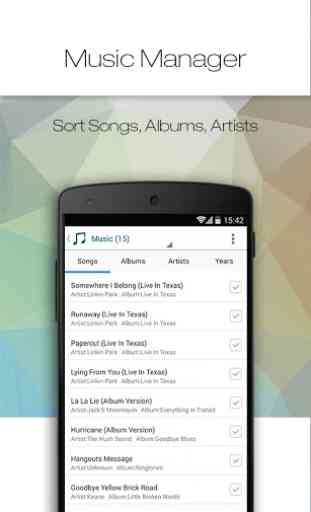

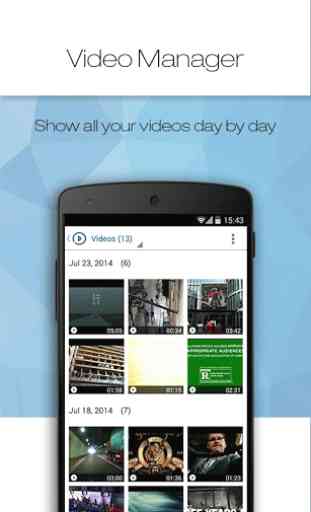

This app has a straightforward design that's easy to understand and it goes right to your cloud storage without any problem. However, it only works in portrait mode which might be okay for my phone but it's a bit awkward to use with my 10 inch tablet. I use a landscape style case, and so I have to fold it up and put the tablet in my lap if I want to use this app. If you have a keyboard case for your tablet you're simply out of luck. If the developer would fix this rotation issue he would have a pretty decent app.