TomTom Sports
The TomTom Sports app gets you going
- Allow data import from Google Fit to start tracking your daily activities: steps, calories, active time, and distance
- Set your activity tracking goals and see your progress trends over time
- Compare yourself with other TomTom Sports users of your age, gender, and activity level, with Peer Comparisons
- Get your daily dose of motivation with activity Daily Summaries
- See how you’re doing throughout the day with Hour-by-Hour views and progress Trends
- Share your fitness achievements on your favorite Social Media and get motivation from your friends
- Import weight from a smart scale compatible with Google Fit, and see your Trends in the app.
TomTom Sports app and your TomTom Sports product: the perfect match
The TomTom Sports app is packed with features, yet easy to use. With a TomTom Sports product you will be able to do even more, such as:
- Set your goal for the sport you love. Track your workout with your TomTom Sports product and relive it on the app, with all stats and most recent activities on the Latest tab
- Get all the benefits of tracking your heart rate, including resting heart rate for a summary of your overall fitness, and heart-rate zones for more efficient workouts
- Get Personal Best badges for running, trail running, and cycling activities
- See Personal Best Splits for all activities so you know what stretches you pushed yourself on
- Track your sleep patterns in the Trends tab
- Set a Body Composition goal with TomTom Touch, and track your body muscle and fat percentage change over time
- Dive deeper with Performance Analytics down to the second, including pace, heart rate, elevation, ascent, and speed metrics
- See your Fitness Age, showing you how fit you really are by comparing your VO2 max level with global averages for your age and gender
- Take your performance to the next level with Interval Training and Advanced Workouts, helping you customize your own training and achieve your goals faster
- View your Trails list and details directly in the app, and sync them to your GPS watch
- Simply share your data with other apps like Strava, Endomondo, MapMyFitness, MyFitnessPal, NikePlus, Runkeeper, and more.
Works with the following TomTom Sports products
TomTom Runner, Touch, Adventurer, Spark, and Multi-Sport ranges. Wondering what’s the best device for you? Visit tomtom.com/sports to find out.
Supported Android smartphones
This mobile app works on phones with Bluetooth Smart (4.1 or higher) and Android version 4.4 or higher. The app needs to be connected to the internet to exchange information with your TomTom product. The following Android phones are supported:
- Samsung: S8, S7, S7 Edge, S6, S6 Edge, S5, S5 Mini, S5 Plus, S4, S4 Mini, A3, A5, Note 3, Note 4, J5,
- Nexus: 5, 5X, 6
- HTC: One M8 and M9
- LG: G4, G5
- Sony: Xperia Z3, Z3 Compact
- Huawei: P10, P9, P9 Lite, P8, P8 Lite, Honor 7
- OnePlus One
Still reading? That shows dedication – you’ll go far. Download the app and Get Going!
More info on tomtom.com/sportsapp
Category : Health & Fitness

Reviews (18)
This app seems to be almost unusable! It struggles to connect to the watch, when it does it struggles to maintain a connection for long enough to finish the sync (which has resulted in lost data many many times!), and even if it does stay connected the process is painfully slow. Despite many attempts to get this app to work for me I have always ended up using my PC to sync, it is faster (even when needing to switch on and boot up first) and it is 100% reliable (unlike this app)!
I do really like this app, but there are two things that are irritating: Firstly, after the phone and watch have synced, I have to restart my phone before the run is visible in the app and uploads to strava. Secondly, when reviewing a run and moving through the time, there used to be a little icon which showed you where on the course you were. This was very useful to see my pace at specific points of a run. This functionality seems to have been removed. Disappointing.
I'm sorry to say that this app is really poor. On my previous LG phone, I had to constantly disconnect the Bluetooth and reconnect just for the app to see my watch, but then it wouldn't sync. Now with my new Huawei, it seems to stay connected OK, but will only sync manually. Every time I go to the app, there's a message waiting for me telling me there's been an error! It's such as shame, because I love the watch. But I am now actively looking for an alternative because the app experience is so poor.
I've had my Tomtom watch for a week now, and the app is really frustrating! It will not sync at all, and is constantly stuck on 'Tidying up'. I have uninstalled and reinstalled the app several times - which I shouldn't have to do, and it will work once or twice but then we're back to Tidying Up. Clearly something is wrong with the app as many people are experiencing the same thing. I'm going to give it one more week, and if there's no improvement I shall be returning my watch.
App was fine until previous update. Now my watch WILL NOT SYNC with the app. All it dose is go to 100% and say "Just tidying up" and that's it. The only way for it to sync is to reset my phone. Obviously not a convenient thing to do all the time. The notifications don't come up on the watch either. This issue is not just isolated to me as I have read the same problem in these review comments. Tom Tom hasn't responded to any of these comments either. Yes I do have a compatible phone. Samsung Galaxy S7.
I really enjoy this app and the watch is great. It does take some time to sync and it would be nice to be able to change the view and the units that it shows. I much prefer KM not Miles and I can't figure out how to change it on the watch. I enjoy the VO2 max function, I think it inspires me to try and get those little bubbles every week. All in all I like it. Does what it needs to for me.
The activities list and stats given and everything to do with storing my data is great. Computer upload is fine as well. BUT it has a really hard time syncing with my watch using my phone. Sometimes it won't find my watch, or it will start syncing and then stop and lose my watch. It seems to be most successful if I stare at it the whole time and keep touching my phone to prevent the screen from turning off, which is less than an ideal experience.
After years of happy use the app has started crashing and closing everytime I open it. I've tried uninstalling and reinstalling. Still the same problem. Please, please sort this out ASAP. Having to plug directly to the computer to sync with the App is not acceptable. Reinstalled and it worked for two weeks. Now not at all. Very pissed off. Come on Tom Tom.
Thanks for the response TT. As mentioned the steps listed have been tried several times yet the problem persists. As others have stated the app locks up with tidying up 100% and just sits there. The only way to overcome this is to turn bluetooth off and back on. This will work until the next time a sync is carried out. A Proper fix is required. I feel a full refund is required As less than 12 months old and almost unusable for the purpose I bought it for.
TOMTOM, you have exited South Africa leaving your clients in the dark. Even the stores that sell your products cannot assist. I have a TomTom sports watch, and the memory is full, the watch will not clear it, the watch will not sync with the app on my phone. the App does not work on the PC....so what on earth do you want me to do now? I have a watch which I cannot use for the purpose intended. This is terribly frustrating. if there is any support reading these comments, kindly assist.
When I try to sync my watch with the app it gets to 100% tidying up, stays that way forever and doesn't sync. I've already deleted and reinstalled the app and it keeps happening. I saw another review about the same problem and the answer was, among other things, to perform a factory reset on the watch. Now, the problem is that if I do that, I'll lose the data that wasn't synced and that's not a viable option. So what now? I get to have a watch and do nothing with it because the app doesn't sync?
Since I updated my phone to a oneplus7 the function to read texts or see incoming calls on my watch has become completely useless. I relied on this when I had my iPhone 6 and it never let me down. Since I changed my phone it will work once for one call or one text after I have synced the watch and phone. After that nothing! It used to be that if you had a Tom Tom problem you could call them. Chat to an advisor and get problems resolved. You can't do that anymore. Lots of reports of this issue
I've loved my watch and app for years now. Recently it won't sync properly. It is super frustrating. I finally got it to update but it won't do it completely... The sync starts at 50% and then loads but consistently misses workouts and stopped giving me my goal stars altogether. When I go through the app to give feedback and contact, it won't even click through to let me do anything. It's like TomTom is operating at about 70 percent.
edit: new update seems to cause the watch to not sync properly or keep the connection to the phone (no allerts). Its a good app to get some of the basic data for your fitness, and a verry good motivation to get more into sports and fitness. Sadly as of today you'll have to sync your watch through the computer. clearly there is a bug here, fix it instead of telling people to just reset everything! this would make users less frustrated 😤 (sorry Cameron for the outburst I was/am frustrated)
Had my spark connected to my IPhone and it was okay.. stayed connected, sometimes synced automatically and text/call alerts worked some of the time. On android it is hopeless, the app us always running but is incapable of staying connected to the watch for more than an hour. If I need to sync I have to stop bluetooth, wait 15 seconds and start it back up. I have tried reinstalling the app with a phone restart, reset the watch go factory settings. still no good. Back to garmin in future.
App is ok. Works generally ok. Layout is a bit clumsy, & has stopped connecting with my phone on occasion, requiring a factory reset. My biggest issue is that it will not give me a fitness age or a VO2 max, despite the app making a big deal about these . In the forum I read these are specific to a few specific activites. This wasn't indicated in the handbook. Is frustrating and not entirely honest
Useless!! I have lost count of the number of times I have not been able to upload activities!! I've uninstalled the app and then installed it again, just to get it to connect to the watch. It can take 3/4 attempts each time to make the watch connect. When I use the app as a training diary it's incredibly frustrating when activities will not record. It's a shame as the watch itself it brilliant!!
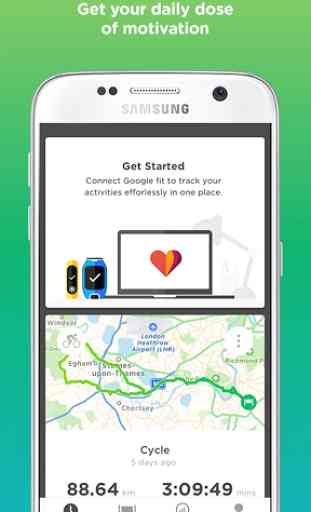




Except minor bugs this app is well done with a ton of features. As a developer, we can discuss some improvement (latency, some algorithms, features or theme design) but I recognize the huge amount work done. Thanks for this, hope TomTom will be able to continue to provide improvements at all the stack (firmware on devices, servers, apps, web sites). I'm using it almost every days since 18 months now. Thanks