Toolbox for Android
- Process Manager (Process Manager)
With "Process Manager" you can gain control of the processes running on your system.
- Application Manager (Application Manager)
With "Application Manager" you will see / manage applications installed on your system.
- Manager Wifi networks (Wireless Manager)
With "Wifi Manager" you can manage connections to wireless networks around you.
- Wifi Signal Locator (Wifi Survey)
With this tool you can find the exact spot to place a wifi hotspot and offer a better quality signal to your devices.
- Network Manager
Module to configure / manage different network profiles. If you have ever needed to change the IP address of your device will have purchased android how tedious it is, even if the changes are frequent. With this module you only have to configure the profile once and will be recorded to subsequently activate your whim.
- Module Quick settings
In this module you can enable / disable data traffic, you can activate the bluetooth and make it visible in one touch, you can adjust the different volume levels, etc.
- Cache Cleaner
Clear the cache of your applications
- Move to SD (Move2SD)
Move applications to SD memory
Category : Tools

Reviews (27)
It has useful tools n data. But when I tried to move things from my Droids pathetic lil 2GB main to my decent 32GB mini SD card, nothing would budge. There is barely anything on the 32 either. What's the deal w not moving my user d/L-ded APPs? Plz help.. TYVM
I downloaded this app which tells me I can move 2 items however when I try the app tells me my never used memory card does not have enough space... Probably never get this phone fixed..
Doesn't drain my battery which is my number one ☝ issue. I don't mind that it is a more manual operation. I use it on some "economical tablets" and it works great 👍. Doesn't bog down operation or keep running in the background.
App has potential but is 2 years old and needs updating. Some functions do not work on Android v6.
I want to love it but as noted maybe it's old the app count is incorrect the memory usage is incorrect so I'm deleting it
It doesn't do anything... And shows wrong configurations
Havent tryed but hope its good
Some great functionality. Nice interface.
Haven't proved it yet
Pretty cool but the allen keys are missing
Love all the features of this app
Good very good application
Does what is expected in the cache cleaning dept. Hellafied job dev...one that finally works....
Havent tried it yet,,,, hopin to lov it!
loved it
I love it
hope it will do a lot
Herat
Thank
Very use full
Tolbox
I am rating this app a two for now, until I receive feedback from the dev to see if it can rated higher.
Thank you .I use it
best app
Please help force close
It's says control wireless. I took that to mean individual antenna control... I want to be able to turn off power to specific antennas at will.
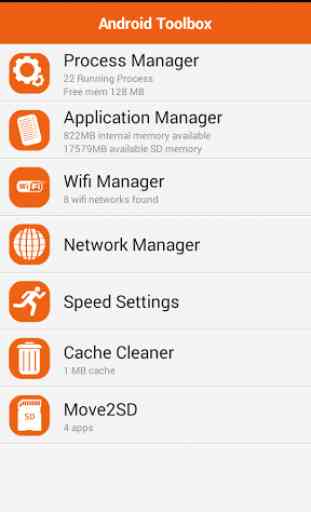

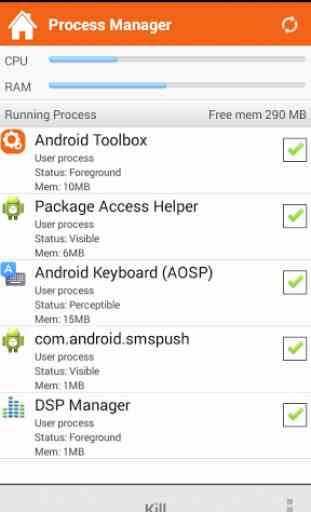
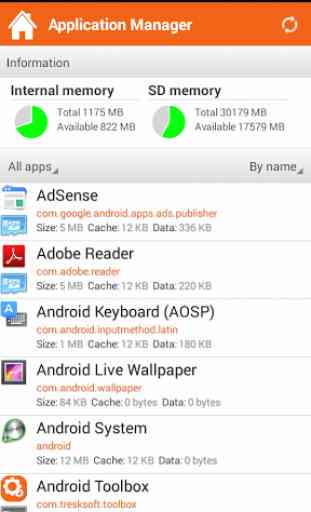

Very nice app it's really improve speedof phone