Top - Linux Style Task Manager
- now it is brought to your Android device.This app shows you the CPU pigs, so you can identify them. This is especially necessary, if you experience random slow-downs, lagging or poor battery time. Overheating devices and battery drains belong to the past.Features:
* No dodgy permissions (no task viewer needs Internet access)
* No permissions at all necessary
* No ads / Absolutely FREE
* No spyware / malware
* Share the output with other applications
* Filter columns
* Font size adjustableNote: If you think this App is useful, please rate it with 5 stars. If you find a bug, please drop us an email. A bug report in a rating comment is not helpful, since we cannot get back to you. Please also send us an email, for feature requests, if you have any.
Linux users have this command since 20 years on their computers
- now it is brought to your Android device.
This app shows you the CPU pigs, so you can identify them. This is especially necessary, if you experience random slow-downs, lagging or poor battery time. Overheating devices and battery drains belong to the past.
Features:
* No dodgy permissions (no task viewer needs Internet access)
* No permissions at all necessary
* No ads / Absolutely FREE
* No spyware / malware
* Share the output with other applications
* Filter columns
* Font size adjustable
Note: If you think this App is useful, please rate it with 5 stars. If you find a bug, please drop us an email. A bug report in a rating comment is not helpful, since we cannot get back to you. Please also send us an email, for feature requests, if you have any.
***
* For SAMSUNG device ONLY ****
Category : Tools

Reviews (24)
Worked in Android 4, fails to show list of apps in Android 7. May require rooted phone. Would be nice if docs or manifest explained that. Also, web site is gone.
Root people, root access is *mandatory*. Install it as system app.
Doesn't show any processes. Maybe needs a rooted phone?
Showing only single app in list. Xioami Redmi 7a, miui 11.0.6
android 7 does not work (
simply hangs on Android 8.1
Did not work on Samsung S8.
only shows its own process
Shows only one process. Display is garbled with ansi escape sequences. App stopped responding when I went into the options menu.
Simple yet well formatted to fit in cellphone screens. Better than running top cmd in terminal emulator
Seemed like good app. However, only shows its own process and nothing else. On Motorola g4 plus running 7.0
Would be good to have option not to break lines when we use larger fonts, together with a way to scroll the window by dragging.
Great tool to discover which app(s) are draining your battery.
Was perfect. Just like Linux top command. However, something updated on my phone and broke the permissions. Now the only task it can see is itself. Don't think the app is to blame. Probably OS update.
Doesn't display correctly on 8.1.0. no process info at all
Works as described. Very useful.
Displays zero load for all processes most of the time.
Download and run - excellent
Finally a task manager, that displays the CPU load. Thanks a lot for this!
No fun unless you can terminate a task or its thread, like task manager in Windows.
Does not work on Android Nougat.
Does not work with Nougat.
Does what it says it does.
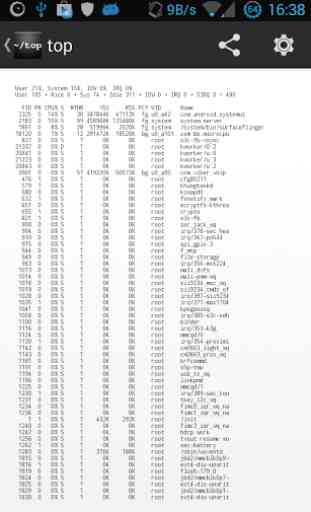
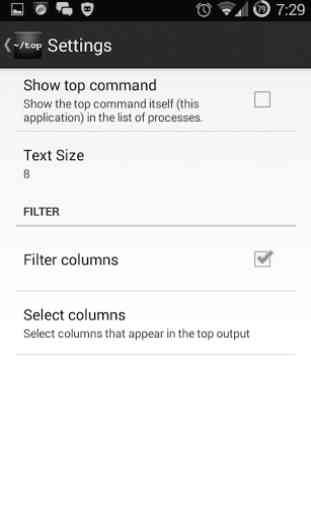
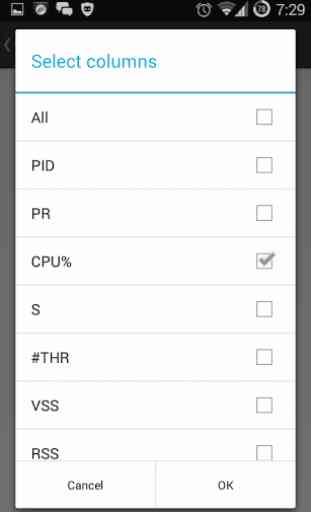
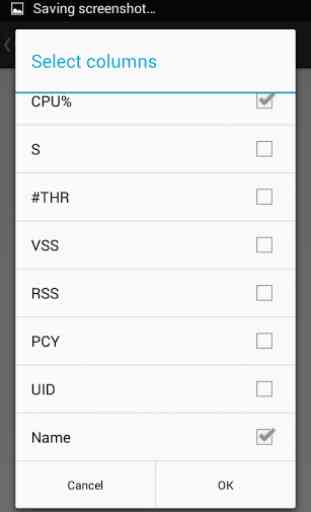

Perfect. Easily discovered CPU hogs and punished 'em with uninstalls! So so good. Only thing I would add would be a menu option to kill a pic, with -9 and -hup check boxes! Still 5 star. Love the header filter too!