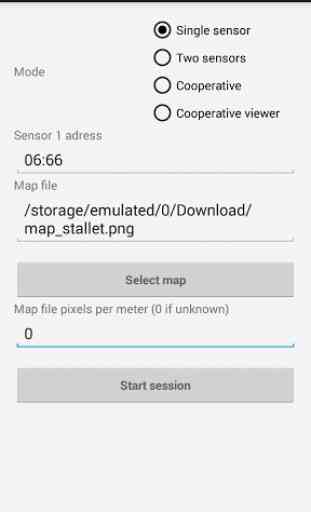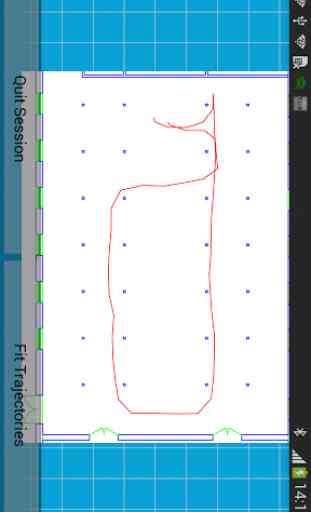TOR OpenShoe Demonstrator
TOR OpenShoe Demonstrator
The TOR OpenShoe demonstrator shows the capability of the OpenShoe device, see http://www.openshoe.org, and the TOR cooperative positioning server for positioning of persons in environments where other positioning technologies are unavailable. Stand alone the demonstrator can use one OpenShoe device to show the capabilities of dead reckoning postioning using the OpenShoe technology. To use two devices, one on each foot, the demonstrator need to connect to a TOR cooperative positioning server that uses the combined data from the devices to enhance positioning. The TOR cooperative positioning server can also be used in setups where several persons are using inter-person ranging as well to further enhance positioning.
How to use the demonstrator with one OpenShoe device.
1) Install the TOR OpenShoe demonstrator app from Google Play on your Android device2) Turn on the OpenShoe device.3) Start the TOR OpenShoe app and press the Autodetect button.4) Confirm the device pin in the dialog that pops up after a while if the devices was not previosly paired.5) Mount the OpenShoe device on one foot and start the session.
The set up steps 1 to 4 above only needs to be done once.
You can load a background map image file in the settings before you start a session. If you know the scale of the image in pixels per meter, enter that and the trajectory will automatically have the correct scale.
When a session is running you can move, scale and rotate the map view using two fingers on the screen. You can also move, scale and rotate the trajectory to fit it to the map by pressing FIT TRAJECTORIES. If you have entered a pixel per meter value in the settings the scaling is disabled. The trajectory shows the last 5 minutes of positions.
After a session a trajectory log is stored as text in the folder TOR on the device. The format of the log is rows of X;Y;Z;THETA;TIME.
Using TOR with two devices or in multiple person scenarios. The TOR cooperative positioning server uses the latest research to enhance positioning when using two devices or multiple persons are using devices and inter-person ranging. To get access to the use of this server contact us at tor(a)openshoe.org. After you have accepted our terms of use you will receive a key that enables access to the server through the TOR OpenShoe demonstrator.
The TOR OpenShoe demonstrator shows the capability of the OpenShoe device, see http://www.openshoe.org, and the TOR cooperative positioning server for positioning of persons in environments where other positioning technologies are unavailable. Stand alone the demonstrator can use one OpenShoe device to show the capabilities of dead reckoning postioning using the OpenShoe technology. To use two devices, one on each foot, the demonstrator need to connect to a TOR cooperative positioning server that uses the combined data from the devices to enhance positioning. The TOR cooperative positioning server can also be used in setups where several persons are using inter-person ranging as well to further enhance positioning.
How to use the demonstrator with one OpenShoe device.
1) Install the TOR OpenShoe demonstrator app from Google Play on your Android device2) Turn on the OpenShoe device.3) Start the TOR OpenShoe app and press the Autodetect button.4) Confirm the device pin in the dialog that pops up after a while if the devices was not previosly paired.5) Mount the OpenShoe device on one foot and start the session.
The set up steps 1 to 4 above only needs to be done once.
You can load a background map image file in the settings before you start a session. If you know the scale of the image in pixels per meter, enter that and the trajectory will automatically have the correct scale.
When a session is running you can move, scale and rotate the map view using two fingers on the screen. You can also move, scale and rotate the trajectory to fit it to the map by pressing FIT TRAJECTORIES. If you have entered a pixel per meter value in the settings the scaling is disabled. The trajectory shows the last 5 minutes of positions.
After a session a trajectory log is stored as text in the folder TOR on the device. The format of the log is rows of X;Y;Z;THETA;TIME.
Using TOR with two devices or in multiple person scenarios. The TOR cooperative positioning server uses the latest research to enhance positioning when using two devices or multiple persons are using devices and inter-person ranging. To get access to the use of this server contact us at tor(a)openshoe.org. After you have accepted our terms of use you will receive a key that enables access to the server through the TOR OpenShoe demonstrator.
Category : Libraries & Demo

Related searches