Torchie - Volume Button Torch
TORCHIE IS OPEN SOURCE NOW! Get the full source code here : https://github.com/anselm94/Torchie-Android Fork us and let's make Torchie together!
FEATURES:
★ Turn on/off torch / flashlight / LED just by holding volume Buttons / keys together
★ Works in screen on, lock screen, even while screen off (when enabled from Settings)
★ Open Source (Source code: https://github.com/anselm94/Torchie-Android)
★ Optimized (zero) Battery usage (unless enabled in screen off via settings)
★ Standalone torch / flashlight / LED app too!
★ Easy, innovative and handy Material Design UI
★ Very light, tiny and small (~1 MB)
★ Super fast and reliable
★ Brightest guaranteed
★ Innovative, simple & handy
★ One of the Best tool to make your life easier
★ No privacy / security issues
★ No Root required
★ No framework / plugin required
★ No Ads and No spyware
★ Completely free and ever will be ❤ Donation is available as In-App purchase
ABOUT THE PERMISSION
"...Can observe the text you type and actions you do..."Alas! It's threatening isn't it? Torchie needs permission to listen to your physical hardware (volume Button) Key presses only.What if your phone has a physical hardware Keyboard phone? Torchie can listen to text
- keys you type right? So, Android shows this. But, recent Android phones (except Blackberry Priv) does not have a physical hardware Keyboard (for typing) with only three hardware physical keys i.e. one power button and two volume buttons. Actually, It is Android's flaw showing this buggy permission to you!
https://github.com/anselm94/Torchie-Android/wiki/FAQs
Also, Torchie does not have 'Internet Permission'. So it's impossible to send anything to anyone!
Torchie's source code is available here https://github.com/anselm94/Torchie-Android. You can go through every line of code!
Please give a second thought before giving NEGATIVE REVIEWS
We aren't a company. We are brothers still doing studies. We have no reason to collect anything from you! We made Torchie out of passion to make something innovative. So, If you find Torchie useful, please donate to support us! It greatly helps our studies and app development.https://torchieapp.wordpress.com/donate
NOTE: 1. For Android 4.0.3 ICS, 4.1 JB, 4.2 JB users ONLYFlashlight / torch / LED may turn on if you swipe to change volume in volume Panel. (Tip: Disable for screen on) 2. Screen off will not work by defaultTorchie functionality is disabled by default in screen off, to prevent battery drain. Using in lock screen will not cause/accelerate battery drain. Advice is that using in lock screen is handyLearn more: https://torchieapp.wordpress.com/help
PERMISSIONS EXPLAINED:1. In-app purchases Donate us conveniently from within the app.2. Camera Camera and flash are treated as same unit till Android version 6.0 (Marshmallow)3. Bind to an accessibility service To detect your hardware physical volume key presses4. Prevent device from sleeping Needed only when enabled for screen off5. Control flashlight To turn on / off flashlight / torch / LED in your phone6. Control vibration For vibration feedback
Having any issues?Help & FAQ @ https://github.com/anselm94/Torchie-Android/wikiOpen a issue @ https://github.com/anselm94/Torchie-Android/issuesContact Us @ https://torchieapp.wordpress.com/contact
Category : Tools

Reviews (29)
On Android 12 I have to hit the physical unlock button first before the volume combo. Please fix! (On Android 11, Pixel 4a) I can not think of any app more essential to install for the vast majority of phone models than this. The simultaneous-volume button shortcut works 95% percent of the time, and if not you just hit your lock button once and it will work right after anyways. Absolutely love it, it's become muscle memory and I can turn on the light at a moment's notice. Definitely donating!
Giving 3 stars for now to be polite, but the app doesn't appear to work for me. In lock screen, I can get the app to turn on, but flashlight doesn't turn on. When screen is off, I get no response. Accessibility has been turned on. Not an Android expert, not sure what else to do. I've followed the provided instructions, I believe.
At one time the feature to use your volume keys to instantly turn your flashlight on fame by default, and then the feature was removed. Despite androids overbearing accessibility which makes this a pain to initially set up, once you have it you'll never have to do it again. Extremely useful can't go without it.
The app is nicely made and easy to use. Simple and convenient. For any who are having trouble getting the shortcut to work, try holding one volume button and then pressing the other after a tiny delay. For some reason pressing both at exactly the same time doesn't work.
Isn't quite ready for Android 10. After you assign it to the power keys, you press both keys together instantly and let go and it works. That's where it starts having oddities. It could be a feature on my phone, but pressing both vol keys together mutes the volunteer if the phone, so using this turns media down. Annoying but whatever Then every time you click up vol it toggles light off and on. Just a little too weird to be useful. Easier to unlock phone and drag top drawer down on my phone.
Samsung S10 FE. Working perfectly. One of the most usefu apps. Modifying the settings can turn on torch even when screen is locked and off. Exactly what I was looking for. It can turn off the torch automatically after given number of minutes. This will save battery if we forgot to switch the torch off or in case we accidentally turned it on. Perfect!!
If you want a simple way of flicking your torch on and off without fiddling round in lock screens or whatever, look no further. This simple but effective app let's you turn torch on and off by Simply pressing both volume buttons at the same time, regardless of whether screen is on or off, locked or unlocked. Perfect! 🙂
Can't believe this feature doesn't come as standard on Android devices, definitely the most used app on my phone. Not having to look at the screen in the dark to activate the torch makes it so much handier. I'll admit the app permission requirements are a little concerning but if you take the time to read the rationale behind this it completely makes sense. Has worked flawlessly for me on any phone I've tried it on.
Does not work properly on a Samsung Note20 Ultra when the screen is off ('Screen Off' setting set to 'Indefinite'): 1) It sometimes works, but most of the time not. 2) And it never works a second time when the screen is off. Only if the lock screen is turned on and off again, then it 'works' (sometimes) as described in 1).
Update: upgrade to Android 12 and no longer works. So sad. Loved this! Original review: Wow. Works perfectly for me with screen off and proximity sensor works. When screen I off it also doesn't mess up the volume. I actually prefer it to OnePlus gesture...which I was looking to replicate
Fixed for android pie. . Hold volume up and down together even with screen off. Works with phone again. Thanks so much! Might have to change volume with phone on. If you want to change volume again with phone off then just run another flashlight app or phone flashlight. Want torchie to take over again then use it once with phone on, then will work again with phone off.
Great idea, but works inconsistently It's the feature that is missing from android sadly. Samsung allows to map the side button only to Bixby, which is BS. Unfortunately Torchie doesn't work that consistently on my Note 20. Specially the pocket-mode. How does turning off battery optimization (and enabling screen of mode indefinitely) for Torchie affect the phone's battery life?
Enabled everything (accessabilty options) as instructed on my pixel 4a5g. Doesn't work with screen locked or unlocked for me. Only way it works if if I have the app open and use the onscreen "button" to turn on the flashlight to which is extremely stupid and is akin to installing an extra doorknob to open the doorknob to open the door.
A bit temperamental on when it wants to work on my Note10+. Sometimes I can toggle it on with the volume buttons but other times it will not work when the device is either locked or unlocked.
This is an awesome application. Thank you for the hard work. Can you add a setting that let's you turn on the flashlight immediately when you launch the app? Then turns it off if you launch it and the flashlight is on already? I am thinking this will make a great toggle in addition to using the volume buttons.
Doesn't seem to work with my Pixel 3XL. When I hit the volume buttons, the light does turn on but then the volume increases to the max and the light won't go back off by pressing the buttons again. I assume this is an issue with the new OS but idk for sure.
It's pretty hard to press both volume buttons at the same time. I would like if I could press one volume Button for long to turn on the light... (And maybe make that only work when there is no music playing) But great wort still! :)
Exceeds expectations. Works 100% everytime, instantly. As soon as you set it up you never have to touch the app ever again. It's not often I leave reviews but the success rate + quality + how often I use this shortcut made me feel like I should leave one. Would highly suggest it
Xiaomi A2. Does not work the way it should. Holding the volume buttons turns off the functionality. And with the settings off pressing the volume buttons does turn on the light but not when the screen is off.
It works, and quickly became an essential feature of my phone. Only problem is that it doesn't work if the display is off, unless you choose to disable 'volume up' and 'volume down' when the display is off.
There's a glitch with smart watches (Or at least the 1st Gen Galaxy Active 40mm watches) where the watch detects Torchie as music, and this makes notifications on the watch stop showing. I love this app but I had to stop using it because of this issue. Hopefully it can be fixed soon.
It just work flawlessly, im running android 10 GSI. And to be honest, i enjoy the use of both volume keys instead of "hold-power-button" to use the torch when screen is off, havnt had it miss fire once compared to "hold-power-button" which miss fired once or twice everyday.
I have been using this for almost a year now and a few days ago I factory reset my phone because it had a few issues. Those few days when this wasn't installed were so painful. I never realised how much I needed this till I didn't have it. Great app
Would have been 4 or 5 star it only works in the lockscreen although you can turn it off if the lockscreens. Not on. Which is probably written somewhere, im a man we don't read s$#t, and it turns itself off on occasion illl give it 4 stars as the first point is probably my fault. Very handy app
Ironically this is only working with screen off on my LG V60. If screen is on at all, volume buttons will not toggle torch at all (even locked on the lock screen). Works perfectly when screen is off (after turning on accessibility service of course)
Very nice way of assigning the volume buttons as macro for thw flashlight. The problem is it doesn't work reliably and I find myself having to squeeze the 2 buttons several times with no result
No working on Samsung s10e. Gave app permission, turned on the vol up and down permissions and assigned torchie... Nuthin. I get a notification that the app has been turned on and off but the light itself stays off. Weak sauce.
Had to uninstall - disabled volume buttons with screen off on my LG V40. Not sure if the volume buttons will still work on other devices, but they become fully dedicated to Torchie when the screen is off. Disappointing.
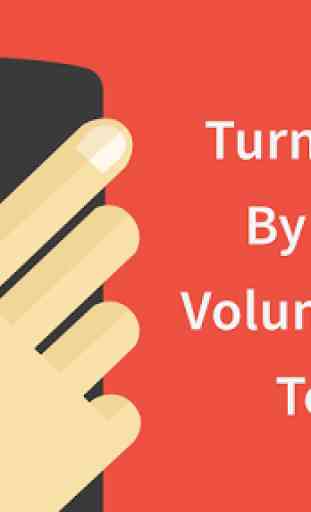
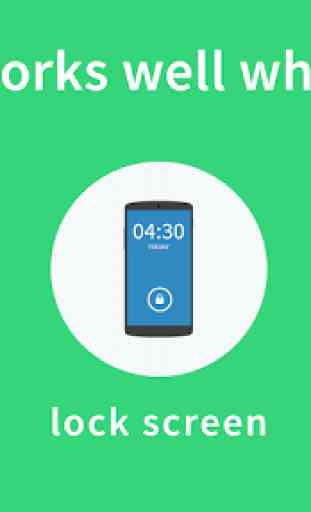



I've used this app happily on many Android devices. However, when I installed it on my Nokia 6.1 (Android 9), I discovered that it won't function with the screen on and the phone unlocked. It still works when the screen is off, and on the lock screen, but not when the device is unlocked. Maybe the recent fix for Android 9 devices has something to do with this glitch? I look forward to seeing this issue get fixed, which would bump my review to five stars because otherwise this app rocks!