Toshiba Smart Center
Smart Center also syncs with your TV, provides comprehensive Electronic Program Guide and allows full control of your TV even with your voice. By this way, you can record or remind your desired programs over the application. Using SocialTV functionality, you may access to social services such as Twitter and Facebook.
Category : Entertainment

Reviews (30)
Tv guide only shows a few of the available channels in the guide despite it showing them all in search. The search programme option only search a few channels that are shown in the guide. Not really a useful app unless you need the remote option
Does not give Bluetooth control when WIFI unavailable. I want to control my TOSHIBA TV with my Phone's Bluetooth when the don't have WIFI. I want full control with both Bluetooth remote within APP, and an Alpha Numeric Keyboard in both PORTRAIT, and LANDSCAPE MODE from this APP. WHTH LARGE CHARACTERS ON ALPHA NUMERIC KEYBOARD IN BLUETOOTH, AND "NOT JUST IR, AND WIFI CONTROLS".
I've followed all the instructions to the letter but the app does not find the TV and so won't connect. Totally useless and very disappointing.
It works for a few hours then tells me there is no connection to the TV. Even though a specific drop box identifies that there is a connection. Have installed and re-installed repeatedly. Utterly redundant.
Needs work. Not a bad app overall when it works, but the Guide doesn't show all channels ( there seems to be no up or down option to view others apart from those displayed )
This app is terrible! When you finally get it to connect it's brilliant, perfect for when my toddler runs off with the TV remote. Emphasis on the 'when' though, as it doesn't work all that often. If and when it does actually work, it connects to the TV only once. It then comes up with 'TV not connected, please turn off and turn back on to connect'. What good is that?
TV guide only has a handful of channels and not particularly useful ones at that. Connecting is hit and miss. Why Isn't it possible to view a program or recorded film using "Follow me" without needing to have the TV switched on wasting energy and disturbing someone in the living room. Should be possible to access recirded programs stealthily.
Brilliant app. Able to control terrestrial TV, Amazon prime, Amazon music britbox and any other app you can get on the TV. Worked perfectly first time for me. A lot of people say they can't connect. I just followed the instructions. You must make sure your TV is set up correctly. Push blue home button on your remote and go to settings/system/device settings/smart remote, (enabled) the default is disabled.
Useless, since the update. I can't get past the first configuration screen, as it won't connect to my tv over any type of connection - Wi-Fi or wired. I really dont know why it was revised for this version. The old app was so much more reliable and most certainly better. It also seems that nobody is listening to the various problems and bugs users are highlighting. I can't recommend this app. Yes, Virtual Remote is enabled on my TV, but still nothing.
The app supplied on 1st December 2019 does not seem to bear any relation to that described by the top favourable review. Where is the Alexa button - supposed to be on top right of screen. If you drop the menu from the top left corner, the smart tv button is unresponsive. Not impressed, certainly does not do what it says on the page. Sorry null points. Does the management have any comments.???
Same issue as everyone else and apparently they're just not ever going to fix it. If you haven't bought your TV yet, don't get a Toshiba! This app DOES NOT WORK unless you have your TV connected to Aerial/Cable/Satellite TV channels. It's 2019 so you probably don't if you're like everyone else and just use internet services. The first thing the app does is look for Channels on the TV. If it doesn't find any, it just keeps searching literally forever and will never get past that step so you have absolutely no way to connect it to your Alexa device. It's completely useless. I wish you could give less than 1 star reviews.
I originally bought this TV as it is Alexa enabled as I wanted it to be in routines etc. The TV is great, the app however is about as useful as a chocolate teapot. It constantly (and I mean at least once a week if not several times a day) just stops working, meaning you need to change the TV's name on the alp, then delete on the Alexa app and rediscover before adding back into any routines you have. Every. Single. Time. Buy a different tv as this app is shocking and incredibly frustrating.
let's get to the main part: Alexa Integration. I really think that Toshiba are mis-selling their TVs on this. Sure, there's an Amazon Alexa logo on the box, but has anyone in the company actually tried setting it up? Of course, this involves setting up the Alexa Skill in the Alexa app. That's fine, but it's reliant on the Toshiba SmartCenter app to link the TV. And it plain DOES NOT WORK. The app crashes often, it's very unintuitive and it doesn't even get the basics right
When I first installed it it was brilliant and worked a charm even though others seemed to have problems with it. Now however, it is useless and annoying. It works sporadically whenever the hell it wants to and if your planning on using this to be part of your smart home set up then I will say to you forget it and buy a different tv.
It seems like another Cabot app missing the mark. The app just hangs when trying to connect to the tv. "Getting channel list" is all it says - left it on over night hoping it would configure and to my absolute surprise - nothing. It also appears, by the negative reviews, no one on the dev is really interested in fixing the issue either. Shame.
App doesn't get past 'getting channels list'. I want to connect to my Alexa but every time I open the app it continuously loads saying 'getting channels list'. I only use the TV for Netflix, YouTube etc. so I don't have any channels. I can't get past this stage of the app so I am unable to connect my TV to alexa. Very disappointing, I hope this is resolved soon.
How can it be so bad?!? I would have thought that a company such as Toshiba can afford to improve their app. On mine the Smart TV button is not functioning at all. Useless and the reason why I bought this TV is because it was claiming to be compatible with Alexa. I set up the skill and also the Smart Center app, and nothing is happening. In fact with the app's older version I could manually name the TV and so the skill was working half the time!
This application is junk. It will not connect to my TV no matter what I do. I rebuilt the local wireless network, connected the TV, my phone and an Alexa but no joy, the app cannot detect the tv. Hugely frustrating. We need native Bluetooth connectivity to Alexa. In comparison, my Panasonic connected immediately. *edit* adding 1 star since I can now connect after switching to a 5ghz network. I still can't connect audio via echo though. Control options are limited.
so much easier using the phone than the original remote
Why can't I cast my phone or tablet screen display to my Toshiba TV, e.g. My web browser? Want to be able to mirror my phone or tablet screen, not just share photos or videos. Want to show automatic scrolling of a PDF file from my tablet PDF viewer. Why do only half a dozen channels show up in TV guide? Why is connecting so hit and miss? Could do with a "Connect" button visible all the time. Why is "Connect" button always greyed out after starting the app? Why no confirmation of connection?
I have bought a Toshiba TV recently and the alexa compatible feature was one of the main selling points for me. However I cannot get this to work as it relies on the Toshiba smart centre app functioning. This app on launch always attempts to find channels and dosnt give up. My aerial is connected to a digital box and therefore does not need this service. It is therefore impossible to bypass this to be able to click on the alexa button.
My TV keeps turning off and I have to fully exit the app for it to stop
Such an unbelievably bad app considering all i want it for is to connect Alexa to the TV. Forces you to set up a channel list before it will do anything but wont actually set anything up for this. Even if you can get it to link to your Amazon account by following steps on other reviews, it logs itself out as soon as the app is closed, so you cant connect Alexa anyway.
Works, but on and off. Also the channel edit feature could be refined, it won't let me move more than one channel at a time without it getting confused and messing up. So I have to move one channel, save go back, change another channel.... And so on.. but it works and is a cool feature full TV app
Apparently need this app to connect my TV to my Echo dot and use Alexa with it. As other reviews have mentioned, it's as effective as mesh cup. The rest of the UI looks quite horrible too and the app just doesn't feel good to use. Looks and feels like it was built by someone learning to program for the first time.
i simply want to use the app to set up alexa with the tv. however you cannot do this as it stalls at the screen where it is looking for channels. it wont find any as it is not connected that way. the app is essentially useless until you find tv channels. i cannot therefore access the alexa settings. terrible. please allow bypass of channel search screen.
Hangs looking for channels, the TV doesn't have an aerial. An aerial is not listed as a requirement so why the heck is the app refusing to progress passed Step 1 after selecting the TV? This is ridiculous, it is just as bad as Youview where an aerial appears to be mandatory. This is 2019. Why are aerials still mandatory for smart online apps? Pathetic.
Just to reply to some of the five star reviews. How long has your television been responding to Alexa commands without breaking down or needing to be reset? Anyone been able to last a full month? Even a week? I have my Echo linked to a number of appliances, all of which have been linked up for the best part of a year with zero maintenance required. Since I bought the television around eight weeks ago, I've had to relink the app to Alexa at least 10 times. Something is clearly wrong with the app.
AVOID!!!! Dont bother with the Toshiba TV, let alone this app. On initial set-up, alexa could turn tv on and off, and turn volume up/down. Now the TV isn't recognised or discovered by alexa, despite repeated attempts to resolve this connectivity issue. This app simply doesn't connect with the TV.
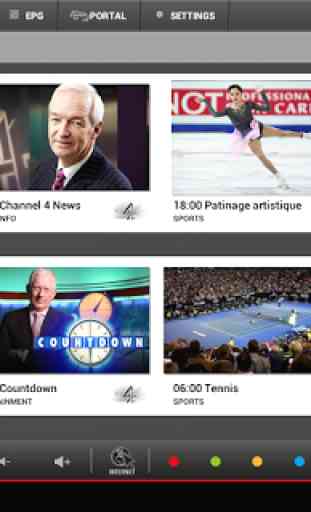
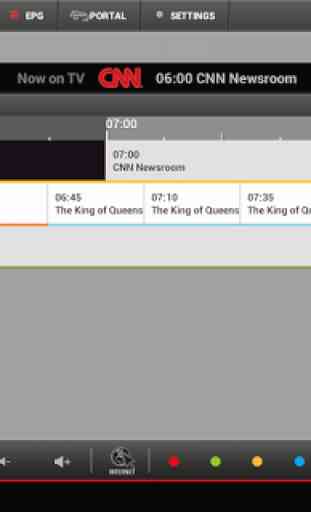
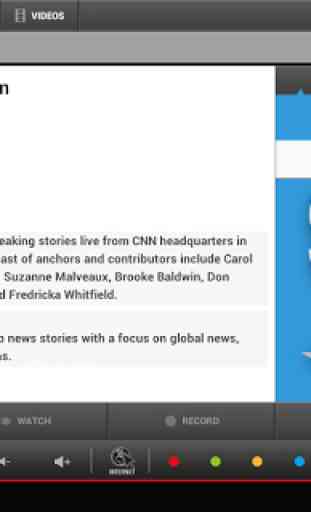

Several redesigns over the last year and still the simplest of issues continue. I just want to be able to turn the volume up or down without having to scroll through and reconnect to the TV, ignore all the adverts for channels I would never watch. Frustratingly complicated for what it is. Give me a standalone remote app please, or I'll never buy Toshiba again.