Toshiba Wireless HDD
“The Toshiba Wireless HDD app” is an application software for WiFi Storage. •This application can stream (play or show) videos, photos, music and documents on wireless storage which is connected to mobile device by WiFi. •Supported SDXC memory card with the new firmware 1.2.1•Supported DLNA with the new firmware 1.2.1•Support file list and thumbnail view.•Automatically search the wireless storage.•Support network and parameters settings.•Support the keyword search functions.•Support file operations (copy, move, delete, rename, etc.) on wireless storage, from mobile device to wireless storage and from wireless storage to mobile device. •Support sending email, saving photos and uploading photos to SNS service. •Support photos slideshow and background music playing. •Whether data (videos, photos, music) can be played or not is dependent on running environment (OS, decoder ability, etc.), data format and data itself.•Support the function to see logs of auto and manual SD card backup.
Category : Tools

Reviews (28)
HDD never works properly, even with setup correct. the line above is the actual message " HDD is not working properly" Has been like this from me start, bassically it's an exxt, HDD with no Wifi funfionality. Something happenin interfaced with all my android cells & dabs with no joy
Supports Android up to version 5. Any workaround for using with more recent devices? My Android 8 smartphone does not even connect to the w-adapter!
Come on guys, you sell us a product then don't follow up and update the app!!! I paid good and extra money to have a wi-fi HDD. WHY?
can you please make an update? my new android version is not compatible with this app anymore..I can not use it until you update...thanks
Not supported on my android device. Says version is too new. 🤣 So wish I did not purchase. Waste of money
Please update the software to be supported on Android 9 devices.
Please upgrade the user interface its really bad, i am not expecting this kind of interface coming from sony. It does not even have SELECT ALL FUNCTION for FASTER UPLOADING AND DOWNLOADING OF FILES. PLEASE PLEASE I love your product but this time I am soo unsatisfied. Please do something.
Whenever I try to copy files which is in my Android to HDD over wifi. It doesn't shows the copy dialog box and the copy is being error. This problem is generated every time I start the process. Please do something. (And please add the feature in music player to Support .FLAC .CUE etc lossless format.)
The conectivity drops out too often disallowing the use of the wireless HDD (on Oneplus device). Other issue is there is a modify password button however when changing this it drops the connection and essentially disables the device unless hard reset. Come on toshiba I know ypu can do better than this!!
The dashboard is useless its randomised all my files I suspect this is going to get tossed in a draw & forgotten about, unable to transfer file to there appropriate folders & whats with the circle with 3 dots in it that you can move around the page but doesn't do anything. Useless. Used with Samsung tab a ( android 5.0.2 )
No Longer really supported. They haven't sold the drive in years. Thebdrive itself looks tonhave aource available for both the drive and this app but no documentation onnhowbto buildnit. Fortunately it does still work but parts of it have really ancient code. 3 or 4 versions behind on everything.
Wow. I charged the SSD up, got out the instructions, downloaded this app, and went to work. Tried to go to work. My phone -- a Galaxy S7 running Marshmallow -- found the device and connected to it. Then I started this app and... nothing. It kept telling me that I had to connect to the SSD via WiFi settings, even though I was already connected. Tried Settings, and... nada. The setting for the SSD was grayed out and unavailable. I closed the app and reopened it several times, and got the same result every time. One star is a bit generous for an app that flat out doesn't work, but it's the least I can give it. I tried the other listed app -- Wireless SSD for Toshiba, by Power7 Technology -- and it worked the first time I tried it. Save yourself the trouble and don't download this worthless app. Go get the other one!
All-in-all, it works fine. However, don't let your phone to fall asleep when you back it up. WiFi will stop working and the back up won't continue. Maybe it can be fixed somehow in the settings, but I would suggest that the app would use wi-fi when the screen switches off. The UI is... Well, it is terrible, you can see it.
Some mkv video files fail to play sound. App restarts. Would like just to access the data on the drive without the app.
A stock file explorer and WiFi access was all that was needed, the custom interface app is a train wreck and makes the hard drive almost useless
Cannot connect through the app even though I've already connected to the SSD wifi and can access 10.10.10.254 through the browser. Doesn't work.
NO UPDATE SINCE 2015? A company as big as Toshiba should fix this app and update it to work with all versions of Android at least the last few versions? What gives? No instructions and an unacceptable app. Please fix! Toshiba sells these portable hard drives still but they haven't updated this app & many new versions of Android have been released since this app was last updated in 2015?
Downloaded the app to Oneplus One phone, Lenovo tablet, Samsung Galaxy camera and a Samsung 10" tablet bought in 2010. The drive works perfectly on all these devices using the app.
There is a problem in transferring files from my phone and HDD. FIX THE PROBLEM IN THE Coming update
This app has worst interface, using it for some time is like time travel to the past decade single selection,clumsy UI, no structure in placing buttons, Seriously ?? No multiple selection when you are working with photos and 1tb data, I wonder what on what platform it might have designed to make it that horrible.
Good companion for the Toshiba Aerocast Wireless HDD, is a shame that does not have support to playback FLAC Music files types.
I was looking for a solution to backup all my videos and photos without a computer during my trip in Asia. Now i'm in Asia and this is simply useless!!! Nothing works!! Doesn't recognize my sd card, doesn't copy files from my phone, doesn't bridge wifi. And not to mention the awful UI design. Whats wrong Toshiba??
Works fine on all my android devices. It was a little fiddly to setup but no problem once done.
Jeez, what is wrong with the developers? I'm connected to the wi-fi this device creates, and the app keeps asking me to make sure I'm connected. I'll download an FTP or SMB app elsewhere to access it. Highly disappointed with this app
The app opens and I pair my device to the harddrive but doesn't allow me to access anything from the harddrive. It just tells me to confirm I have access. I was looking forward to using this so much!!! Bummer!😢
Although the wlan is connected to the Harddrive, all the app does is asking to check the connectivity an direct you to the wlan settings.
Force closes.. Cannot use
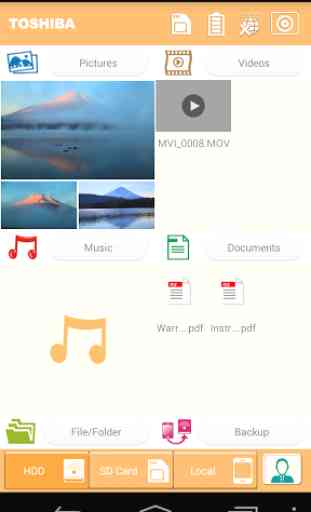
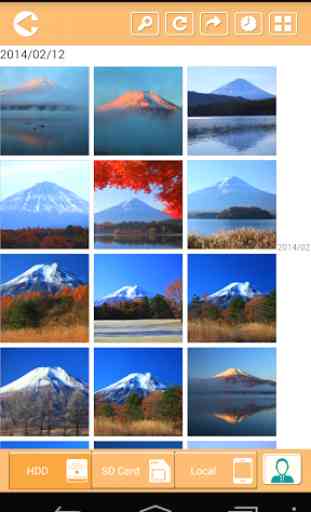
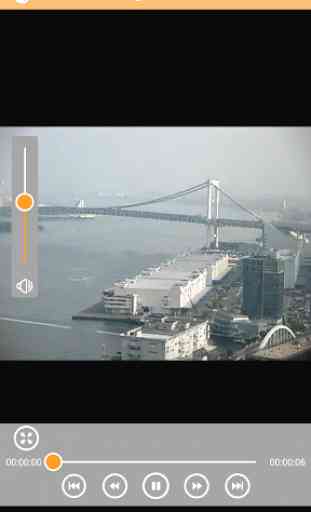
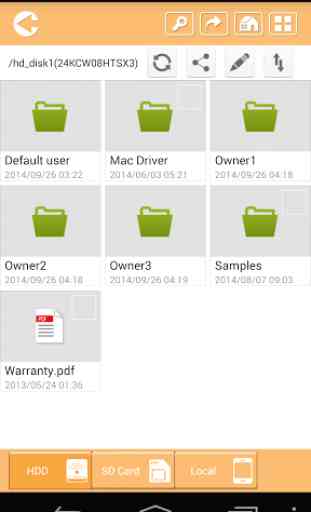

Chromecast is very temperamental we've never been able to just go into it get the movie and Chromecast we'd be there for about 10 minutes until we finally get it to work , Always had problems wish you could fix this and make it more reliable and an easy experience.