Total Commander - file manager
Important note: This app does NOT contain any ads. However, it contains a link "Add plugins (download)" in the home folder. This is treated as an ad by the Play Store because it links to our other apps (plugins).
Main features:
- Copy, Move whole subdirs
- Drag & Drop (long press on file icon, move icon)
- Inplace rename, create directories
- Delete (no recycle bin)
- Zip and unzip, unrar
- Properties dialog, change permissions
- Built-in text editor
- Search function (also for text)
- Select/unselect groups of files
- Select by tapping on file icons
- Select range: Long tap+release on icon
- List of installed Apps (built-in plugin)
- FTP and SFTP client (plugin)
- WebDAV (Web folders) (plugin)
- LAN access (plugin)
- Plugins for cloud services: Google Drive, Microsoft Live, Dropbox
- Root support for the main functions (optional)
- Send files via Bluetooth (OBEX)
- Thumbnails for pictures
- Two panels side by side, or virtual two panel mode
- Bookmarks
- Directory history
- Media player which can stream directly from LAN, WebDAV and cloud plugins
- Configurable button bar for changing directories, internal commands, launching apps, and sending shell commands
- Simple help function in English, German, Russian, Ukrainian and Czech
- Optimizations for visually impaired, like text for icons
- Supported languages of the main program: English, German, Bulgarian, Croatian, Czech, Danish, Dutch, French, Greek, Hebrew, Hungarian, Indonesian, Italian, Japanese, Korean, Polish, Portuguese, Romanian, Russian, Serbian, Simplified Chinese, Slovak, Slovenian, Spanish, Swedish, Traditional Chinese, Turkish, Ukrainian and Vietnamese.
- Public translation via http://crowdin.net/project/total-commander
About the new permission "SuperUser":This permission is now requested to make Total Commander work better on rooted devices. It tells the SuperUser app that Total Commander suports root functions. It has no effect if your device is not rooted. Root functions allow Total Commander to write to system folders like /system or /data. You will be warned before anything is written if the partition is write protected.You can find some more information here:http://su.chainfire.eu/#updates-permission
Category : Tools

Reviews (26)
It is nice it can hook-up with the paragon (NOT Micro$oft) exFAT, NTFS, etc. drive loader, but... There are BASIC File Manager functions that appear to be completely ABSENT. It took me forever to find "Rename" for one. I have exactly ZERO CLUE how to create folders anywhere. I hold my finger down awhile. I tap all over there is some sort of clickery icon. I see NO HELP. I DO TRUST IT WAY MORE THAN INFERNAL X-plore. That POS DELETED ALL MY FILES of a police action. I hit "Move" it "DELETED"!!
I like it but the ux is a little clunky. It's annoying that I can't just select multimple songs and add all of them to the playlist, I need to be in the media player in order to add multimple songs at once. Also it's lacking shuffle functionality which again is kind of a pain cause I need to manually shuffle songs when I add them.
Very useful Suggestion: For TC media player, sliding up/down on left side to adjust brightness is very convenient. If adding sliding up/down on right side to adjust volume would be very useful. Thank you.
THANK YOOOOOU! I was locked out of a certain folder that I use for testing AR stickers after my upgrade to Android 11. Not only did I gain access to my files again, I can make shortcuts with custom icons
Functionality wise it's a 5. But user interface it's a 3. For example, turn your phone sideways and you can get a split screen. This has limited use as there is no drag and drop feature. Searching a drive for a file name is hit or miss. Mostly miss. It's a very crowded user view. Note to Total Commander: most people using your app are going to be ok without all of the bloated fonts and pictograms and graphics that crowd the screens. Use simple fonts, skip icons or graphics and streamline the UI.
Loved this app for years. Suddenly the function to install apps has been removed from Total Commander "at the request of Google." What else is this app now compromising with Google?? I don't trust it anymore, like I don't trust Google. I need the install function and other file apps have it.
A very effective file manager. The fact that works from android 2.2 and up is a huge plus. The web as it should be! Funny how it is marked as "contains adds" when there is none... Really google?? You could maybe open on the first run a text file containing the addresses to your other apps but no links. The text file could be then edited or deleted by the user.
Best file manager... Google please, I need the apk install feature because I don't allow chrome to install apps for security reasons. Total Commander is the only app that is allowed to install APKs so I have full control... @dev could you make a version with the apk feature and put it to f-droid or so? Thanks a lot!
Daily using this app since nearly 13 years. One of most important feature now removed due to Google policies: installing apks! Would be very cool if the app could launch in fdroid (open source) with maybe close sourced blobs :)
Removed installation of APKs? Why? Other apps can install APKs, but Google asks ghistler to remove this function.. Moving to another file explorer. Thanks for serving me for years but crippled software is not useful..
Android 11 wont allow users to access private files but thanks to this app, i can now copy or remove files on my phone.
Due to Google's medling, the playstore version is now only partial commander, since they mandated that the ability to install APKs be removed. Go to the devs website and get the real full function version APKs and all; lesson learned, never use playstore if there is an alternative.
Dear Google. I feel extremely bad for giving a poor rating to a software I have loyally used for YEARS. Why the hell are you making these people remove APK install abilities? Seriously, you underestimate how much I use this feature. I go to install a backup for an app I'm making and it won't let me anymore. You've absolutely ruined one of my most used tools; I'm disgusted. Give this back immediately.
As much as I like this app on my desktop, getting the file explorer part to work consistently on my network is exhausting. Even after repeatedly reconnecting, relaunching and putting in my password the app will still fail sporadically when other apps don't have an issue.
Does everything it says it should. Interface is a little dated and clunky, but it's very feature dense and flushed out. I went through 4 file rename apps before I found one that could count backwards, and this app doesn't even have 'file renamer' in its name. 🤦♀️
Not the simplest. But possibly the best! 2 screens for convenient copy/move, make a shortcut on the home screen for any local or cloud folder, plugins for Drive, DropBox, FTP, LAN file shares, everything I need :-)
Still outstanding performance _have used it for the past 3 to 4 ,yrs. Might look complected at the beginning _ however, you won't need a manual to perfect your work. Will come in automatically as you go along. Keep up the good work developer..
Awesome app. Missing image viewer, would be nice to have integrated one.
Now great file app is trash,cant install any apk with it,and i need that option in my file control app,it was great app and it is not anymore 1* return it back or forget this app.
USE THIS APP! I think TCmd is very good. I've been using it for years. It is incredibly robust but not entirely inuitive, in my experience. The help file could be improved by better search matching. It seems to currently be a simple text search. I discovered 'drag and drop' by mistake; it did not appear when I searched for 'move file'. Adding images to help will also be useful for users. Also, including a quick link to Help as a '?' icon on the top nav would be a time saving shortcut.
Way too complex & impenetrable. No text backup for buttons or operations. Menus containing complex operations, but no simple ones like "copy." Just a very poorly thought out user interface all the way through.
What a total waste of time. Ntfs plugins dont work. Basic file operations like copy/paste missing. Zero stars.
Great app for file transfer from Android to PC via wifi. Does way more than most of us need. Small learning curve to understand syntax/icons. Suggest a few videos to help newbies get started with the app. Update: Like the fact that it maintains file date/time integrity. As I mentioned before a video or other help feature to clarify icon function would be helpful.
Access the files in Android 11 that Google doesn't want you to see without connecting to a PC via USB. And without the need to root! Excellent app.
Due to Androids apparent policy changes, I couldn't access data folders on my phone, meaning that some files that I downloaded would be inaccessible to me. Thanks to this app, I managed to access all those files, I'm so ecstatic. I had to figure out a few things (like how to cut and paste files, etc.), but all in all this app has been great!

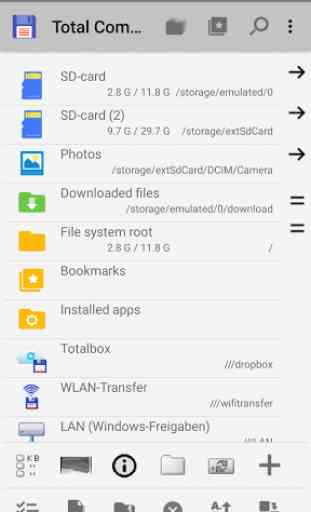
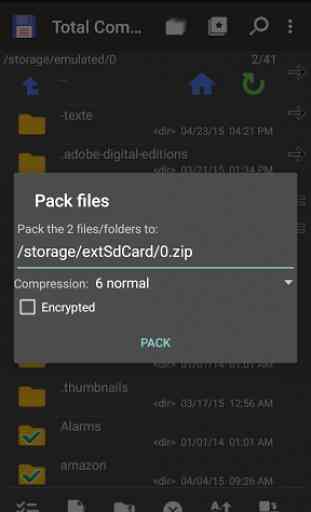
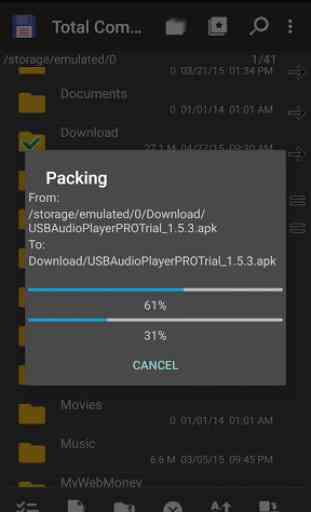

This is an eccentric very strange bit of software but it works, it's reliable, it's powerful, it's a godsend in our world of flaky android apps. I would like a thumbnail browser for pics as a feature request. If there were other reliable android apps around I would complain about how byzintine the methods are and it feels like windows 98. But that is far preferable to your standard android app with a slick GUI that freezes and doesn't work. I'll choose the weird over the useless any day.