Total Connect
• Great way to access Total Connect™ Remote Services, which let you utilize the Internet, Android smartphones, cameras and more to stay connected to your home or business
• A simple up, down or diagonal swipe of the finger across your Android lets you effortlessly control pan and tilt cameras
• A unique double tap feature centers the camera on its axis—providing you with a better look at a designated area and simplifying navigation
• View one, four or six cameras at a time on your Android smartphone
• Optimizes connection speed to enable full-streaming, real motion video when on a Wi-Fi connection or a good 3G/4G connection
• Toggle between security functions and video viewing with the tap of a finger
Works in conjunction with Honeywell security products. Ask your security professional for more information. Honeywell remote service account is required.
Category : Lifestyle

Reviews (29)
It was great! Don't need it anymore!
The log-on process for this version is completely different than the blue-icon version that has suddenly stopped working. Honeywell recommends this version for earlier OS's, but the alarm providers have no idea what this is about and can't help. You would think Honeywell would have real programmers who could keep a single version operational, but no, they don't! Do you want to trust the security of your house, etc., to these poor programmers?
I am unable to log in. I don't have a pin number. It is unclear who to contact to resolve this issue. Please respond Honeywell.
This is terrible, updated to a new version now I can't login, credentials are totally different and my alarm company can't help. I hope they quit using Honeywell products. Waste of money
Like so many others have said, no support at all. I made the mistake of agreeing to be a beta user for the new version. I could never login. I could login on the web page, but the app would not accept the same credentials. Beta instructions said I could just uninstall the beta version anytime and I could revert to the old version. Wrong.
Don't waste your money on Honeywell Le Sucre. Their website/cloud can be down for days and when it does work is really slow and cluncky.
This is the old version Total Connect 2.0 has been out for many years now and Honeywell has discontinued nearly all support for this 1.0 app. If you are having trouble it is because you are using an outdated system
Very slow and frequently freezes my android phone. Not useful when time is short.
I need total connect 2.0
Why did they change the original This version won't let me log in
Is impossible.whats the Pin #?
Cost too much not to be working. Need to fix it ASAP or stop charging your customers
Works fine on tablet, but 'invalid pin' error everyone else is getting on phone. And for me personally, our provider has been able to provide us with little to no support for honeywell products, as well as the installers we've had come out. Would be great if there was a way to contact honeywell directly in these instances, however I've always been directed back to our security provider. Doesn't look well for honeywell if someone you contract your products to can't provide adequate support.
App works maybe 30% of the time. No updates, no responses. It certainly never looked like the screen shots shown above.
It does not work.
App works well. Just needs to be optimized for tablets. If you have problems with this app get a better internet connection and/or contact your security provider. Also make sure you have a phone that has a good processor. I am a security professional and believe this app is superb.
Horribly executed app that might have been good as a beta version but was never updated afterwards. It's not your settings as some people claim in the reviews, even when it's perfectly configured the app still has inherent issues that can make it quite difficult to use. The installer can't help because they didn't write the program, Honeywell did! It gets more problematic when on cellular connection only, but can still be a PITA on a good wifi connection.
It's gotten worse than ever. Please fix the bugs...often times I can't connect, other times it says invalid pin or failed login. Very frustrating It definitely takes too long to connect. Have to try it 3 or 4 times sometimes more before it will connect to keypad. Very, very frustrating.
Started using this app for the obvious conveniences but it continually tests my patience. It’s buggy, inconsistent and slow. The concept is great but true to most of Honeywell’s products it’s nowhere near completed or polished, especially for a company that bases its products on advancing technology. Case in point is the app hasn’t been updated since May 2011 because they have moved onto TC 2.0 and leave the 3G and below customers behind. 4G radios for the alarms is required for a few years. If this is the product and support I should come to expect I’ll be changing to a different radio and mobile provider very soon.
Tried the 2.0 version initially and it did not work at all. Called for help and was told to use this version (1.0). I have read the negative reviews and so far I have had no issues. I only use it to arm and disarm.
Able to remotely arm/disarm with no problems. As some reviewers note, there is some lag associated with this app, however, I have not found it to be an issue for use. When I think about the communication pathway that is going on in the background, I find this very acceptable performance.
By the time this app connects and the system is armed your house could be empty. Way too slow and takes too many tries for a security app.
Never connects. I've had repair guys come out to my house for hours with no success.
Nice app when it works. Many times the app can't connect. When you need to arm or disarm a business remotely, having an app that works 50% is frustrating.
It is sometimes slow to work but it always works for me. Love it - very handy.
Anyone having issues with this service needs to call their alarm company, this service works great, any problem is your alarm providers fault
This app works great on the Samsung Moment, yet you don't officially support it, so I had to go through the hassle of downloaded it on my G1 and then transferring it over. Other then that works great for me.
Just does not work 95% of the time. Waste of money so discontinuing the service.

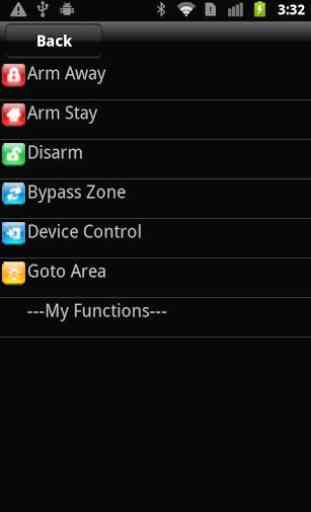

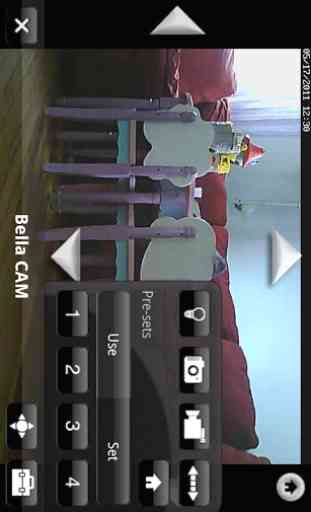

Not good. The app is diffrent. I now need activation code which i don't have so i am unable to use remote service.