Total Connect Comfort
With the Honeywell Total Connect Comfort app users can:
View and change the schedule (for thermostats that support this feature)Utilize the Demo Mode before purchasing a thermostatView and change heating and cooling system settingsView and set the indoor temperatureView and change system fan (for thermostats that support this feature)View and change humidifier and dehumidifier settings (for thermostats that support this feature)View 5-Day weather forecastView outdoor temperature and humidity (when used with an outdoor sensor)Access multiple smart thermostatsAccess multiple locations if more than one system is registeredView thermostat alerts such as high or low temperatureAutomatically upgrade to new features once they become available
Whether a homeowner, business owner or both – users will find comfort in Total Connect Comfort
Category : Lifestyle

Reviews (27)
I continuously have an error, about an event that it couldn't do six months ago, everytime I open the app. And it doesn't just fire once, it fires no less than three times. Update 05/25/22 - after reaching out to Resideo on Facebook, they were able to resolve the issue! Hopefully this resolves the issue for good. Aside from that error, the app works wonderfully, so increasing to 4 stars.
Thermostat app works great. I'd like to see 1) a trend of current and historical indoor temperature and 2) an alarm notification if the temperature hasn't reached its set point after a given time frame. We just got back from a short trip and our condensing system outside tripped its breaker, and we could have had a neighbor come reset it. We didn't know how long it'd been 80 degrees in our house.
It works but is not as intuitive as it could be. You have to make a change then "submit" the change (an unnecessary step). Sometimes it will tell you much later that it failed to make the change that you submitted. The interface feels dated as well. Admittedly, I came from using Nest which has a much nicer interface and works reliably. It's definitely functional, but the interface has room for improvement.
This app is a great way to remotely view and control the smart thermostat, but it is lacking some features I wish would be added at some point: Google/smart assistant connectivity and widgets. It would be nice to be able to go "Hey Google set the thermostat to 70 degrees". It should be fully within the realm of possibility. Widgets would be nice so I can view and change the temperature quickly without opening the app. Other than those gripes, this is much better than using the dumb thermostat.
It works, but UX needs some attention. When "exiting" the app, it takes you back through every screen including the login before finally exiting. While functional, the interface needs polish and a better flow. Really need to rename the app so it is evident what it is in your app drawer, currently "TCC". Have not tried Alexa but that seems a bit like IoT for the sake of putting it on the box. Overall, you can do exactly what you want but it's pretty basic. Also, the "marketplace" is empty
The thermostat seems to work fine but I have 3 issues with the app. First, I have yet to get any email alerts or even an email confirmation. Second, I am very dissapointed that the app or web portal does not provide any history as to use or temperatures and humidity observed/achieved. And finally I don't know what weather service is used but the forecast does not match any that I have compared it to for my area and it is completely inaccurate.
No subscription or ads! Wi-Fi connection is very reliable! Creating standard schedules used multiple days and individual schedules is straightforward. It's easy to override as needed. A good web app provides what the app doesnt, namely temperature alerts. (I used email to SMS address trick since text alerts aren't offered). With thermostat in a glass sunroom, home theater at night, room can reach 90-100F on sunny days, waste heat if I forget to operate windows... wish it controlled ventilation.
So over all the app works as I would expect both in and out of home. But it will not connect with google home no matter what and customer support is essentially nonexistent. Keeps telling me my login is incorrect, plot twist it's actually not seeing it works on multiple devices and systems but only gives the issue when connecting to Google home.
It's nice to be able to set my heating & cooling schedules and keeps temperature accurately. I like the "temporary hold" feature, too. Unfortunately, it doesn't always connect to my phone and changes I make on the app don't always "take". I might turn down the heat via the app and when I check the thermostat, the temperature has not changed per my app input. Frustrating.
Going from 2 stars to 4 stars. This app has been pretty rock solid for months now. One exception: the screenshot prohibited policy needs to be removed. There's no good reason to prevent users from screenshotting a thermostat app, and you make it difficult for property managers to communicate with tenants and service personnel. - - previous review - - I'm cautiously upgrading to 2 stars. The past week, performance has been much improved.
Since their servers had problems over this past weekend, the thermostat is constantly connecting/disconnecting from our WiFi. No other devices in the house are having this issue. We've tried setting up the connection several times now, but the app still keeps disconnecting. It was working perfectly prior to the weekend, so they need to fix THEIR issue from whatever they did. EDIT: fully aware that this isn't what I should expect. My router/wifi (2.4 GHz) hasn't changed in years and was working perfectly before this past weekend. Given that we received messages that there were server issues over the weekend and now the app is constantly connecting/disconnecting even though nothing has changed on user side of this equation, it would seem that the issue lies within the app or the fixes made over the weekend, not the downstream thermostats.
I have 2 stats. One is fine. The downstairs has started to connect and disconnect from the cloud server continually. Asks me to register the stat which is already in the app. It has to be registered to be in the app.??????? Called tech support who re-registered the stat. Corrected issue. I would like the ability to re-register over the web.
Offline: 2022/03/13, 2021/12/22. Nice design, easy-to-use, works great, and thermostat is the best. Bur sometimes fails to connect and it's not my Wi-Fi. If it didn't have that problem, I would give it five stars. I installed two RTH9585WF1004 thermostats in my house last year and I just installed a third thermostat in a second house so I can control the heat there. I like that I see and control both houses in one app
Awesome app! Keeps me logged in, easy to use, setup schedules, change temps, gives me a brief forecast. Highly recommended. Updated 4/18/2022: I've had this thermostat for a good while now, and have had 0 issues. It connects to my network and stays connected, the app works great even after upgrading to different phones and reinstalling, the features all work as intended. Would still recommend.
UPDATE: I solved the"web service error" and alarms telling me that the thermostat did not accept my settings by power-cycling the REDLINK device. Still, the app is lacking features, with 2-stage furnace, i'm not able to see what stage is being used. Slow response up to 5 minues for changes to go through. Program also does not allow to make much configuration changes to the thermostat. It most needs to be manually set on the thermostat.
This app works reliably. That's how it gets 3 stars. The rest? The UI is straight out of 2012 with zero attempts to modernize. You have to manually tap 15 minutes at a time to make a scheduled temperature adjustment. Is it really that hard to include a fast dial animation? EDIT - their response, lmao
I like the app, for me It's been beneficial. I can do just about anything the main thermostat can do. I can set temperature for specific times of the day, everyday of the week. But for real issues I need to use the thermostat, and that's fine its understandable to me. If there was access to deeper settings, it would make the app the best. That's why I gave it 4 stars.
It's easy to use. I don't like not being able to set my own passcode. The servers are down more than I would expect. I think it would be more reliable if it was a direct connect without using servers. At least it could only blame myself then. I remotely change the settings when my mother asks over the phone and sometimes I have to drive over when the server is down. Seems likely this is a normal occurrence off and on over the past year. For the price is not really worth it. BEST GO WITH NEST
Works pretty good for me. I'm able to control heating and AC through the app...also able to power on and off ...which is a plus...consider I also have alexa voice activation on my Echo devise and Alexa apps. However with the Alexa app you're able to control the temperature not the power on/off. Only reason for 4 stars because of this snooze or dismiss notification I see everytime I open the app and it's annoying.
One of our best purchases ever! This has been so handy being able to just get on my phone to change the thermostat. I see people having connection issues but that only has occurred when our wifi is out. We've had no issues with the product itself and had it for several years now.
((A real review)) The thermostat and app have been flawless. I did have to call tech support for initial setup. They were great. Got this unit for my site impaired elderly mother. I live out of state and when she calls for a temp adjustment it takes literally seconds. I noticed others are having connectivity issues. I haven't had a single one. Most people are quick to blame the product and not their own, dysfunctional, outdated setups. 🙄 Bottom line, it works for me.
The thermostat works fine. It is relatively straightforward to program. While it lets you turn on the fan to circulate, it does not have a timer option as is available on other thermostats. Also, it doesn't provide a history of use such as how many hours the system ran. The wifi feature works great as do the ''alarm' notifications. For example, it let's me know if the temperature and/or humidity fall outside of parameters I set. Overall it works very well.
Pretty Decent App! The app is simple and easy to use. While it's pretty basic, it gets right to the point. There's not a billion different tabs to try and navigate through and it helps guide you through the programming setup very easily. The only thing I don't like about this app and thermostat is that you can only set up a 'vacation' mode from the actual thermostat itself, and once you set it there, you're unable to adjust it from the app. If you come home early, you're out of luck.
The important things is that the app works in controlling temperature. Very few crashes (which were minor and didn't affect the actual temperature regulation). However, this app could be made so much better by showing historical graphical data (when the system cycled on and off, the temperature and humidity levels over the day, week and month, etc.). Also, it should allow control of the system based on humidity. The info is there, but unfortunately, it can only be controlled by temperature.
It does what it's supposed to do, but its a very lite app. Outside weather indication is nice to have , but the area can't be changed after set up. No trending of system, but it does have scheduling. Update, after contact with Total Connect Comfort, I now have the area changed. This can't be done with the app, but can be done through the web portal. This was very helpful.
Mostly happy with app & the equipment. Could be 4.5 or 5 ☆'s easily. Only problem, it NEVER runs MY set schedule. It just stays where it is set either via app, Alexa, or at the thermostat itself. It doesn't automatically (by my set schedule) turn down when no one's home or overnight. I have to go into the app to turn it down...if I remember. All in all, a great product, would be awesome if this scheduling snafu could get corrected. The monthly reports are a good tool too!

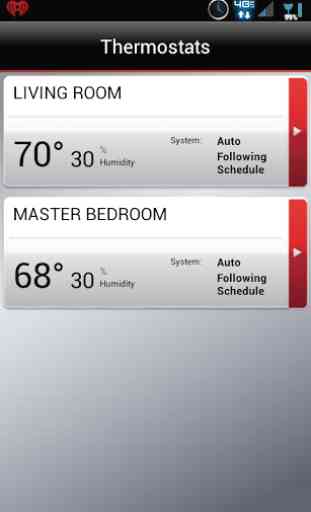
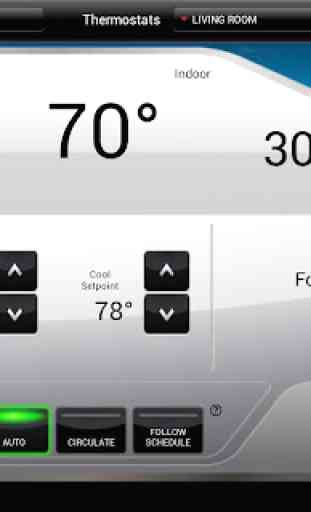
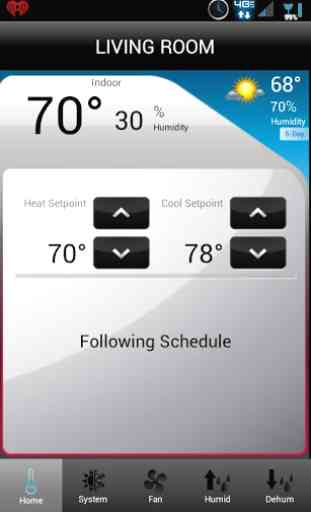

The app is not controlling the thermostat the way you would expect. Right now it is not allowing any changes to the thermostat. It is stuck at some setting that it picked at random. The app doesn't match the actual thermostat. The thermostat shows off but the app is showing a set temperature and a set temporary time. Very frustrating when you need these things to work they just don't seem to want to work. I will say like others when it does work. It's great! It's nice to have the convenience.