Total Media Converter (HEIC to JPG - JPG to HEIC)
The current version is unstable. But we fix and improve it by the time. Let explore all the release features in the next version.
Our app is using the FFMPEG tool to convert and it can be extended more in the early.
---------------
Supported format:
- Image:
HEIC to JPG/JPEG/PNG and reversing.
- Video/Audio:
MP4/MPEG/WKM/WOV/AVI also AAC/MP3/FLAT ...
Our app is using offline mode, we don't need to do anything on the Internet.
* Note: For the path of a file, please do not use `space` between path or file name.
-------------
Main features:
- Convert file(s)
+ HEIC to JPG/JPEG and some others
+ HEVC Encoder - Now JPG/JPEG can also convert to HEIF format. (Android Pie and above)
+ MP4 to MP3 file easily.
+ WEBP to JPG/ JPEG and another format.
- Queue converting, all of this running in background mode.
- Tracking history.
- With the image converting, all the Metadata/ ICC Profile (color profile) is kept.
- SD+ Card is supported
#heic #heif #totalmediaconverter #converting #ffmpeg
Category : Tools

Reviews (28)
This is good! It works and isn't crippled like other "free" apps. It does have ads but you have the option of patching for them to go away. Which is fair. There are no limits on use. I took one star because the UI doesn't scale properly on my device but it's still totally usable.
Excellent app for image compression using JPG to HEIF with no discernable quality degradation. Images compressed less than 1/4 size. Only gripe is EXIF metadata is not transferred. Would definitely go premium if this is fixed. Also would love to have HEVC video conversion. Overall very useful app for specific use.
This app works GREAT!! My photos are created on my Samsung phone in HEIC format, to save space. But various apps still do not recognize this format. This app WORKS and gives GREAT instructions on how to convert one or more photos. It WORKS & is STRAIGHTFORWARD to use, UNLIKE other "free apps"!!
Not very user friendly. Did work but limited functionality and poor GUI does not make use easy. Unable to clear my queue easily, not clear on steps to add specific files. Could use work.
The app does what is meant to do, but my problem is that i was looking for an app that could convert files from jpg/jpeg to HEIC because that way files are half the space, but it only changes the format and the size is the same
What a waste of effort, won't find files and when I did eventually manage to get one lined up it wouldn't convert. Uninstalling.
Surprisingly you can select multiple files at once for converting. Which is what sets this app apart from the others.
Completely failed to convert or even start to convert and HEIC files. Uninstalled immediately...a waste of space.
I have multiple file pickers, which show images, this app demands that I pick my photos by name. That doesn't work for me I know my photos because of what is in the photos.
I press the button to convert the file. But nothing happens. Seems like the app is broken. I will try to find another converter.
This app doesnt work. I converted my images after which the images are no longer available.
Doesn't allow you to convert multiple files. Even if you buy the pro version. Glitchy as heck.
I'm trying to convert HEIC. I point to the directory of the files, but app won't find them.
Does not retain exif. Useless app. Edit 4Feb2021: still does not process exif, even the dates!
Doesnt work. - Thats it, it wont convert images. They just sit there and don't convert.
most simple and most amazing app you just need to prees premium at the end when you select your files
This app let me convert over 400 pesky heic files at once to jpg. It does what it says it does. I'm using a Huawei P30 pro.
Awesome app! Would give higher rating if exif data was copied over to the converted file.
This app does literally nothing. I uploaded files and it refused to process or open them. Pointless.
It would be better if the developer uses a native file picker because the layout of the in-app file picker is not satisfactory
Useful and easy to navigate the tool.
This app is so easy to use and quick to download. It works so efficiently... No regrets!!
It stops working after few conversions... Happened for second time. Uninstalled it now.
Convert multiple HEIC files to JPG and JPEG fast and smoothly. Thanks for the apps.
Has the feature that I want but it won't work because it keeps crashing!
When trying to convert jpg to HEIF i get an error: failed to initialize video/hevc, error 0xfffffff4
Does not access camera storage and immediately distracts with audio advertising.
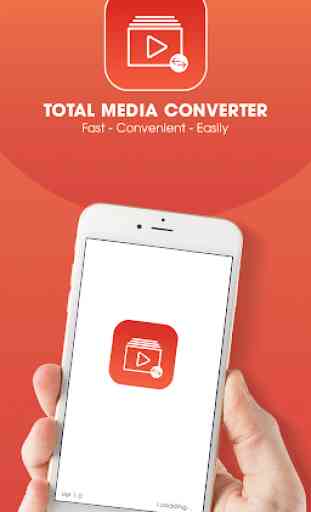


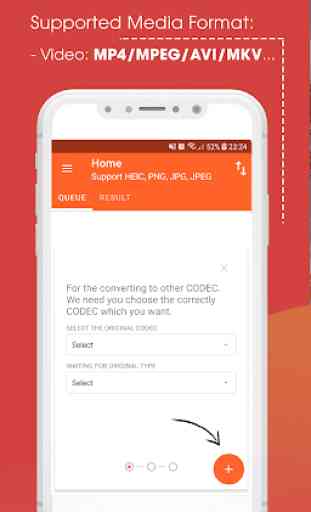

This app will not work. First it won't scroll to choose formatting options, then once finally get it to (it is am art s ou nce it never works the same way twice) then I select file (s) and it just tells me to select files again. This was supposed to be easy. Even upgraded to the premium app. It's just giving me the run around for the last 20 minutes and hasn't done anything. Going to get refund.