Total Media Player
Supported audio-video file formats: mp4, mkv, m4v, mov, flv, avi, rmvb, rm, ts, tp, torrent, ace live, webm, mpg, m3u8, m3u, mp2, wav, mp3, aac, vob and many others
Supported media protocols: http, https, mms, rtsp, sopcast, podcast, hls (m3u8), ace stream, rtmp, rtmpe, sop, ftp, iptv and many others
Main Features:
- Ultra HD video player without download additional codecs
- Rich menu and navigation options
- Support sopcast streaming for android Lollipop device
- Subtitle support: STL, SCC, ASS, SSA, SRT, VTT
- Change brightness, volume or seek media with touch gesture
- Support select audio track
- Pinch to zoom video
- Pinch to increase subtitle text size or drag to set height
- Resume old media playback position and subtitle path
- Capture image from video file
- Get the best audio output with equalizer
- Control media playback from notification bar, lock screen or headset buttons
- Support playing video in the background
- Support RTMP token parameter
- Support Simple TV (desktop app) URL style rtmp://$OPT:rtmp-raw=
- Cast the media file to Chromecast
- UPnP/DLNA file browser
- UPnP/DLNA server: Browse and open local file and data (Favorite, Recents, Playlist, Library) from other device
- UPnP/DLNA media renderer
- Render media file into other UPnP/DLNA device
- Support playing RTMP media stream over UPnP/DLNA or Chromecast
- Media Finder: get media URL from website
- Easy share or receive media file and links with other apps
- Create and manage M3U file playlist
- Support Http adaptive streaming
- Open and play media from cloud storage. Support Google Drive, Dropbox, Microsoft OneDrive
- Cloud storage also browsable over UPnP/DLNA network
- File picker provider
- Built in Image Viewer with support cast to Chromecast or other UPnP/DLNA renderer
- Online subtitle finder with auto generating movie hash
Category : Video Players & Editors

Reviews (27)
Very good app, but is there something wrong with Chromecast? It won't cast. All my other apps with this feature works, but this one.
This is a very nice video player but unfortunately it can fill up the sreen in fullview screen mobiles or in 18:9 screen aspects and it doesn't have lock screen.
When u guys will understand that everyone need the video play in full screen when ur player never got full screen
Can't find my smart tv to cast video. Unable to load subtitle files automatically
Your app don't even find the screen size. Dissapointed.
1/2 star its useless why would anyone pay for something that crashes all the time
Best App it Fullfill All My Needs Keep This App Alive On Play Store Thank You
watch vids lots of music its the best lol..
Wont let me access local device, even wirh stock Android.
User friendly nice work
claims a lot. does nothing properly. 1 star for the claim.
Totatly awesome player
Thank you so much
There are lot of problems with playlist and bluetooth. 1. There are no loop in playlist: we couldn't move from last item to the first one directly and vice versa. 2. It often loses bluetooth control. It usually happens when stream fails or when after pause we move to the next item. 3. After playback was interrupted by ringtone of timer, it doesn't resume. 4. The playback controls are not visible in notification bar due to background and foreground colors are the same. 5. The play / pause button in status bar is in wrong state. 6. And there are no video but audio only with acestream.
Equalizer is awesome other video player not gifted equalizer okay and total media player highlight is Streaming video rec button to record videos to save on SD card 😉😀😍 I finding this type player i'm find it --- Tøtál mèdīå plåyér 📣🎹🔎🔺
So far it let's me stream and that the idea and its pretty cool the best app for streaming so far
One of the very best of it's kind. I Highly recommend it for those that seek the best of such.
Very good apps. Fullfil my desires. Thanks to developer.
Nice apps, but I can't find the chrome cast button. How to cast the video to chrome cast using this apps?
Good and i have question how to close video
Always forced closed not play videos.
If the ads are removed,the app is awesome ..
Keeps hanging.... otherwise good app
Could not figure out how to browse my DLNA server.
UPDATED REVIEW: 09.11.2020. A.D. A response from developer was seriously LATE we hadnt use this app in over 3 years for an update to faster processing of this app. We may not use now.
Nice video player with clean ui
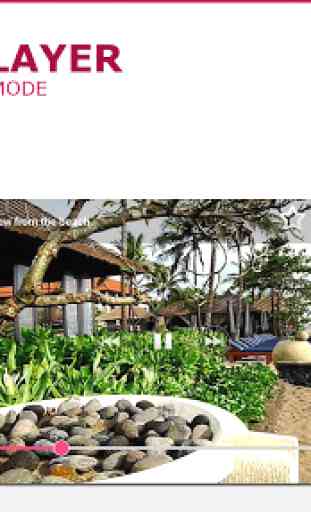


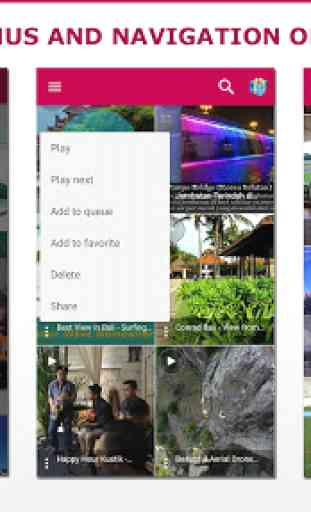

This app is doing a *lot* of discovery on my LAN and also communicates back to a server somewhere. Enough to concern me. There appears to be no way to turn of local device discovery. I'm concerned as to what this app is doing.