Total Traffic
- right from your phone or tablet.
TOTAL TRAFFIC FEATURES:
* Real-time traffic map
* Extensive traffic camera network
* 24/7 speed, accident, & construction coverage
* Unmatched traffic detail with just a tap of the map
* GPS integration for hands-free operation
Total Traffic offers its uniquely simple and powerful service in more than 75 metropolitan areas across the United States.
The Total Traffic Android app is simple to use, but packed with information:
**
* MORE THAN JUST RED/YELLOW/GREEN -
- Total Traffic offers incredibly detailed speed information. You’ll know when traffic is moving 25 miles per hour and when it's moving 40 miles per hour.
**
* CONTINUOUSLY UPDATED REPORTS ON ACCIDENTS, CONSTRUCTION, AND TRAFFIC JAMS -
- Our 24/7 coverage of road conditions comes from hundreds of professional traffic reporters stationed in state-of-the art data centers across the United States.
**
* THE BEST TRAFFIC CAMERAS IN THE BUSINESS -
- Total Traffic features the most extensive network of real-time traffic cameras available. You can see actual traffic conditions along your route right now.
CITIES COVERED:
Albany | Albuquerque | Allentown | Atlanta | Augusta | Austin | Baltimore | Baton Rouge | Birmingham | Boston | Boulder | Bridgeport | Buffalo | Cape Cod | Central Jersey | Charleston | Charlotte | Chattanooga | Chicago | Cincinnati | Cleveland | Colorado Springs | Columbia SC | Columbus | Dallas | Dayton | Denver | Des Moines | Detroit | Durham | Fairfield | Flint | Fort Wayne | Fresno | Ft. Myers | Gary | Grand Rapids | Greensboro | Greenville | Harrisburg | Hartford | Houston | Indianapolis | Inland Empire | Jacksonville | Kansas City | Lancaster | Las Vegas | Long Island | Los Angeles | Louisville | Madison | Manchester | Memphis | Miami | Milwaukee | Minneapolis-St. Paul | Nashua | Nashville | New Haven | New Orleans | New York | Norfolk | North Jersey | Oklahoma City | Omaha | Orange County | Orlando | Philadelphia | Phoenix | Pittsburgh | Portland | Portsmouth | Providence | Pueblo | Raleigh | Richmond | Rochester | Sacramento | Salem | Salt Lake City | San Antonio | San Diego | San Francisco | Scranton | Seattle | Spokane | Springfield | St. Louis | Syracuse | Tacoma | Tampa | Toledo | Tucson | Tulsa | Washington, DC | West Palm Beach | Westchester | Wichita | Wilkes-Barre | Winston-Salem | Worcester, and more!
Category : Maps & Navigation

Reviews (20)
I can't even input a route with a destination more than 100 miles away. Even zoomed in 100% only US Highways and Interstates are displayed. My little suburban town is utterly invisible. Just a waste of my time.
Pretty bad app. Or not idk. It only shows the main roads and highways. And the controls are pretty bad. I have to click on things a million times before it registers what I'm trying to do.
Pixel user here. Can't create route. The help in the app says to right click on a road to start creating a route. The developer does know that phones don't have two mouse buttons, right? Anyways, long pressing on a road does nothing. Tapping on a road still does nothing. How do I create a route?
Works ok but the back button should not back me completely out of the app when I'm looking at a detailed issue.
It show and give you notification of everything a head of time.
Works good but it is delayed about 15 minutes on what is really happening.
Would be nice to be able to set your own default in the details. For example if my route is Hwy 123, I would like to go straight there. To have to open the app, it to go to a map, have to figure out which camera to select and then search and scroll... While driving... Not great. Another suggestion would be to have an option to either see the map or details upon launching the app.
It doesn't cover any area I visit on a regular basis. I may live in a very rural area but I travel to many large cities through Iowa and Illinois. They advertise their app on our radio stations all the time, but offer no traffic info on any area near here. There are plenty of larger cities in these states with traffic problems, as well as interstate construction zones. One star because they shouldn't advertise in areas it is irrelevant! Uninstalled.
A virtual byte-for-byte ripoff of the Sigalert app. Would like to rate -10 stars for this kind of larceny.
Waste of time. Will not update or even show anything as you scroll up a highway. Un installing
Its ok. The app keeps saying no internet connection while im on wifi or data.
App does not show current conditions . The app is hard to navigate while driving. I am at a standstill on the highway and the app said the traffic is moving. uninstall
Takes forever to refresh, reports not up to date, and can't view cameras. Google maps much better.
Annoying ads, Map needs improvement, slow to respond. Needs work.
Screen drifts, GPS button doesn't work
Clear Channel is owned by Bain Capital/Romney and provides the radio stations for Rush Slym-ball!! Its also a really crappy app! Uninstalled!
I used this app for the first time today and ran into a traffic jam that was not reported on here but showed up on Google Maps!
I check the traffic before getting on the expressway. This app shows green the whole way even when I am sitting in traffic. Sometimes it will show yellow when traffic is completely stopped.
This app is very difficult to use while driving. The information is good, but it seems a bit disorganized.
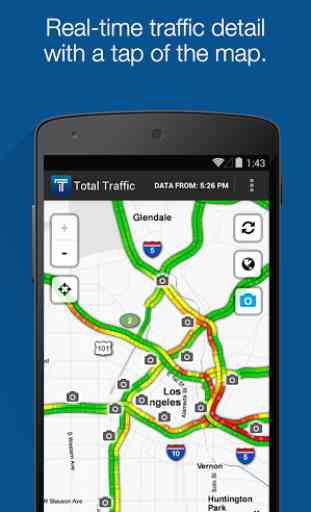


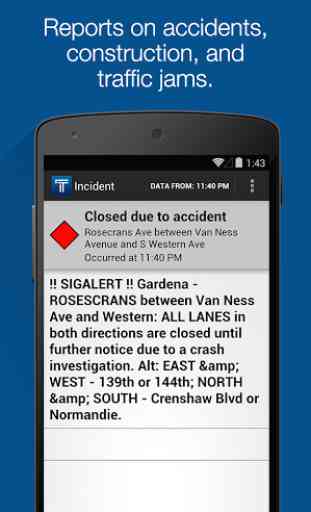

Something has changed. I've used this app for years. Recently it is crashing after about 1 to 3 minutes of use. Please fix this.