Touch 2 dial
You can see recent contact or favorite by sliding (at the arrow zone) or pressing the arrow
Touch2dial have set of widgets
For any requests or issues please contact me via mail.
[email protected]
Widget features:
- Different size Widgets: 4x1, 4x2, 4x3, 3x4 or 3x4R(Recent
calls or Favorites .
- One touch on the contact’s photo will direct dial its
default phone number.
on click action can be set to ask if to call or send sms
or just dial, go to setting.
- Widget’s background in different colors.
Application features:
- One touch on the contact’s photo will direct dial its
default phone number.
- A long press will also allow SMS.
- Contact buttons’ size is adjustable (Small/Large).
- Scroll through your contacts.
- Background is your wallpaper.
- Clock may be added at the top.
- Switch the functionality between the click and long click
when pressing on picture.
- Switch from Recent Calls to Favorite by swipe left or
right (only at the area of the arrows and about)or just
by pressing on the arrows
- Change Display contact Order by dragging it(press on edit
in app menu).
- Change text size.
- Change click action
Note:
At start Touch2dial load contacts from “starred in android” Group if it empty you can choose different group.
Setting:
Add contact:
- Press on location with no associated contact
(semi – transparent background) the setting activity will
open, this activity will allow you to choose contact,
number and picture (refer to picture: “setting activity”).
- Press on "Choose contact” and select one of your contacts
from the list, then the contact details will appear.
- After choosing contact you can choose alternative picture.
- If the contact member has more than one number, choose the
one that will be used by pressing it.
- Press the "save" button.
Change display order, Edit contact, Switch picture, change contact you can do by :
step 1: open touch2dial application.
step 2: Enter to setting by pressing on the menu button of the phone.
step 3. press on contact setting.
step 4: press on the wonted contact person now you can edit the contact or change it picture or switch contact.
step 5 press save and exit
step 6 to change order of the contacts just long press and drag it to the new position or to trash.
step 7 press again save and exit or just press on back button.
Change Style (For Widget & Application):
- Press on menu then press Widget setting button.
Load group:
- Press on menu then press group button.
Category : Communication

Reviews (29)
My dad can use this! You can leave the button pressed! It comes back to the app after call. Nearly perfect. Wishlist. Make it a home screen or lock screen.
this app was fast and reliable. now it has become very slow and unreliable with your recent update. get me back the old version
In a dual-SIM phone it displays a dialog where you have to choose the SIM. Not very fast...
Would be a 4 or 5 star app, but it only allows 24 favorite phone numbers, both in the app and the widget! Bummer!
Used to be great new update takes 8 touches before it dials
I did give it a five-star because it was really good but now I'm having to give it a 2 * I don't know what it is but it's taking away all of my contacts and now I'm going to have to start in all over again what's the point.
very nice app and very useful
well done,love this app
Just what I need. 10x
Recent updates are terrible! I cannot edit, such as moving names. Shapes of pictures are too narrow, image qualities are not as good as before. It was much better before they try to update it. update needs lots of tweaking.
Im just installed it. I like it very usefull for me. One suggest, please make it ,so we can choose and erase just one contact instead 'erase and make like the fresh install', why we can't move freely the contact . And one other thing, in the main application, can you modified it so we can choose how much contact we want instead 8x3. Yeah i know there is widget mode, but i hope i can choose how much block instead empty box.... otherwise, thanks for creating this wonderful app
Works well for 6 mths but the widget kept on changing. Contacts (some contacts were gone & arrangements are all messed up), fonts & background all change by itself every other days. Have deleted & reloaded the apps a few times. Still the same problem. Can fix it? Using S5..
Love this app. Nice big pictures, one touch dialing, no problems with voice non-recognition
I wouldn't call this a speed dial app. Basically what it has is your most recent phone calls and all the contacts in alphabetical order. By clicking on the contact it will call the a person. I'm looking to set up my own contacts for speed dial something at this app does not do.
Have used this with all my Samsung phones. Notice lagging on S6. Also number not numbar. Hope app will be tweaked to work with improved technology.
It also would be convenient to add an option “hold to dial” to the widget similar to dialling from the contacts list as it is easy do make an unintentional call by touching the widget while scrolling through the pages.
Adore this app when it works. Been dropping all but the top three contacts regularly now for awhile. Bad review only after sending an email for help followed by zero response from developers. So tired of having to reenter all my contacts. Does anyone know of a similar app?
Everything works fine. It needs a bit more of a modern feel. The title at the top of the screen is very old styl. Please give more controle on the colour, transparancy ext.
Nice app but don't know how to delete contacts from talk todial list ...I don't think this app is user friendly with editing features , I can never remember how to edit
Having this For more than a year.. Really useful widget.. Too good if some UI work done to this.
it works beautifully but the only thinqthat am not happy with is editing contact on the gadget. I cannot change or replace contacts. plz fix it and I give 5 stars. thank you
This app is OK. It runs well without hang ups. Hiwever, the wallpaper rarely changes with the destination as advertised. This need to improve and it would be a 4-5.
So far so good. Fuzzy pics and some misspelled words but hey what do you want
I have used this app for a few years and WAS happy....until I got a new phone. I am unable to make changes to the contacts. I sent email to ask about the problem...NO REPLY
I enjoyed this app for a while then an update removed controll buttons. No longer displays photos. Won't let me arrange the order of contacts. Was great now worthless and uninstalled.
Now the update makes it Perfect. Much more clean and useful without the green band that used to cover the face.
No proper response at all.. I am using Galaxy S3. I DO NOT recommend this app
Excellent application, I liked very much, up until, I tried to add more contacts few months after adding. for the first time, but it doesn't respond, it is stuck with the first contacts I added, I tried uninstalling and reinstalling, tried clearing the settings, but still nothing changes, please help.
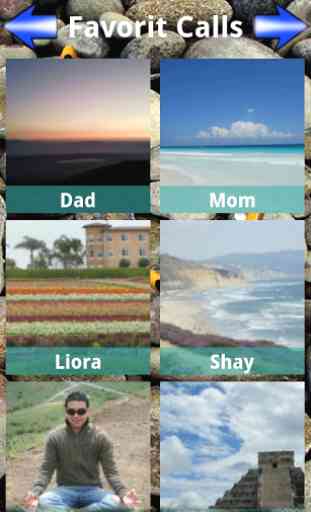


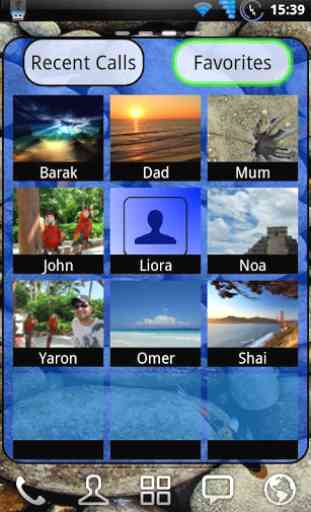

earlier versions were faster and ad less. latest version works much slower and pop ups ads on each exit. This was indeed fixed. I am still enjoying this app but still missong the option to decide how many objects in each row and customize font size better