Touch 2 WiFi
Touch 2 WiFi App Offers:
- Geo Location Feature (Multi Zone & Multi Users Supported)
- Multi Zone Control
- Multi Location in One App - (Main Home & Holiday Home)
- Multi Device Control
- Apply Temperature Hold to a single or selection of zones
- Apply PIN Number Lock to a single or selection of zones
- Home / Away Facility
- Holiday Facility
- Program Heating and Hot Water Times
- View Live Temperature from your Home on your SmartPhone
TOUCH 2 WIFI APP - GIVES YOU TOTAL CONTROL
Myson Touch 2 WiFi will positively change the way you control your home heating and hot water. No need to engage directly with time-clocks or thermostats any longer; Touch 2 WiFi allows you to control everything directly on your smartphone or tablet.
Touch 2 WiFi's intuitive design ensures programming and override commands are quick and easy for anybody to use. Better still, you always have neo with you because it's loaded on your phone.
TOUCH 2 WIFI APP - EASY, EFFICIENT, EFFECTIVE
Myson Touch 2 WiFi App has been carefully designed with you in mind. It's incredibly simple to download and use; giving you intuitive control over your home heating and hot water directly from your smartphone or tablet. In just a few quick screen taps you can change settings in all of your properties that have Touch 2 WiFi installed.
TOUCH 2 WIFI APP - COMING OR GOING?
Touch 2 WiFi App allows you to instantly switch your heating and hot water controls ON or OFF directly on your smartphone or tablet. Not only will this save money, it ensures your home is always warm and welcoming when you arrive.
Better still, the Touch 2 WiFi will automatically activate your heating if the frost set temperature is reached; keeping your home safe and dry without wasting any unnecessary energy.
TOUCH 2 WIFI APP - MULTI ZONE CONTROL
Myson Touch 2 WiFI allows you to zone your home heating and control each zone independently from the Touch 2 WiFi App. Imagine having all rooms at an ideal temperature and being able to change settings instantly to suit your immediate needs. Not only will you optimise family comfort; you will optimise energy efficiency as well.
Category : Lifestyle

Reviews (16)
This latest version is a huge improvement, works pretty much as you'd expect. The only issue I've seen is that there's a delay after editing the comfort levels and these settings being reflected on the main zone/room view . If I edit the comfort levels again before the update reflects I see the original, unedited comfort settings. To avoid this problem after editing the comfort settings and pressing done, wait for the changes to reflect before moving onto another option.
Terrible app, crashes every time you try to send changes or instructions to the thermostat. I've created a heating profile multiple times but it does not appear in the app or get applied to thermostat. Tried uninstalling it mutliple times, including restarting phone before reinstalling app, all to no avail.
Overall the app is good. Ability to set a high and low temp limit that applies to the app and not just the thermostat would be welcome. The max number of degrees from current (set) temperature isn't that useful.
Do not appear to be able to have multiple users even though the settings slow you to invite extra users. If my wife accepts the invitation the app will not let her login without renaming the whole setup for the location and then I can no longer log in on my phone. You should be able to log into the same account/location with more than one user. Very frustrating after using the excellent nest. Even though it's new I may see about getting these things removed.
No instructions available to use this app so very complicated to set up. Took ages to get it going on a basic set up, have no idea how to use other functions. Now, when setting times (hrs and mins) don't line up. Tried uninstalling but same problem (on mobile) but ok on tablet. Frustrating app. Edit 23.12.18 now, if I try to change a time it won't save it WHY HAS THE DEVELOPER NOT SORTED THESE PROBLEMS OR ANSWERED ANY OF THESE REVIEWS?
App is displaying different temperatures to what the thermostat is saying. (Stat showing 21°c, app showing 22°c) Wish there was a way to export data to analyse it (see how often stats were calling for heat, how long they were on for etc) App version 4.0.21 Being able to see one decimal place in the heating history would also be good
Reduced my rating from 4 stars to 2. The app does the basics in terms of being able to control the heating but i can no longer see the pre heat and heating times on the room profile graphs
Extremely difficult to set up and keeps losing the settings. Going to uninstall the system and replace with a more user friendly set up
App no longer launches/very slow launches following latest Android update. Gets as far as title splash screen then stops/takes up to 5 minutes to load...
Nice to control, should have more than 4 temperature time setting. No idea why there is a limitation. Rest is fine.
Very good app and user ability. Only down fall being it isn't available on Google home. If you get get them linked that would make it 5 star
very complicated to set up, keeps losing its settings
Easy to understand and a reliable one.
Easy to use
Takes a long time to load up and often crashes in the process


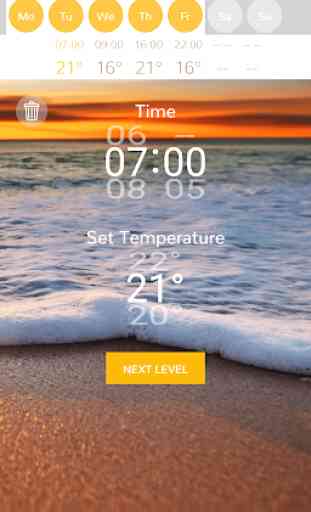


Good needs a couple of tweaks. Easy to set up. The background colour choice is not good. You can't change the graph colours. It's not easy to read... White background within orange writing. Also you can't move backwards on some screens. So you have to close the app down to go into it. It's good being able to control everything from my phone. Being able to see a graph allows me to look at the outside temperature and see how it affected the inside and therefore plan the heating times better