Touch BASIC
The well-known programming language BASIC is an acronym for Beginner's All-purpose Symbolic Instruction Code; when we mention BASIC today, we often refer to the BASIC family, not any specific one. The BASIC family has a long history since an original BASIC was designed in 1964 by John George Kemeny and Thomas Eugene Kurtz at Dartmouth College in New Hampshire; and BASIC is famous because it is easy to learn and use all the time. Touch Basic (MY-BASIC) has a structured BASIC syntax, and offers many other retro and modern features. It would be familiar to you if you have ever programmed with another BASIC dialect, or other programming languages.
Touch BASIC Features:
+Tow modes: program/shell (command line).
+Multi program and directories support.
+Normal and powerful editor (enter the code directly to the editor).
+Built in help: Wiki, Reference.
+Sample programs provided.
+With both retro and modern BASIC syntax.
+Unicode support.
+Prototype-based programming (OOP) paradigm, with reflection support.
+Lambda abstraction enhanced functional programming.
+Collection construction and manipulation functions for LIST and DICT.
+Automatic releasing of referenced objects benefited from Reference Counting and Garbage Collection.
+Importing multiple source files with the IMPORT statement.
Use Touch Basic:
+Learn programming and modern scripting.
+Apply your programming skills.
+Rapid prototyping.
+Use it as advanced calculator.
Kindly Note: Touch Basic uses MY-BASIC 1.2 standards, so if you hit into undefined function see the alternative for it from the reference.
Category : Education

Reviews (18)
GOTO command seems not to work. Entire point of BASIC is as very quick ice-breaker into the world of programming to bridge really intimidated beginner and quickly get them ready for _next_ educational language (PASCAL) that they should also spend very brief time with before moving to first _real_ programming language. The ice-breaking at this stage can not succeed without the needed GOTO command - which this interpreter seems to lack - thus ruining the entire point of having BASIC at all.
What a worst app!! I have never seen such a app before. According to me, don't install this app. It's worth less.😠😠😠👎👎 . Rotten tomatoes. And I have a request to the app developer for designing this app in a better way and with a good experience for designing an app. I don't want to give any rate to this app . The reasons for typing such a long comment are: 1) the app always hangs when it's opened. 2) the output always shows error
It looks great when we open it but I got any output from it. It always tell 'Error'. Even when I tried to copy from the book, then also it showed 'Error'. I wish if I could give it 0 stars.
When i open the app it is good but i think that no output will come when we will give input i tried many times but it not work please see to it😠.
Nice easy to use BASIC interpreter. Works well on phone. Fun !
GREAT app! Small storage footprint means a lot if you are using a primitive phone...
It really shows error for every program Even it shows error for the simplified book programs.
The user interface is a bit counterintuitive, but the app is good.
One of the worst app ever seen by me.Every time it executes an error.😤😤😡👎👎👎👎🖕🖕 for this app.
Always it says error very, truly, extremely bad
After using it, I found it was not the Microsoft Qbasic.
It is good for learning
thanks to you i can now learn basic
Bad application for the class 7 students
No option to exit the app. No file write command. No file read command. Terrible looking colors when viewing source code. Too much like the C programming language. Not enough BASIC commands. Because of these things you can make a real program that is actually useful. This seems to be just a toy called BASIC.
You should update the app. Its showing wrong informations at some places. You should prefer QB64 and then update it according to that.
Very easy to use
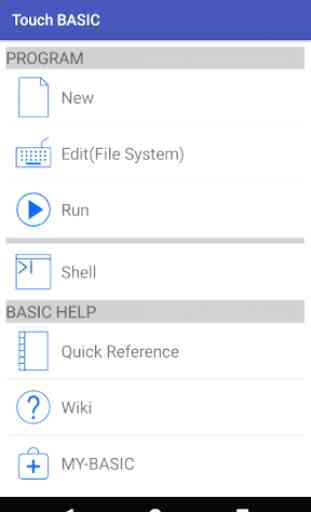
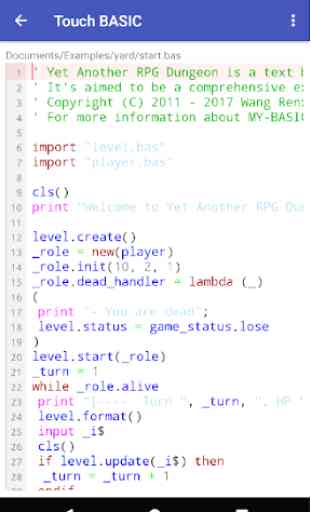
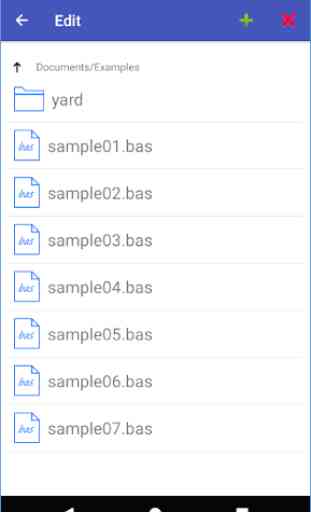
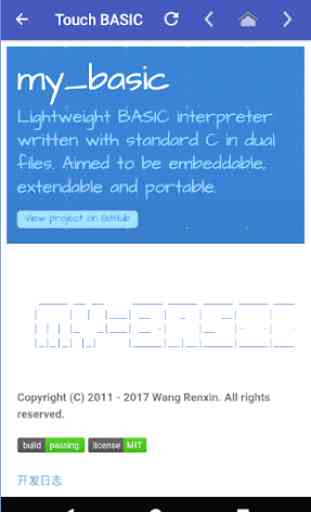

I typed a program, but when I pressed run it reverted to the original "Hello World" example. It did not save the code I typed.