Touch Blocker / Disable Touch
Touch Blocker prevents unintentional touch interaction with the touch screen of your device by blocking touch input. When you disable touch input while watching a movie you don't have to worry not to skip scenes by accidentally touching the screen. Also useful if you hand your phone to someone (e.g. to show them a picture) and don't want them to mess with the device.
Usage: Install and start Touch Blocker and select which methods you want to use to disable/enable touch interaction with your device (I would recommend enabling at least the options 'Run In Foreground' and maybe 'Disable On Triple Tap'). Setting up these options has to be done only once. Then select 'Enable' in preferences (you may also set it to be launched automatically at each reboot of your device). You can then lock the screen by clicking the notification icon. The donate version offers a even simpler way of blocking/unblocking touch input by the way of a convenient overlay icon.
If you want to use this with NETFLIX: The secret of disabling touch input for Netflix is to start blocking touch events while the Netflix app is buffering the video stream for playback. It works using any method Touch Blocker provides, but easiest and most conveniently by using the overlay icon (available after donating -
- just click on it while Netflix displays 'Loading...' next to the rotating circle animation). If you also enable the Fullscreen option you can enjoy uninterrupted playback of your Netflix movies! What is currently not possible is to block touch input if the video was paused once or you used the slider to seek forward/backward. This is NOT a bug of this app, but a 'feature' of the Netflix app. The way around that is to stop the playback (the position is saved by Netflix) and then start it again. Then proceed as described above.
A thanks to the people who donated: I've added an overlay icon that gives you a simple and always availabe way to toggle the blocking function (no need to use the notification anymore). The overlay icon is hidden 3 seconds after the touch input is blocked. You can show it again by touching the screen once. Also available is a shortcut that you can place on the home screen to block touch input or that can be called by gesture control programs (like GMD) to block touch input.
More options of the donate version:
- lock the volume keys when the touch input is disabled
- hide the notification bar
- remove all ads from the app
- add a configurable delay before the touch input is is disabled (useful if you want to use it for Netflix)
- a password can be set that is required to unlock the device
- a widget to quickly easily disable touch input
- an option to go FULLSCREEN (hide navigation and notification bar) -
- *ROOT
* is required up to Android 4.3 to use this though
Keywords: baby lock, baby touch block, child lock, kids, child, children, notouch, no touch, netflix, touch blocker, untouch, disable touch,touch disabler,deactivate touch,block touch,touch blocker,touchscreen,no touch,prevent touch,touch screen,prevent accidential touches,block touch input, netflix
Category : Tools

Reviews (29)
It locks the screen but pulling down the notification bar will unlock it. It order to prevent this you have to pay for that feature. Free version isn't worth the download and didn't instill confidence to purchase the full version.
Works great...Love the shake to lock/unlock. Lots of user settings to personalise app. Tried loads of other locks but this is by far the best. My baby daughter can't stop videos or touch screen to cause problems so this is the perfect app. Recommended.
Doesn't work well on android 8, but used to work well on old versions. It doesn't block hitting notifications or home button so not as useful if I want it in my pocket.
Does nothing, terrible app literally turned it on to view a photo without it moving about, and it DOES NOTHING. It is a complete waste of my time.
Cannot block touch input on Status bar, and even gestures are working. Other overly apps are also working. Expecting some improvement
Works as intended but would have like the status bar to retract and not displayed fullscreen app like kodi is being used.
I installed it on Asus Max Pro m1. Not Working after enabling notification showing that touch is blocked but I am able to click. Not Working
It doesn't actually block your screen, you can still use the zoom controls.
No requirement for this app to "make and manage phone calls". No thanks.
Doesnt work. Spontaneously decides to unlock itself out of nowhere. Garbage.
Very usefull application when I hear music/radio online in my pocket
Best screen lock out there unless its in your pocket
Needed for using phone screen as part of a costume.
Does what it says in less then 300k. The one to use!! Thank you dev!!!👍
Worked on my old phone, but it's garbage on my new one
Didn't keep it locked at all
Works great for my applications
It did not work in the way it should be...waste of time
ANDROID 10 NOT WORKING
best app ever!!!!!
Waste of space
It's a step in the right direction but pushing the power button off and on disables the screen lock. That defeats the purpose of this app for me. Fix that and I'll happily buy the full version and become your most enthusiastic promoter. Ps. Bonus points for an optional way to disengage. Maybe look at the Mx player kids lock for inspiration. (Touch effects would send me over the moon.)
This touch blocker works great. I use it when I let my toddler watch videos, since he's always pointing at things on the screen. It does work with Netflix, you just need to activate it during buffering. The only thing I would fix is the triple-tap disable feature; my toddler actually manages to disable the app with this feature on, even though he certainly doesn't triple-tap, apparently him just touching the screen three times even slowly disables the touch blocker with this on.
I used to use this for an old phone that started freaking out whenever I connected an audio cable. Now I use it while playing Pokémon GO, so I can put my phone in my pocket while keeping the game open. 4 stars because sometimes touch does get enabled again somehow (while the app still thinks it's disabled).
Netflix didn't pause when I shake the tablet and it didn't pause... Other than that it worked but defeated the purpose of having the app. Update you gotta catch it as its loading the show then it worked. . I read that a bit too late I have a bad habit of skim reading things lol
It's greats to be able to disable the touch function on the phone when I hand over the to my son. When I initially came across the I had my doubts with the old android gingerbread type GUI.. But I am glad I tried it. It works well, I have not had any issues. It's also very configurable to how the touch function can be reactivated. Recommend it
Galaxy S7 EDGE. Back button to re-enable touch doesn't work. Recent apps key not blocked. Would pay for a user rhythm based unlock. Use this most for YouTube while phone in pocket via Bluetooth...but clicking Bluetooth device button while locked doesn't pause the video as it does when unlocked (sound mutes though so you think it is paused). Can this be done?
To start it, swipe down where you would stay your wifi or clear your notifications. Press "enable touch input". The screen that you where on will pop back up. To turn it off, triple touch the screen fast. These two lines of instruction would have been helpful to know. I have s baby and we watch sesame Street etc , and this saves him from browsing all over the place while he does his baby thing and grabs everything. Ready to use, the default setting should do it for the standard user. Love it.
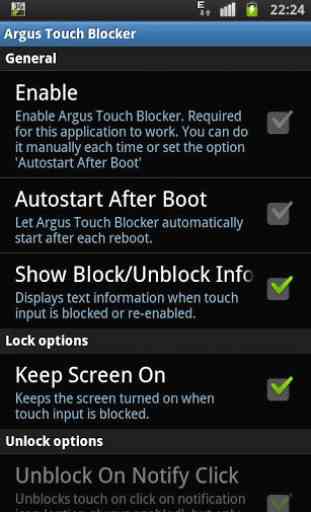
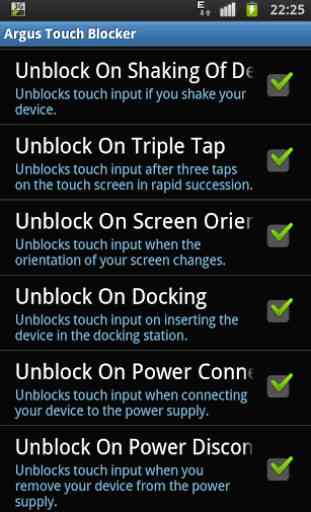
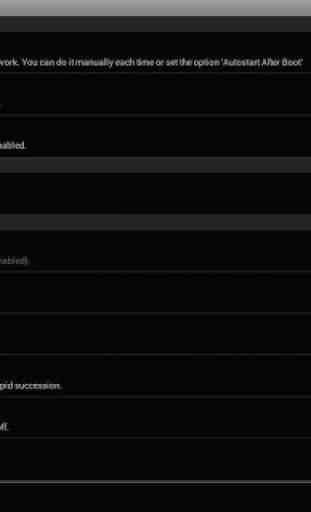
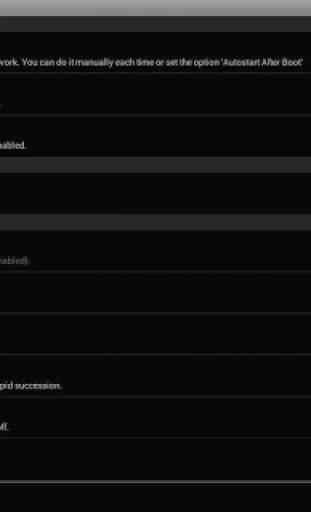

It's a very good app. Plus points are it's very light weight (kb), does it's job nicely. But I want to report 1 issue. The notification message is not correct. It's say "click to disable" when it's actually disabled and says "click to enable" when it's already enabled. This causes confusion. I think the messages are mixed up. If you fix this, I'll give 5 stars. Otherwise awesome app.