Touch Controls for YouTube
• No demo banner when adjusting brightness and volume
• Tap anywhere to play & pause the YouTube video
• Support for adjusting brightness and volume in other apps that use the embedded YouTube player
• Optionally remove the app launcher icon
Category : Tools

Reviews (29)
App works only for volume in free mode, and is typically disruptive of the suggested videos in fullscreen mode. Microtransaction is a negative. Not worth any money, I'd say. Good people people who don't like clicking volume buttons. Could add pinch in fullscreen gestures to mimic iPhone. Would expect more features before I'd pay any money. Promptly uninstalled because the gestures are helpful but disruptive and locked down.
Volume control works great. I purchased pro version to try brightness control. It works, but strangely, I am unable to increase brightness all the way to max. It allows me to increase brightness to only about 20% by swiping. Bad experience.
The application is really good but you should give a setting to control the seek limit as it seeks up to 10 minutes when ever I bouble tap. So, please take a look on it..... 😊
Excellent app!!! Works great. Let's me have my on screen volume and brightness YouTube controls back that I had on my LG. No need to use volume rockers. thanks
It's better than nothing. You can upgrade which may change the whole experience. I just use the free version. That's a big 5 stars!
if you use brightness slider then adaptive brightness turns off on samsung phone. You have to manually turn adaptive brightness back on. This is not good. Can this be fixed?
Why do you asking permittion to in accessibility setting "observe text that you type includes personal data such as credit card numbers and passwords" it's seems something doubtful and fishy.🎣🎣🎣🎏🔍🔦⚠️🚫👀👎🧟♂️👿👹☻😎🎣
I am a premium user. Volume control does not work on OPPO F19 PRO PLUS. Only brightness works. What's the solution?
I have just installed this app. and it is absolutely fantastic...It works perfectly......👌👍
I would have negative stars. To enable control you must be a premium user which is non sense.
This app is Awesome. Useful for me for one tap play and pause.
Not increase system brightness only system sound increase full as i swipe up on Redmi Note 8 Pro Using Beta version
Can't buy premium....nessery as without losing on native functionality.
phones touch control stopped working after installing this...
Very bad app .its not working properly. Such a useless app.👎👎👎👎
Android version 11 this soft not open,as like samsung a71.
We don't have a credit card or something, only we have a cash i hate this app
loved this app, but unfortunately not working and Android beta q 2😕
Not working on note 10 plus
Very INTERESTING Touch Control app
Don't install if don't want purchase bcoz no function in free mode
don't install it ..bad app Asking for purchase everything
Total time west don't download this app 😡😠😡😠😡😠😠😠😠😠😠😠😠😠
It's not good support Mi brand
worked wonders and now it doesn't do anything.
not working in realme 2 android oreo
Useless if not free
Cant understand how to use
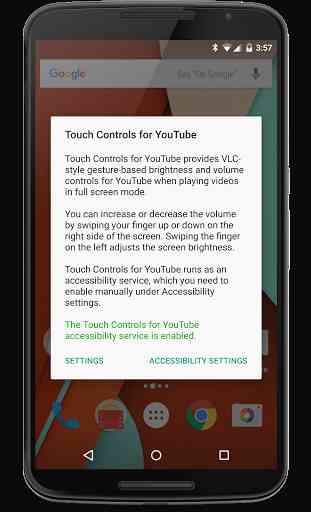
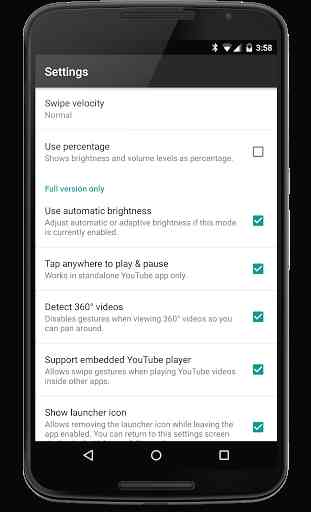
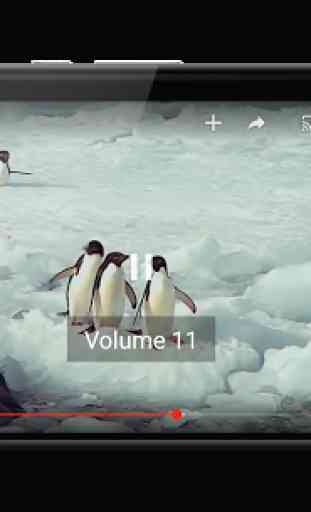

Great, but needs a bit more. I am on a note 10+ which has a wider screen aspect ratio. I used to use two fingers in full screen landscape mode to zoom in or out to either fill the screen or to set it to full hd size. That is no longer possible. Being a premium user, if devs do understand my issue, it will be helpful and i will be really happy even more. Till then, the brightness control, volume control, double tap to fast forward or go back is working fine. Btw, this is my 15min use review.