Touch Embroidery Free
- It is also a fairly robust general art program.For those, who are more art minded rather than intending to sew embroidery, the program still functions as a head-turning image art program.The program also features a few rarer ideas like the inclusion of linear drawing machines Harmonograph (including various different non-pendulum shapes), Cyclocloid (Spirograph™), and Pintograph, which create beautiful geometric patterns even for the not-so-art-inclined.And programmable Ribbon tool that allows an endless array of different pattern making, both fun and useful. With a large collection of predefined ribbons.--(Full version is also availible: https://play.google.com/store/apps/details?id=com.photoembroidery.tat.touchembroidery )The free version is fully functional. It lacks a couple widgets and tools. You can create, read, update, save, export. You can go from scratch to stitch, or load and convert and sew.--If you have any problems, questions, suggestions, etc, we would love to hear from you!
Loads SVG, Imports: DST, EXP, JEF, PCS, PEC, PES, SEW, VP3, XXX. (You can also load zip files containing on of those given formats.)
Export or share: SVG, DST, PES, EXP, PEC, or as an image.
Save to a specific folder, or share with the world.
-
For some embroidery machines this could make the process very few steps.You could open .dst file from a website online. Save the file in a format your machine can use, connect your android device to your embroidery machine, and sew it.
Touch Embroidery Free is a different way to digitize. With new features not found in traditional embroidery software, and many of the traditional features you've come to rely on.
-
-
It is also a fairly robust general art program.
For those, who are more art minded rather than intending to sew embroidery, the program still functions as a head-turning image art program.
The program also features a few rarer ideas like the inclusion of linear drawing machines Harmonograph (including various different non-pendulum shapes), Cyclocloid (Spirograph™), and Pintograph, which create beautiful geometric patterns even for the not-so-art-inclined.
And programmable Ribbon tool that allows an endless array of different pattern making, both fun and useful. With a large collection of predefined ribbons.
--
(Full version is also availible: https://play.google.com/store/apps/details?id=com.photoembroidery.tat.touchembroidery )
The free version is fully functional. It lacks a couple widgets and tools. You can create, read, update, save, export. You can go from scratch to stitch, or load and convert and sew.
--
If you have any problems, questions, suggestions, etc, we would love to hear from you!
https://X-X-X.NAME
Category : Tools

Reviews (30)
This app is rubbish, wheres the tutorial (Quite frustrating as I've never embroidered before, so if you put a tutorial on how it works, I'd mark it higher. But until then, I'll be deleting the app.
Was good then it started to lag very badly. Also once saved you can't load it again to finish it or you can't load one from a file to edit neither. If fixed it would be 5 star
Great little app to check embroidery files on my phone before getting them transferred to my computer. You can edit files and create designs from scratch. Fill objects with satin stitch or tatami. It's greate give it a go.
Awesome app. Particularly helpful for precise corrections in DST files created with other apps. I'm very grateful for the existence of this app!! An absolute recommendation.
Havent used it too much but....where is an eraser? Not just undo but an eraser would be nice. Ok i found the delete,nm. Nice little app. I will definitely be using it more!!!
I'm very good. I'm a lot better, I got your uploaded touch embroidery free apps in the play store but you did not get the paid version anywhere free. Now you can give me the paid version of the app.
like this app and feel it has a ton of potential. but not having sucess with sharing via email. also having trouble geting file onto brother se600
app can't takeover larger files... like 30000 stitchs and above. I want editing 120kb of .JEF file but app is hanging even my phone have 2GB of RAM
Would be better is there is a magic wand option. Hard to use but otherwise can be very useful
I tried this app but couldn't understand how I can convert my jpg files into dst. It refused to do it.
This is an app for making patterns machines, Works Great, thank you.
Revisit and reinstall. I wish i could see any tutorial on real project or example from this app
I love this app,this app has so much potential, it is an underrated app,i am learning a lot with this app.
Total Garbage, keeps malfunctioning, impossible to use... whoever made this has NO commen sense!!!
Hi, please how can I pay for the other version. I'm unable to upload my debit because of covid 19 issue
It's not perfect but for on the go very nice
These is good but I want JBF file also
for my needs i find this app very helpful thank you!
it's not easy to use.... ever
Good app, but any idea on how to create file for brother NV180 embroidery sewing machine?
wish it let u upload your own hand drawings to be transferred to embroidery
Brother will not except pes files made
This is the best
This app without Trial.
Awesome!! I get to use my phone to pull up embroidery patterns i have saved. I am so excited I dont have to get my laptop out. Having disabilities, this makes it easier for me to handle. My daughter has a sewing machine she uses this app for and loves it
I will consider paid version if it is available .pes and 4x4 frame
Though I liked my brief test of the design space, I was unable to load the saved file into either my pc digitizing software or onto my embroidery machine. PE Design 7 couldn't recognize the .pes file. My Brother Innovis 4000D rebooted every time I tried to load three design, a simple line drawing.
Awesome App. Very precise . I was able to achieve the art work through it.
Is there anyway to import images?
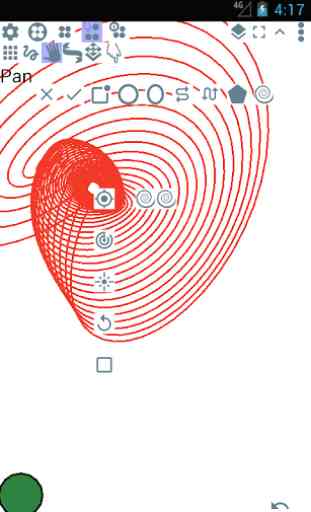
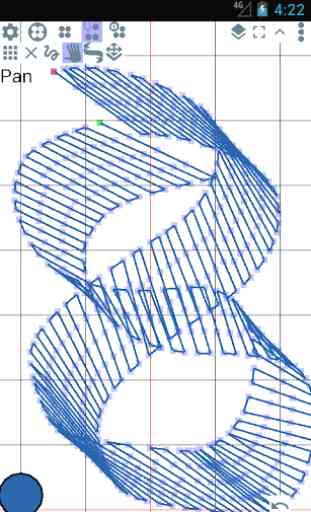
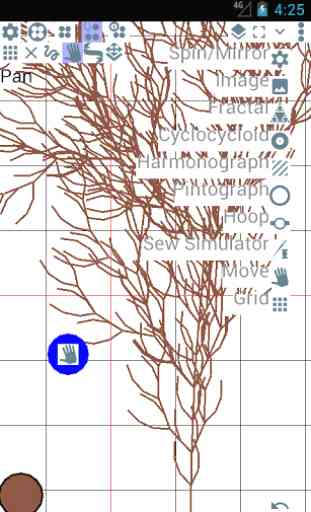
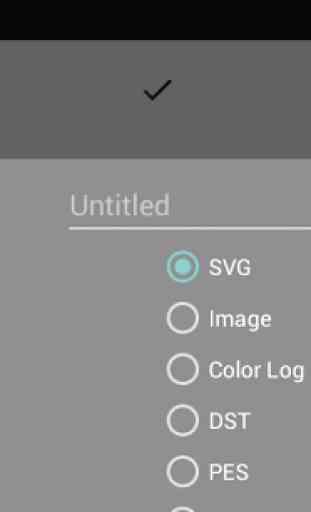

Great app. Would definitely recommend. Do you have this app for Windows? I uninstalled this app from my phone. I need one for windows. The phone is way too small to successfully use this app. I ask awhile back if there was a window version and never received an answer. So it is installed because my eyes can't take the tiny screen. Great app but I'll look elsewhere since it only can be used in a phone environment. There is just not enough room on a phone screen to be helpful.