Touch lock new edition. Not only touching (beta)
Category : Tools

Reviews (27)
Most full featured locker I've found so far, and I've tried most of them. I've installed this for my toddler to be able to watch Netflix without accidentally pausing (Screen Pinning is useless for this type of thing). However, when I use Frame Mode so that he can play his learning games, the second I turn the lock on the game screen becomes untouchable, making it utterly useless for me. The frame overlay seems to block all of the buttons and it freezes the animations.
This app has lost all of my confidence. I used it for about two month and it worked flawlessly. I paid for the 'pro' version in-app. I had it set up as securely as possible, requiring fingerprint or pattern to unlock. Accessibility service enabled. However since the update which changed the UI yet again (swipe left to trigger pattern/fingerprint), my 18 mo has consistently been able to unlock it while using over MX Player Pro. Have found an alternative which works.
This app is frustrating. It used to work well, but now it doesn't work very well. It is very easy for my 2 year old to get past the touch lock. All you have to do while watching Netflix is swipe down from the top, and it stops the show. It also stops the show any time a notification is received. Sometimes it stays locked after the show stops, but sometimes it fully unlocks.
This has great options for locking against happy little children that will otherwise buy all the things. I've not encountered any lockout scenarios where I can't get back with my Pixel 3. Though difficult, it's still possible to pull the upper menu down, however, resulting in massive amounts of settings changes on occasion.
It does what it says. Very well too, imho. No more accidental touch while talking on the phone or watching video. Ads free, hence the 5 stars rating. Good job developer! For the next update, don't fix what's not broken. I personally would prefer a slightly bigger floating icon, then again other people may not like it. Perhaps you can add to the settings page, an option to adjust the floating icon size.
Awesome app. Perfect for toddlers using phone especially over video calls. The app kept messing with my phones (redmi note 8) volume button, despite the fact that I turned off volume button lock in app settings. The volume buttons suddenly won't work (unless phone is restarted) even if app is not being used. Pls fix this so that I can reinstall the app.
Have used a few times, and unlocking is absolutely horrible. Swipe twice left, or draw an 8, rarely works.. just frustrating
Trial for apps paid features, like dark mode only lasted a few minutes. Couldn't even give it an hour to find out if it worked before locking the feature and asking for money. Didn't appear to keep the underlying app active, but couldn't be sure in the few minutes before I was prevented from finding out. Shame, and a huge waste of my time.
Extremely unreliable on Xperia XZ1, frequently the unlock screen does not work and it is very hard to initiate a restart. I persevered trying various modes, but with only 3 tries enabled on the free version, not practical to explore. The interface is absolutely horrible, icons stay on screen for a millisecond and virtually impossible to select quick enough before they dissappear, utter frustration, uninstalled POS.
Very slick app and seems to do what it says very nicely. But shake activation only calls up the options bar, requiring further clicks/drags to lock or unlock. If only it had a quick lock/unlock option that toggled just with a shake it would have been perfect. Uninstalled as it's not of use to me without it. Good effort though. In reply to dev comment, I said just with a shake, not shake and keypress. I had already tried the option mentioned, thanks.
It's great app that does exactly what you need it to do. Sometimes my son presses the power button and then all hell breaks loose but I don't think any app can lock the power button. I just wish there was a button to exit the app when I am at work. If I press disable notification, will the app close, or will it run in the background? Either way it's a wonderful app with many different modes. Thanks guys
Works perfectly. It can also disable hardware buttons of my J7 Pro, which other touch locker apps failed to do on older devices.
1.I spent quite a while until I understood that selecting this app from recent apps list will cause screen lock,and not load the app itself to modify settings2.I would like a simple lock mode where I can simply unlock by fingerprint, without sliding Lock button.It would be way faster if I only need to show some document on page, then unlock and switch to other image. 3. The message at the bottom about pinned app blinks and disappears very fast, making impossible to read it,also,how to hide it?
I like it, mostly because it have better settings than most of other apps and it's not flooded by adds, but sometimes it won't show my floating button and shake control don't work and I had to open it before doing anything else... It's annoying when I want to handle video call to my toddler and I had to first open this app and reset everything to make it work. Meanwhile he is screaming and everyone is annoyed.
Update: Developers worked with me and fixed this issue. Tried holding my phone hostage to force me to watch video ads. It used the power I granted it to lock my phone to prevent me from doing anything else before selecting one of two options: view an add for the premium version of this app or watch a 30+ second video add. I would just restart my phone and uninstall.
App does what it says it does. Locks the screen. But I have to disable picture-in-picture mode for YouTube instead of it being able to just pop up on top of the app. I use that feature when I'm watching my videos and it's annoying having to go back and forth on the settings.
So the lock works fine, but when you're watching nerflix and want to lock the screen you have to pull down the notifications tab and click "turn on", which pauses netflix and locks the screen. So if you want to stare at a paused show then its great....otherwise it's pointless. FYI using Kobo Arc.
Very easy to use, but definitely put the settings on "Shake to unlock and lock." Because sometimes the unlock button will get on the edge of phone screen and will be very difficult to slide it back to unlock. Otherwise, perfect for children watching videos on your phone! 👌🏾
Does exactly what I want. I sometimes let my cat watch bird and mouse videos on YouTube. This prevents her from accidentally closing or minimizing the app. I disabled the PIN because I don't need security, just touch protection. The "slide the lock onto the X" to unlock makes it easy to unlock the screen, but unlikely for her to do by chance.
Easy to use, ad free, couldn't be better! Edit: App now contains adds and limited daily uses, and while locked if top of the screen is touched to open notifications, Netflix playback is canceled. Suddenly gone from great to useless with Netflix
Nice App. Easy to set up, works just fine - except this one little problem: if i long press the Lock button the screen locks - but the app also crashes. And good luck unlockimg your phone when it is locked (hint: you cant). I had to remove my battery and reboot to solve that. Other than that, i can only recommend Touch Lock.
Best app for locking the screen while watching youtube/movies/any media app. My 1 year old daughter loves watching shows, but she also loves touching the screen, so she constantly accidentally turns the movie/show off. With this app, it locks the screen so she can still touch her favorite characters when they appear on the screen without turning it off. This app is also very user friendly. It's very easy to unlock, but you can make it difficult for a child to accidentally unlock it.
Great app and very easy to use. Just hate when I'm not able to find the lock to unlock the sreen. But other than that minor headache I love it. My daughter watches videos on my phone in the car and its a great way to ensure she stays on 'set video.'
This app is amazing and locked the whole phone apart from the lock button. It does need fiddling with to set it up to your phone but the developers are very quick in responding to messages and can help sort out any issues.
Seems to be missing the exit button when not in use. Edit: thanks for the response. use case, I would like to have this app running ONLY when I'm on Skype calling my parents and I'm with my little girl, so I normally open this app prior to opening Skype. But when I'm done with the call, i would like it to not stay on the status/notification bar as it does. I don't see a way to EXIT it, I have to force close the app from the android apps just to get rid of it. I hope that makes it much clearer.
Rubbish. Installed and nothing happens. So overcomplicated and can't even get it to lock. I should install and have some instruction on how to use it. Didn't work with Netflix despite selecting the delay option. Avoid.

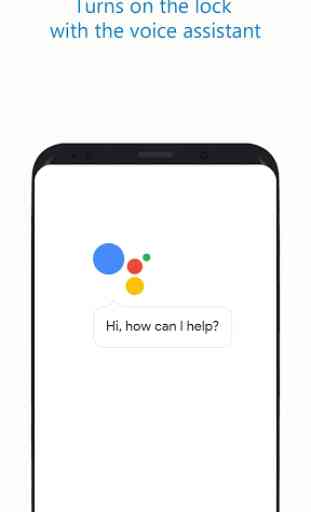
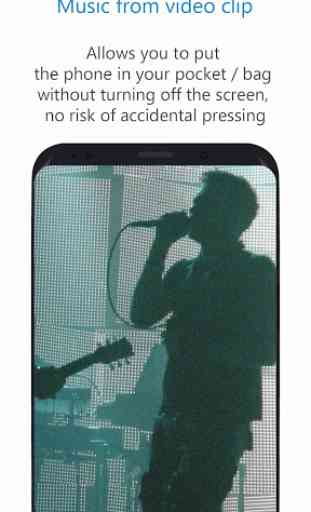
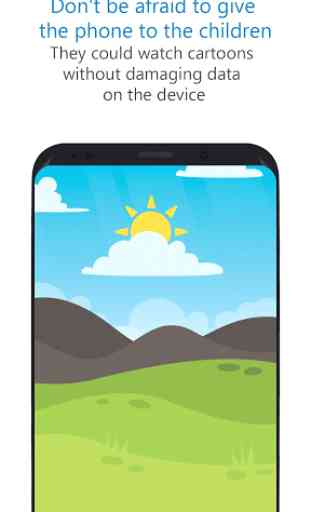

This app works very well and is very simple to use. I have had to download and then delete over 30 or more apps in search of one that locked the touch home buttons as well, most of the other apps allowed for the home button to remain unlocked, so it would only take my 2 year old a few minutes to go into my phone and start messing with my settings. This has an option to lock the volume buttons as well. I definitely recomend it above all others.