Touch Lock - Toddler Video
★100% blocked physical button and soft keys (HOME, BACK, and RECENT and MENU button)★Baby TV lock, it mean you baby can watching infant or baby's TV while never pausing from baby finger (look like Kids Phone).★Your children safety for watching Peppa Pig, Wheels on the Bus , ABC Song and Five Little Ducks.★Quickly Play feature , let you go fast to watch YouTube history and favorite videos.★Some users want to use this app with Netflix and this video shows you how to do it: http://goo.gl/kUO8to★Guided Access , many people say is look like Kids Mode、Child Mode and Baby Mode.★More recommended videos such as animals, cartoons, and education.★Block your touch screen when you play 'Star Wars' lightsaber game.★Toddler Lock delivers family and kid-friendly videos from YouTube.★The best kids phone(baby on phone) you can safely hand over to your kids’ grubby paws★Just a second , let your cellphone switch to Kids Phone or Baby Phone★Parental controls & kids place that protects your personal data and restricts kids to watch video you have approved★Lock volume.★Touch Disable is best parent tool app on Google Play Store.★Youtube for kids can't accidentally stop videos
Features of Touch Lock
- (Toddler Lock,Touch Disable,Prevent touch)
The first Android app can help you prevent your video (YouTube) and storybook from kid’s scrape. Kidscrape is your *MUST HAVE
* Android app which do care your experience when you’re exploring by mobile device.
► Turn off my touch screen while my baby is playing with my phone on a game.► Protect your mobile data when kids are using your Android phone&tablet (kids cell phone).► Keep your kids more concentrate on the video.► See a movie without interruption.
► Support locks all physical buttons including HOME,RECENTS,BACK,MENU buttons Must to enable new permission and don't worry we never read about personal information , such as observe text you type .(we're promised!)
►How to lock screen or disable screen while watching youtube?►kids mode for youtube? my daughter keeps accidentally doing the video lock screen to play videos
►How to lock screen while watching Netflix?Step1. Select the video you wish to play, and stay at the video detail page.Step2. Don't play the video yet! enable Touch Lock(Touch Blocker
- Touch Disable
- Prevent touch) from notification centre first.Step3. Wait until timer count down to "1", then press "play".
►How about a Video Locker(Child Video Screen Locker)?Sometime you want to watch video keep without pausing video such as Netflix or YouTube and you can one step to keep touchscreen disabled
►Other information We can't lock the power button now, because this is define by Android Developer Policy
► Mi Phone/Pad (Xiaomi)Step1. please go to settings and tap the Installed apps . Step2. find the Touch Lock app and enable the "turn on floating windows" , now you can see the Touch Lock notification on your mi pad
Thanks for your feedback and could you try to re-enable again , because we know can't locked impact on some app.
►Soft key on my phone won't lock 1. Go system setting2. Find Accessibility and tap it3. Find Touch Lock and tap it 4. Please re-off and re-on again5. Exist system setting and try to lock your screen again
Our Facebook https://www.facebook.com/pages/Kidscrape/541960629281838Offical Site : http://www.kidscrape.com
Category : Personalization

Reviews (26)
After I had been using it for a while, it all of a sudden the button changed and wouldn't let me unlock my phone. I couldn't do anything to get it to work. Tapping it two times as usual didn't do anything. Essentially locked out of my phone. I have been using this app for months, so I know how it usually works. Unless there is some extra feature that for whatever reason disables you from using your phone in an capacity without letting you get back in. I'm not going to keep this app to find out.
I use the screen lock to keep my child playing a toddler game he has, but it doesnt lock him out of the task bar, he is able to get out of the game using the task bar but not back into it. Will happily change to a five star review if this is fixed. If all you need is a touch lock (great for netflix), and dont care about the screen lock function, then this app is perfect and works very well. I'd recommend purchasing the full version if this issue is fixed, just to get rid of adds.
The app works well if you take the time to go into settings and do a proper set up, to make sure everything that you want locked is locked - not just screen but menu and back soft keys, volume keys. I am giving a low rating to attract the developers' attention to the fact that suddenly in Netflix the play button has become insensitive. So when you activate TL and it pauses the video, it's not possible to start it playing again! As a workaround you have to tap FF/REV buttons. Please fix this.
I take this back. I loved this app until they "fixed" it with more features like not dialing in my pocket and some junk that comes up on the bottom of my screen everytime I pick up my phone. Notifications of stuff I don't need. Too much junk! All I want to do it buy a screen lock that locks the screen when I say to. Not when the app thinks I want it to. I use my phone as a music and podcast player. This works great to keep my pocket from turning off my shows.
Used to be an awesome app. I even paid for the premium version. No longer works. After a few minutes of watching a movie on either Netflix, Amazon or YouTube the screen will turn off. I can't find any settings within the app that would change this so it appears to be an inability with the app itself to keep the screen on while playing anything.
Handy for locking your phone on the fly. Very easy to access and turn off, although the unlock button fade out is a little scary. Would be nice to have an option to turn off the unlock button fade when the lock is activated. I would also appreciate an option to turn off touch sounds when the lock has been activated. I'm using this app to play music from my pocketed phone. After a bit of time, the humidity in my pocket causes the touch sensor to get wonky and pauses my music without this app.
UNACCEPTABLE. I use this frequently with my kids for the last few years and it's great. I even paid for the ad free version. However, there is no simple "exit app" feature that I can find so I give it 2 stars because once you start the app you have to run it in the background until your phone restarts and even then the app is set to open on startup by default so unless you disable that in settings this app will run forever starting the day you first open it.
Ads are way too frequent. Everytime you unlock the screen after locking you get an ad. I'm not saying they shouldn't have ads but perhaps they could have ads appear ever few unlocks not every single time I unlock it. It's annoying to have to wait for the ad to load and if you miss click then you end up opening the ad. Many other ad free alternatives on the play store with a load more features. I would recommend avoiding this app.
It's ok. I got it to prevent my toddler from hanging up on calls if he's talking on my phone. Even after I changed the setting to the 4 taps to unlock it he figured it out right away and he was only 2 at that time. It is also anoying when you finish a call and it shows you can make notes of it and who you called. Lots of adds too.
Sorry folks. The setup screens work - sort of. The initial animation shows a lock/unlock methods totally different from what the settings imply. Neither method will actually do anything visible. I am uninstalling, looking for something else. The above sentence is wishful thinking. The app will not go away! This should be a three lines program... Last word; when it locks (from utube) to it gives some nonsense pop-ups, but leaving portions of the screen active, etc.
Its good at first Im satisfied. but the instruction thats keep on popping during EVERY TIME im typing (double press HOME to unlock) it bothers me because its covering the space button and i cant touch that until it disappears itself. and i also cannot easily switch to apps because i have to unlock it first so that i can switch to another one Is there any way to freely switch to other. AND LAST ONE. THE ADS i know its free and all but the thing is that the loading is too long than the ad itself.
Originally, I was impressed with this app; even purchased the premium version. However, the app appears to have glitched rendering my tablet useless. Touch Lock is not enabled, so there is no icon displayed on the screen to disable it. However, the tablets touch screen is still disabled, amd all of its buttons as well!
Would be perfect but when your kid is watching YouTube and the screen goes completely black, all because an ad pops up, that is ridiculous. I can handle ads in the app itself, or in the settings menu. But do NOT disrupt my kids video. This makes me want to delete the app and try another, it does not make me wanna buy your profligacy version. This is a horrible way to treat your users. And I'll on the hunt now for a better, less obtrusive app.
Ads interrupt the kids watching their shows. An ad ran on use or even further spaced out would be okay, but continuously playing is aggravating to them, rendering this version useless. Giving parents the ability to choose from ads displayed would be good as well. Again, this review does not reflect upon the premium version, as I do not know how that performs. To the developer: I have no idea what it is you are trying to say.
Used to work well until the latest upgrade. Now it's useless. The screen locking is no longer immediate and after a second or two it shows a popup to confirm the lock request. When unlocking the screen, it locks the phone and takes you to the phone lock screen. Both these nuisances came about with the latest upgrade. The developer won't respond to my emails. Total rubbish now. Steer clear.
Phone keeps unlocking in pocket with triple tap and 4 digit code. Developers recommendation works only for a static app. I am trying to use 'lock screen' on an Ameritrade Think or Swim app with actively moving stock candlestick charts. As soon as I lock my screen now with Advanced Lock, it freezes everything. I need to still see candlesticks and price action moving. I followed directions for setting up this feature by going into advance settings and picture-picture.. Doesn't work.
Sadly other reports are true about blocking input. Started app needed to run in kiosk mode but cannot then use app's entry screen. pretty much useless if it does not simply do what it says. Don't like how ads are implemented, but at least ad removal is not expensive. But still it is not a solution when it blocks actions not intended (as above). 🙁 (edited to reflect dev response)
Worked and locked the screen for my short time using it. You cant lock the lock key. Works on disabling the "swipe to unlock" screen. You can set a timer before the lock initiates, but you cant choose its time. reply to dev: The timer is important for locking the screen within a app which disables viewing notifications. In my case the timer was long enough to boot up my app and get it to the place I wanted it to be before the screen was locked. However, in theory if a app took a long time to boot, the timer might not be long enough. FYI my specific use case was preventing false touches while taking underwater pictures with my waterproof phone using the Open Camera app.
It's a good app, but it's not letting me lock on Youtube anymore. I have picture-in-picture on, but the notification that pops up keep closing Youtube and opening a different app. I say that 'I'm aware' of the picture-in-picture, but it still shows up each time. Please fix.
Used to be good. Now it leaves Prime or Netflix within minutes BUT it's not disabled. I still have to do the unlock combo to be able to go back to Prime. You know how annoying it is to have to reset this like 10 times every car ride when my 2yo is watching Amazon? To be clear, it's not getting disabled but some how by just holding my phone, she can get it back to the home screen within just a min or 2. Every time. Please ... fix this.
Using YouTube it still allowed to change the songs with the new swipe to change, and it's a little frustrating to my daughter and she loves her music but she also loves hands-on experiences and learning but this app didn't help the changing of the songs. I really don't know what to do about it. It's a good app to have if you know the in and outs of it, but it's not for me.
It works once for YouTube then once you unlock it and try to lock it again, it will not pin the lock to the video. Instead, it minimizes the video and brings up another app that wasnt even up and locks it with the thumbnail video still playing in the foreground. Even after exiting Youtube and trying it again, it usually doesnt work until hours later.
it lags my phone horribly as soon as i opened it after install and kept doing so (and i have a decent phone). fyi: it is very obnoxious to have features that you can use and features that require pro version or whatever right next to each other looking the same until you click on it. also doesnt disable my soft keys, though it seems nothing can. sorry but one star for it is not (really) useable. but at least it does what it says kinda.
Used to be fantastic. Stopped a lot of upset from my toddler accidently turning her movie off. However now it seema faulty as it randomly stops working. There are that many screens of adverts before you can reset it that it just winds me up. Last straw is an advert for a calls app. This has been coming up every time I have a phone call. You have to hang up on your phone and on their app request or else it will not end the phone call. Would rather buy and have no adverts
I think if you made an app like this. Especially made for toddlers using tablets to use YouTube kids app. Would be a very great feature to be able to totally lock the touch screen controls . Even the home button and touch buttons on phone. Make it so you have to hit your home button 3,5 times to unlock lock mode. You guys have a good app just not what I'm looking for and I bet a whole bunch of people too. Simply make it baby proof lol

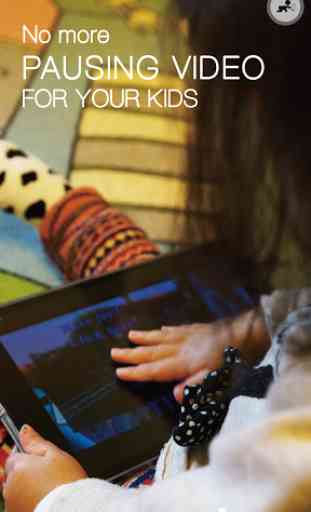

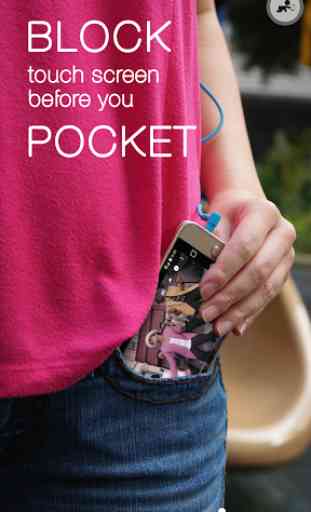

Soooo close. It's almost as good as Guided Access on an iPhone with one HUGE difference. Everything works great. It blocks the volume and bottom keys, but it doesn't block the power key. This means that when I give it to my son on a long car trip it's useless because within a minute he's pressed the power button and then yelling because the screen has gone away. I'm assuming not being able to disable the power button is some kind of android issue. If not fix this so this app will be perfect!