Touch Portal
Touch Portal is getting mature! We like to thank all our early adopters for believing in our product and supporting us on our road to what Touch Portal is now, with your love and awesome feedback!
But as we have implemented new features after new features after new features, our pricing needs to be adjusted as well.
so, MAKE USE OF OUR EARLY ADOPTERS DISCOUNT PRICE FOR THE PRO UPGRADE WHILE YOU STILL CAN!!! Normal pricing will start from THE END OF JANUARY
****
-----------------------------------------------------------------
IMPORTANT!:
* You need to download the "Touch Desktop" app on your PC or your Mac to use this app. Please go to our website to download it from the "Get Started" section.
https://www.touch-portal.com/#section_getstarted
Please join us at our Discord server for the fastest help. We are daily available on discord, our community is also willing to help you further with your Touch Portal experience.
https://discord.gg/MgxQb8r
-----------------------------------------------------------------
Touch Portal is a companion app to control a PC or a Mac by using a deck of buttons to improve the workflow & productivity of game streamers, content creators and professionals.
Touch Portal gives you all the essential controls you’d need, we keep adding more features every update! With Touch Portal you are allowed up to 110 unique buttons per page for the Pro version, not to mention you could use the pages to even increase this!
Use it as a Macro Deckboard or Shortcut Board for your video and photo editing software and edit faster and more efficient.
Use cases:
- Game streamers:
Stream your games while having total control of your broadcast overlays with a deck of buttons.
- Video editors:
Edit your videos faster, easier and smarter with a fully customizable page with the buttons you use most often on your Touch Portal deck. Create macros and shortcut buttons to optimize your workflow.
- Photo editors:
Edit your photos faster, you don't have to learn all the shortcuts the photo editing software gives you, just add the action you want to the "Touch Portal Desktop" app and start editing.
- Professionals:
Create your own customizable page to improve your productivity and workflow. The app is an extension of your keyboard, with much more features.
Features:
- OBS STUDIO INTEGRATION (OBS web-socket required)
- STREAMELEMENTS OBS.LIVE INTEGRATION (OBS web-socket required)
- STREAMLABS OBS INTEGRATION
- XSPLIT INTEGRATION
- TWITCH INTEGRATION
- TWITTER INTEGRATION
- HOME AUTOMATION
- SMART TOUCH BUTTONS
- CUSTOMIZABLE LOOK AND FEEL
- UNLIMITED PAGES
- SELECTABLE PAGE GRIDS
- IMPORT AND EXPORT PAGES
- COMMUNITY-DRIVEN DEVELOPMENT
Streamline your workflow now with our beautiful, fully customizable, fast and powerful Touch Portal system.
Category : Tools

Reviews (27)
At first use, I was a little frustrated. After a bit, I got more comfortable and realized it's really easy to set up and can quickly get really complex (powerful), but I'm still a little frustrated. 1. I have to use a wired connection when using this with my work computer. There's no way around it since my personal phone isn't allowed on the secure office WiFi. After a little fiddling, it works pretty well, but on EVERY start of the app it starts the setup wizard, which I have to cancel out of followed by a pop-up error message about the WiFi, despite the fact I've selected USB as the connection type previously. 2. Occasionally I've found that the Windows application needs to be restarted if the phone loses it's connection (or at least something happens???). It will reconnect, but no matter what I do, the buttons won't show any longer on the phone. I found the restart command in the right click of the tray icon, and that fixed it each time. Fix at least issue number one and you'll have a buy and a better rating from me. I like my regular macropad I built, but it's not convenient to take back and forth to work and home. This lets me use macros wherever I am and lets me do some quick mods to the keys without having to code anything.
At first it looked like a great app, which I needed for my mission critical application. I spent 2 days working on 2 pages and also got myself a Pro version. The next day, after renaming the page, it stopped to work with the message: [ERROR] (Page Request) Could not send page back, it does not exist. It seems that this app was not tested well and cannot be trusted. Another issue that I had was the initial setup. If by some reason the connection cannot not be established, there is no way to change parameters. The app is cycling and give you the same error message again and again. Killing and starting the app does not help - it still going through the same loop.
Update. Restarting the server fixed the problem, but it still seems to be a bug to get the gray screen. Does not work anymore. When I switch network I immediately get a notification that it cannot connect to server. After that I just get a gray screen with no possibility to change IP. Stuck in a loop. Paid version
I've used this app for a while, and not only does it do what it says it will, and not only is it flexible, its Pro upgrade saves you A LOT of money compared to more premium/expensive alternatives! Unless those are gifted to you (and even then), it feels hard to beat the value of Touch Portal!
This app does everything those expensive stream decks can do and more- as long as you don't mind using a phone in place of physical buttons.. Soooo--- worth the price for everything it can do, had I but known- I would have purchased this app a long time ago. It's made streaming so much more user friendly & interactive, gaming live is so much easier and more fun now. Totally worth the investment. My only criticism- It was a long questioned filled process pairing it with obs- that needs work
This is a truly versatile app. I've tried quite a few competitors including Stream Deck but they all have shortcomings. Touch Portal is very flexible and once you've mastered the configuration interface, it just works and looks beautiful. Don't be put off by the limited icon packs. You can easily use your own icons from the Internet or even zip up your own iconpack. The best feature is the automatic switching of pages when the app changes focus. So Touch Portal keeps following you around. No other app does it that elegantly. Truly powerful are the scripting options. It's a bit advanced but it's good to know that you have it if needed. I happily bought the paid version.
I've used this to set up my whole workflow on windows. I use my phone for the touch portal interface. My dashboard gives me all the windows control I need. And I've set up pages for after effects, my browser and some other apps. I don't stream. But I love this workflow. Another thing that's cool is I use a drawing tablet and I can have my phone next to me with all the shortcuts for the whole app. My learning curve for an app just sky rocketed cause I don't have to remember the shortcuts!
Amazing app. Exceeded my expectations. Bought the pro version right away to enhance the experience. Your mileage may vary, though. As I'm experienced with programming, macros, etc, the learning curve was thin. But if you are not a tech savvy the desktop app might be intimidating.
honestly such a usefull tool, one of the best out there, i bought premium and i have multiple pages for editing, obs scenes and sound boards, and the fact its cheaper than elgatos option and its a one off purchase aswell!!
Such a great app. You can use it in so many ways and add plugins to use it with Spotify for example. It made controlling OBS so much easier and faster.
Great app. And the amount of plugins it has make it even better. Works great with any old tablet or phone that I tried to use it with. Worth buying the Pro version.
This is an absolute gem of an App - even if you have a Streamdeck! Don't just get the free version - UPGRADE, UPGRADE, UPGRADE! It's worth every penny/cent. I got this to control our church services, in conjunction with Streamyard, who had just released hot keys within their cloud livestreaming service. Not only did it take very little time to programme, the end result makes our stream run as smooth as butter! I also use it personally for many apps at home and integrate it with Auto Hot Key.
Very powerfully app. You can do anything you want with it. Easy to setup and just works. I love the regular updates. I would like more example buttons to import as some more advanced stuff takes a while to set up.
I'm so happy I stumbled upon this app! If you use your PC to stream or multitask to any degree, this app is PERFECT! It makes opening a million programs at once a breeze, and controlling your stream has never been easier. I am so happy to know I will never have to waste my money on a StreamDeck or similar. Get the app, and buy the premium license-- it's easily the most worthwhile investment I've made for my stream over the last 2+ years!
What an interesting product? It is super useful but the learning curve is Brutal... YouTube is super limited with info so you literally have to piece meal the how to together.. The website offers very little info as well but I stuck with it... Once I was able to connect a lot of obscure dots things came together quickly. I may start my own YouTube just to help people get started with this nifty bit of software. BTW I would not recommend this for VMIX, stick with the stream deck but OBS is YES
Very good and powerful piece of software for controlling your PC. So far only issues are sometimes icon images don't update or revert and app keeps complaining I'm mot on the latest version but no updates are available. 🤔
Touch Portal has become an indispensable part of my stream, and has gubernatorial me so many new ideas for my stream. it's got so much functionality and JUST WORKS. I can't wait until they come out with a Linux version. I do wish the button layouts were more flexible but that's minor.
10/10 software for streamers, editors, artists and more. The most powerful tools I could ask for with a great community and devs who personally answer your questions on their Discord. Others should be taking notes on Touch Portal's way of doing business.
Haven't had any problems as of yet. I'm really enjoying this app. Really great alternative for working on things/streaming!
I don't recommend this app. Lack of support with connection issues ruins the potential of it. 0/10 they really should have a better a simpler way to connect wireless to a computer. And if I hear another "" Discord support I'm gonna loose it.
Used to love it, but with recent update, I can't connect my device to the computer - the mobile app keeps resetting the ip address, then saying the devices are on a different network, even though it can see the desktop software. So, one star Anyone have any comparable suggestions?
do you know I generally don't rate a lot of things on the Play store? however this little app has made things so much easier on me. and my streaming and in my daily use it's an amazing little app I went ahead and paid for the full version, absolutely amazing. I have body trimmers so it makes it easier for me to boot my daily programs. and when I'm streaming flipping between the systems that I use for streaming it's amazing. yes I gave it full five stars
Really love the app. I hope they will keep up with the updates. Also this app has real potential. It should reach more people. I bought pro version:) One last thing, I thik market is good, but you should do marketing campain, we all know this app could be better (better resolution icons on tablet, more customization, better if logic not just if ...is... and so on)...but first every streamer needs to hear about it and we need more people to buy it so developers can work on updates amd bug fixes.
For a one time fee if you need full functionality, rather than a subscription service most competitors require, you can't beat what this app can do. Very happy with my purchase.
Not at all that easy to set up. Sort of a daunting task, really. But 9ver all does what it says and once set up it's pretty great.
Backup would not work, lost many hours of setting up for nothing. And icons disappear when you move other icons near them which is really frustrating.
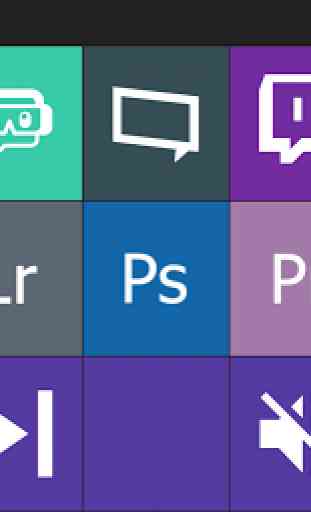
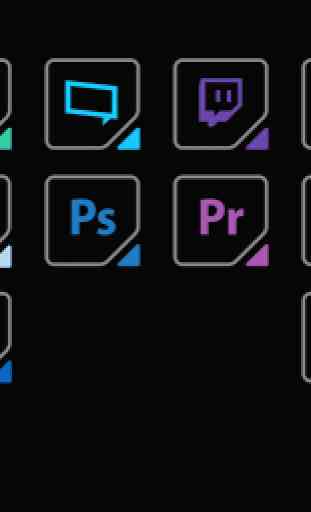

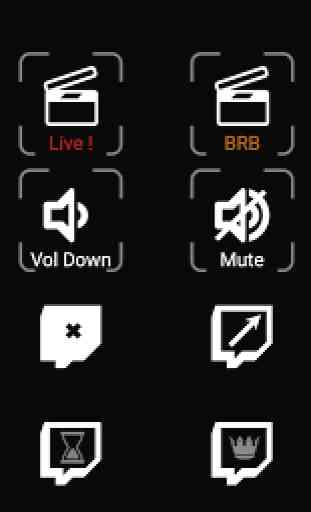

Very good app. Best alternative for Stream Deck. But... :) To win the 5th star, is it possible to add the function to choose the destination application of the key press? Example : I have two apps opened. I would like to remote with my tablet some functions in both apps. To sync actions... For the moment, it seems I only can do key press on the app "selected" on Windows. I know Deckboard can do this, but I prefer your UI... :) With it, your app will be perfect. (Sorry for my bad English... French...) Thanks