Touch Protector (Touch Block)
For location-based game users: By locking game with this app, you can put your phone into your pocket and walk around to hatch eggs. By darken your phone's backlight with this app, you can save your phone's battery and the dark screen is nice to see at night outdoor.
For Netflix and Amazon video users: Touch Protector now supports Netflix and Amazon video to keep them playing while locked. This feature "Keep Netflix / Amazon video playing" are provided only for Android 4.3 or higher devices with hardware buttons (HOME, BACK, etc.) such as Samsung, ASUS devices.
If you don't have such devices, you can keep Netflix playing while locked by follow instructions.1. Start movie with Netflix.2. Lock with Touch Protector quickly while Netflix loading.3. After loading, Netflix starts playing and the touches on the screen are blocked by Touch Protector. Unfortunately once unlock Netflix, next locking pauses. In this case, stop Netflix and do above steps again.
For Xiaomi users: Touch Protector doesn't work on Xiaomi devices at all according to some Xiaomi users' reporting. If you know a case Touch Protector works well on Xiaomi devices, please let me know.
Emergency unlocking: If you can not unlock your device, try followings.
- Plug a power to your device.
- Call to your phone and touch its screen.
- Touch 5 times device's screen to show other unlocking means.
- Login Google Play with your PC browser and uninstall this app from your deivce via Google Play.
Lockframe Custom design expects JPEG, PNG or 9-patched PNG format. If you encounter an error such as "Can't get bitmap metadata," try to install the Google photos and select the Google photos as a photo picker after touch + icon at the custom design screen.
★ Have you ever been in trouble when you let children watch YouTube? Once you lock screen with this app, all touches on screen are disabled and YouTube will continue to play. Hardware (physical) buttons can be disabled also.
★ Have you ever been careful not to touch the screen while watching memos, maps or etc.? Once you lock screen with this app, you can hold your phone tightly, put your phone in your pocket.
★ Have you ever wanted very quick locking and unlocking way? This app allows you lock your phone quickly by shaking it, putting it into your pocket or lower your hand with a phone. To do this, turn on the "Shake locking", the "Proximity sensor locking" or the "Upside down locking" feature.
Category : Personalization

Reviews (28)
I walk/jog daily 1-2 hours. I put my phone in the pocket (pants, jacket) and I also stuff the excessive length of the headphone wire into the pocket and zip it up. I tested the app for 3 weeks and there has not been a day when the app wouldn't unlock. More over, the upside down function is also failing intermittently. I have to either close and reopen the app several times or move the phone up and down several times. My phone is only 7 months old, so I would presume that all sensors work as they should. EDIT DEC29. I discovered another bug using this app. When using a browser, Google Maps etc, when zooming in (using the pinch gesture) the screen get locked. Also, when moving an icon and holding it in the new position briefly, the screen locks
Wow! Didn't know this app existed. Every phone I've used for years, I hit keys when on a phone call periodically. The screen blanks as it should when I put the phone to my ear, but must just be the way I hold it, it wakes periodically and hits the mute key or worse. I was able to set this to lock the screen based on that initial proximity sensor activation. Gives me a quick vibration letting me know it activated. Even has a setting to show an opaque image saying it's locked.
So this app has a lot of features that allow you to disable the touchscreen, and is free so it's great. Unfortunately I have smashed my phone's touch screen and it randomly clicks with ghost clicks all over the screen, so I wanted to disable the touch screen and then use a USB OTG mouse to retrieve all my data to transfer it to a new phone. Unfortunately, when the touch screen is disabled, there doesn't seem to be any way to allow mouse clicks to control the phone with this app, so it doesn't quite meet the needs for my use case. If this could be fixed, it'd be perfect (is there a way I'm missing?) But it does do what it says it does, hence the 5 stars!
I was having an issue with my Galaxy S10 plus that it was randomly calling people, texting, taking screenshots, and opening apps while I was walking with it in my pocket. At first I tried changing the settings on the phone, then I tried several cases, even some with a screen protector to see if it would stop the issue but nothing worked. I came across this app and problem solved. Great app.
This app was perfect. Now for some reason the option to turn on advanced features using accessibility services has disappeared. Which means the soft back, home, and recent keys cannot be locked and locking those is just as important as locking the screen. Update: I hadn't turned accessibility on, but it still didn't appear. I fiddled with every menu item and finally found it, but the instructions aren't correct on how to turn it on.
I'm really happy with how well the app works and how easy it is to navigate and set your personal preferences. I was just wondering whether there's a way to make it work for Netflix? Whenever I enable it while watching Netflix, the video stops Edit: I tried, but neither the shaking nor the proximity works for Netflix
First of all, it's a great app. In fact, in my opinion, it's the best app in the same app category. Thumbs up for no ad! But unfortunately it didn't satisfy my requirement. I just need a simple swipe based touch lock OVER my fingerprint enabled lock screen. Because phone keep waking up again and again while it's in pocket. Samsung already has a touch lock protection, which is EXACTLY what I need. But that just doesn't work
Great for enjoying videos without accidental actions. edit: After months of enjoyment it would initially fail to unlock on any of the methods that were set up. Finally it would unlock but it seems to big an issue for my comfort. Also for whatever reason it would seem to randomly lock the screen. It just doesn't work for me anymore, maybe a wonky update is causing issues.
Great app, and it's free. This app does exactly what I needed, it prevents unintentional touches when the feature is activated, and the app is customizable so you can change the settings to your own needs/preferences. (If you are noticing it turns on at unexpexted times, I recommend going into the settings and raising the shake force required to activate it, or set it to activate using other methods)
Highly configurable. My only issue is, it doesn't work during a phone call - nothing happens when I select the notification message or try to activate it otherwise.. EDIT: Thanks, "unlocking on phone calls" helps (previously I said after I set the app as device admin, it should be after I enabled advanced features, ). If possible consider making them independent options though, I'd still like the program to unlock automatically on a call. EDIT:
Exactly what I needed for my Galaxy S10+. No more YouTube fast forwarding and rewinding seemingly on its own or just miss clicks in general. I removed the task bar and default screen boarder in the settings. I shake to lock/ unlock. Touching the top of the screen doesn't activate the dropdown menu, while locked. Perfect for modern Galaxy screens imho.
Decent but a few touch keys can still trigger. The camera button is fair enough, as that one is physical. But my menu button still works, and that one is responsible for like 50 to 80% of my interruptions. I couldn't find an in-app option to toggle that. Is there a way to remedy this?
Really great app!!! if it's not working for you troubleshoot your settings. it worked for me. keep in mind they aren't allowed to lock out absolutely all screen features. i have a little one who loves pushing buttons literally/figuratively. Awesome app took too long to find it should have been the first on the list.
I literally only got it so my kid could watch Netflix on my phone but I don't know if it's like a licencing issue but immediately when the app is overlayed and the screen is locked the video pauses. So I suppose 3 stars is generous considering it doesn't work for the only thing I wanted it for. Does seem to have alot of settings for alot of types of usage which is why I didn't trash it with a one and I feel like there must be a work around that maybe the developer can bless me with in a response
OnePlus 7Pro did away with pocket mode. I tried every app but this app is the only one that truly worked! Flip it upside down and screen locks, totally disables touch. This app ends too many fingerprints attempts, use power button to unlock! Love this little program with lots of options. Definitely well thought out when developing. Using on pie 9.0......
This works quite well and does lock the volume keys. It doesn't lock the Bixby key on Samsung S9+. What doesn't seem to work at all is specifying apps to remain unlocked. I wanted to have my photo gallery app remained unlocked. I can't get this feature to work at all on any apps.
Running on a tablet and having some issues which led me to uninstall it. Tablet only has ability for shake lock, which I was using in browser while reading text. But it would only recognise the shake intermittently which was frustrating hence uninstall. Oddly, when opening the app, it would then seem to catch up with all the missed shakes. Also, tablet had permanent warning showing the app was a heavy user of the battery. Shame, it would have been perfect for me.
Sadly, must downgrade my review: no tablets for rotation lock. Very sad and unnecessary. For phones, indispensable functionality, Incredibly versatile, and extremely consistent. LG and Samsung phones. Changed how I use smartphones forever.
Mostly worked, but proximity lock just failed to respond 25% of the time, even using my hand to deliberately trigger it. Then it responded too many times when I didn't want it to. Couldn't protect against 2nd screen icons on v20 when sleeping. Turns out I just need to disable knock-on (without disabling knock-off) to fix all my issues, but this app was a useful experiment.
Thank you so much. I really appreciate the developer for his outstanding work. My phone realme 2 pro had a ghost touch issue. And the service center informs me to change the display combo. But as soon as i installed this app, to my surprise the issue has resolved like it wasn't there at all. I am really glad and proud of this developer. The touch lock features are also great. I am fond of shake lock feature. Keep up your fabulous work.
Great during navigation in the rain with a motorcycle! When it rains, the water messes up the touch screen, making it have unwanted operations especially when using Google Maps. It would abruptly go to home, launch a random app and do whatever water does to touchscreens! Thank you for the app, you really saved me!
This is about the best screen lock app ever! I would have given a 5-star rating, but now my galaxy note 9 BLE S-Pen no longer works properly. I does not write on certain areas of the screen anymore, and exaggerates my writing on some other aspects of the screen as if I pressed the S-pen so hard and moved so fast in that direction. I need help please! I don't know if it's a coincidence
Used to work, but after I updated it doesn't block the back home and running apps buttons edit 1: i tried the show navigation bar thing, still doesn't work. I'm on a Xiaomi redmi 4a edit 2: i'm on android 7.1.2 and as i said, before updating the application everything worked fine. i did not update the android version edit 3: I tried reinstalling and restarting my phone, that didn't work either. Hope it's fixed in the next update edit 4: I sent the event log as you asked. After enabling accesibility service the running apps and home button are indeed blocked if i tap them normally, but still work when i long press them, which still is an issue. edit 5: changed my rating because some of my issues were resolved, by contacting the very cooperative developers
Is great. Does what it says. No frivolous permissions required. Feature request: configurable delay between initiating the protection and when it activates. In case I need to click back into the app after clicking in status bar. Edit: Developer pointed out this setting exists. That settles it; this app is perfect!
I downloaded this app back on 08/04/2020, and after destroying a document, I tried uninstalling this app. To date, with many tries, it won't uninstall off my phone. It's still on my phone! The app, here on Google Play, shows "Install" but it's still on my phone. So I tapped Install. It went through the motions of installing, then I pressed "uninstall" and it went back to saying "Install!" But. It's STILL ON MY PHONE! HELP!
I was looking for such an app, I am glad I found it here on the playstore. More importantly it is for free and offers ad free experience. Also, when I used the app, I was amazed by all the options app was providing. The developers have surely taken this to a next level. I would definitely recommend this app.
I love this app for allowing my small kid to watch shows/skype etc. So simple, but lots of customization features, and attention to detail. Just setting it up on my new phone all seems smooth so far!
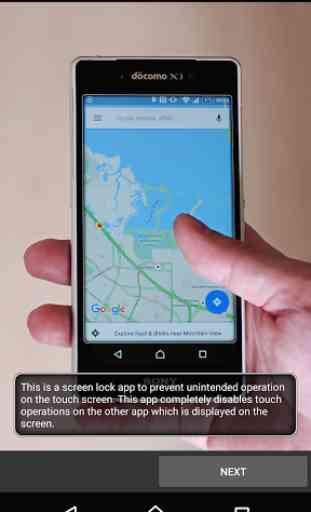
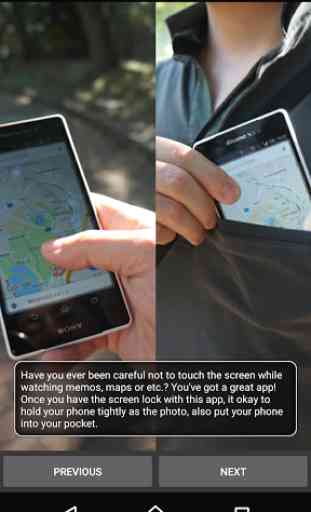
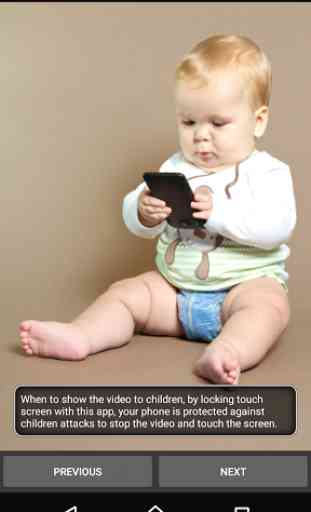


I am using this on my pixel 6 pro with latest Android 12. Everything is working very well except that I am unable to block the navigation bar. When I swipe up when the screen is locked it goes to the home screen. So if my daughter is watching a YouTube video and srcolling up to see the video feed, it activates the navigation bar and goes back to home screen. Is there a fix for this ? Really love your app with no ads. Please fix this so I can contribute for your awesome work.