Touch Racer (remote racing wheel)
It lets you use your smartphone or tablet for steering a car when playing any Windows computer game. The phone and the computer connects each other automatically via Wi-Fi.
It supports any Windows game, which you can play with an ordinary racing wheel, because it completely emulates a real joystick.
To make it work you should also install computer software "Touch Racer" on your Windows (it's available on the website: www.touchracer.com).
*How to steer with a phone*
Your smartphone becomes a steering wheel, for turning the car you just need to turn the phone.
The phone also emulates car pedals. Accelerating and breaking are performed by thumbs. You should swipe over the screen controlling a level of accelerating with a right thumb and breaking with left one. A level of accelerating or breaking is shown on the screen by a colour bar.
This way you can easily choose any level of accelerating and breaking you want from 0% to 100%.
*Requirements for a computer*
Your computer must be on Windows and also support wi-fi or be connected to any wi-fi router by wires.
Category : Tools

Reviews (30)
Hear me out. This app might not be super polished, but it's sooo great. What I do with it is to mount my cellphone on a Ipega Gamepad (using the strap), I then use the buttons from the gamepad to control the throttle and braking and gears, while I steer the gamepad to simulate the Wheel (the game recognizes both controllers, the game i play is Assetto Corsa btw.). For me this is the best app, and its creator is a genius. Edit: It's much more polished now in 2022
This app was working very fine for me but something has changed. I don't know whether it is a device or application problem but pedals aren't recognized by any simulator and the wheel is imbalanced to the left. I tried calibration and reinstallled the app on both devices including vjoy driver but it is not working. Kindly help soon.
It's great application for those who can't afford buying a wheel controller or who just can't use it in some conditions. Only XInput support is missing: some games doesn't support DirectInput (XOutput can help but it's a little bit laggy).
Been using for over 6 months now, and boy it's good! PROS - So easy to connect, like plug n play! No delay, which already makes it better than most cheap steering wheels that have slight delay! Acc. and Brake work with swipe rather than touch, which gives accurate control like actual pedals. Connects thru both wifi or bt (I prefer bt,more accurate)! CONS - No gesture for gear shift. Edit- not updating coz bt option removed, bring it back!
It was working awesome. But somehow it started to failing. When I press a button it stucks, it doesn't releases back. Please help me i want to play assetto corsa again. Edit:It is fixed by itself, I don't know how can i thank you but your work is invaluable. Thanks to you I have became a sim racer. I m doing times that nearly nose to nose to the ones racing. Edit2: bro it is broken again, when i touch a button it stucks and don't release. It is needed to be fixed as quick as possible please bro
Why not tilt of the phone in forward and back direction for accelerator and brake axis? Its going to be useful in other games like airplane sims, not just cars. You are currently just using the left and right tilt of the phone. Please add the ability to control the up-down axis by tilting the phone forward and back, and let the screen of the phone be used by some customisable buttons. Thank you.
The app is unable to establish a connection between my phone and my computer (over WiFi), even though both devices are on the same network. I have also tried the beta version of the app, as well as various versions of vJoy, but to no avail. Ensuring that Windows Firewall rules allow communication between the two components didn't yield a solution (neither did completely disabling the firewall). On that note, debug features such as access to logs and error messages would be a great addition.
Using this app for Project Cars and F1 2016 and with a few tweaks with the steering sensitivity and speed sensitivity, you're bound to have a great time! Certainly miles better than using keyboard and mouse. Only thing i've noticed is that when I tilt my phone backwards/towards me, the steering snaps to the extreme right or extreme left, which could cause spins. So i just don't hold my phone at a 90deg angle and instead tilt it forward; problem solved.
Best Controller for what I need. I would suggest a bit of improvement by adding more buttons(virtual buttons), like in the middle of the screen(small buttons) and also an option to change the brightness or opacity of the green and red for acceleration and breaking (like dark mode) so it would be comfortable to used on dark rooms. I am using this on The Crew 2 and it works great. 🙂 Thank you very much for this App.
Outstanding, emotional, absurdly precise. Your app just gave me a new level of emotion while playing racing games. I've never experienced something like this, it's jaw dropping. I tried it on ETS2 and Project Cars 1, worked perfectly. Improve: 1. If not accelerating or braking, swipes take too long to be activated and so do the Vol. buttons, I have to hold them for like 4s for the action to happen. 2. Please, add more buttons! 3. Interface needs lots of improvements
My experience so far with American Truck Simulator and Euro Truck Simulator 2 is great. The controls are so responsive, there is no lag in the steering section. Please can you try to make the Touch Racer to be compatible with FORZA HORIZON 4 PC? It's not working when I try to remap, the game doesn't recognize or connect with the Touch Racer app installed in the PC. I tried MONECT, it works but there's too much lag. Unlike your App, it's beautiful, you just need to update it to work with FH4.
Very very nice app. Although I have used apps like monect pc remote, i feel like this is what i have been waiting for, for years. I like the real time display of rotation sensitivity and the break and throttle slider on the pc monitor, it helps a lot with setup especially when I am tweaking the wheel setup in the game such as steering deadzone, sensitivity etc. I would give it 5 stars if it was possible to add some buttons. Otherwise, I like using this app.
This app using vjoy, PS controller. Sad, it cannot be mapped. On some games mixed with keyboard and joystick, that mess things up. Monect is better using xboxce compatible on most windows games, but lack of sensitivity range. You was better in steering sensitivity, one thing missing, sensor manual adjustment. calibration doesn't work properly. Also accelerate using swipe is stupid, keep losing it when in corner, l have to keep sweeping all the time. Give analog style would be better.
Great remote racing wheel for pc but I have two things in my mind that is, can I use it permanently or will it damage my phone's pixels so the colours on the screen may get distorted. Secondly, please add floating buttons for shifting gears because I find it a little much hard to find the spot for shifting gears upwards sometimes, by the way, this app is awesome for players without racing simulators. Keep improving the app developers!!😊🤗
Works exceptionally well, but this was made for racing games, and I can't help but find this incredibly incomplete due to not having buttons for shifting gears. I would recommend adding floating buttons that you can edit their size, similar to what absoluto racing does. Until then, this receives 3 stars, I'll give 5 stars if you add floating buttons, which does not have a limit to, because my games need more than just shifting buttons, such as a F1 Wheel has(Tested on Raceroom Racing Experience)
I need help, When I try to connect touch racer to my pc it says "Your Windows firewall blocks the connections to Touch Racer program. Please add an exception" I already unblocked the connections for the Touch Racer program but it still doesnt work. Please reply
I love this app, its like a poor mans wheel and its not too bad. The delay on wireless connections is severe but if you enable usb tethering and plug your phone into your computer and use over wifi, there's no delay. Its quite fun to use and can make racing games designed for analog controls more enjoyable. One feature i would like in the future is the option for a clutch
It's great. Abit better than Monect because of sensitivity settings. But it could be better if it had a button layout instead of pressing left and right for gearing. The gear shifting works. It's just that I need more buttons to activate stuff like DRS or KERS in game and my volume button just doesn't work. Upd: Will try that. Thx for the tip
It's kind of a cool application for having a driving simulator. But it could be much better if it could order buttons as e.g. xbox 360 controller. In some games they don't allow me to run the game while the application is installed. I have to delete it and then run those games. It'd be nice of the developers to fix this problem then.
Great app works great on assetto corsa, the game felt better using this app offering more control compared to keyboard and mouse, but the app kinda lacking some feature. theres no axis for clutch and the app doesn't support braking while accelerating. But beside all of that the app needs faster and more stable connection my suggestion is to use the phone usb tethering to pc cable connections it should be as fast as wifi but more stable. The app have less delay tho compared to other apps
Was looking for app like this from long time...tried sooooo many apps and finally stumbled upon this gem...just one problem...I'm unable to setup gear shifting buttons on the screen please let me know how to do it if u can....
Works very very well, my controller broke and I can't play F1 normally without it so I tried this and damn it's fun. Although actual like buttons on the screen would definitely be a good inclusion since the gestures are quite unintuitive. Otherwise great app, great connection, good latency, great experience.
Some UI tweaks and a few options and this app will be just golden. Such a good idea. Tried it with Assetto Corsa and it was absolutely brilliant. I don't think I am gonna bother with the xbox controller again. The Bluetooth option really makes a difference. Thanks a lot!
The app runs flawlessly. My only concerns are the brake and accelerator have same axis so we can't use them simultaneously and car spins at time of weight transfer.. please add saperate axes. And secondly, add some extra buttons at middle of screen if you can, it will be very convenient. Thank you
this actually works good tried it with Nascar Racing 2003 Season it detects the app. but there's a problem with the game that im playing,the brake pedal doesn't get detected. but the game im playing have the assistance for the brakes so it actually doesn't matter. this is good
Updated to 5 starts as the issue has been resolved. It was previously not working on win 11 but Dev has fixed the issue.
This app was greater than expected. The steering is very precise. Only thing to work on is the interface. Probably adding a slider for acceleration and braking and buttons would give me at least the perfect setup for racing games.
Very much impressed with the app, no delay and nice controls. Will be good if we get to add more buttons to it and have more gestures like swipe up performs different action than swipe down and it will be also good to have configurations of each side separatley. Enjoying my F1 2018 with it no 300$ wheel required just install the app
It's an amazing app and great work on this. But I have one problem. I want to hold (instead of swipe) for acceleration and brake. I increased 'Click should not be longer than' to unlimited in settings. But still can't use click as hold. Any workaround for that?
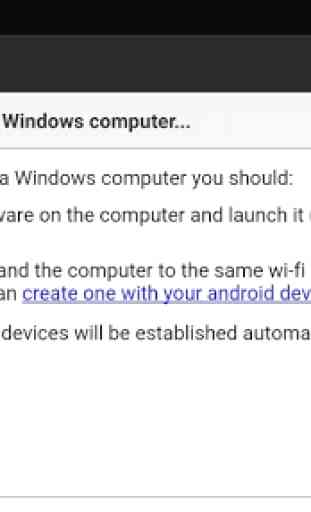
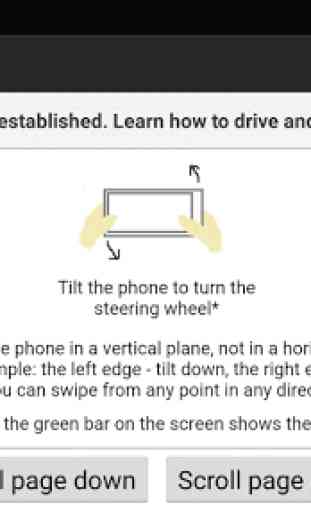

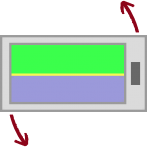
This can be very useful if without a wheel. I use this app to control American Truck Simulator most current update, the steering control very smooth also to accelerate and decelerate. Some additional features like looking around would be great. At this stage I give it 4.5 of 5. Thank you for your work. I will continue to give my travel input.