Touch Screen Test
This app communication does not perform at all.
[How to use]· When the screen to touch the circle will be drawn.· Touch at the point there is a state, press the volume up button and it will be clear. Even if the rotation of the screen will be cleared.· The touched point in the absence and exit by pressing the volume up button.
[Comment]The point of the trajectory is the state of the elements that are passed from Android.Characteristics of the device by issuing as it is without processing will have to be captured as it is.For example, on a device that is stable at a single touch, it is also easy to check the phenomenon becomes unstable when it comes to three or more points.In the case of the device to be discontinuous, usually you can see that is unstable at that point to be periodically drawn is drawn disturbed.
I thing a little experimental, It added a version to be drawn in a linear shape.
[Using permissions]None
[History]1.6.11 Process has been modified slightly.1.6.10 Recompile(compileSdkVersion 24)1.6.9 Change the minimum size.1.6.8 Android 6.0 support.Add the base theme.1.6.7 Slightly improved the response.1.6.6 Fixed a crash that occurs when that occurs at the time of application switching.1.6.5 Added the installLocation to manifest.The number of colors to be drawn is now eight colors from five colors.1.6.4 Modify build.gradle and AndroidManifest.xml1.6.2 Exception handling added.1.6.1 Delete style.xml(v21).1.6.0 Change the drawing method.(display of FPS are no longer) Change the timing of the volume button processing.1.5.2 Rebuild with SDK 22.1.5.1 Responding to pen pressure.I was wearing a subtle color for each touch ID. (Five or more are repeated the same color.) Modify additional bug at full screen.1.4.1 Bug fixes at full screen.1.4 Change:When above KitKat, it will be a full screen.1.3.2 Remove support library.1.3.1 Additions:xhdpi and xxhdpi icon. Changes:include version in display app name.
Category : Tools

Reviews (27)
Good test tool but might want to make it so the line color and backround color could be changed, recommendation of the primary colors and B&W. A pixel test screen would be an additional benefit. Did not see a differance between line and dot mode. Did not use zoom. Everything else worked well and as assumed.
when you open up the app it's quite frightening at first there's no instruction so you have to figure it out and it looks like you've broken your phone LOL Don't panic just play with your screen. To exit the app press volume up twice it's amazing and very insightful!!
Super helpful. I wasn't sure if my screen was damaged or where the issue was, but this was able to help me find where exactly on the screen it couldn't detect any touch or taps. Got my screen replaced and used this app to confirm everything was working great!
Interesting options in the volume menu. Actually using this to evaluate the effects of screen protectors. 1.7.14 doesn't seem to fully support notched displays, though this might be an api limitation. The rest of the screen (the contiguous square) works well.
It help me to find the fault. Finally fault was sweeled battery , when I close back cover battery gives presure on display from back side so touch screen malfunctioned. When I open back cover touch screen worked fine. I have replaced a new battery and my phone touch screen now works fine. Thanks to app developer. This app show my touches to me when back cover is removed and closed condition. The difference between touches help me a lot to find the fault. I have already planed to replace touch.
It allowed me to diagnose a faulty digitizer in seconds. A portion of the screen was unresponsive that blocked closing of chrome tabs. This app showed clearly where the problem was. Highly recommend.
Does what it says very very quickly. I like how fast the app launches. The line could be improved to draw at higher rate, because i tried to test fast swipes and it became dots. Hard to check for continuity for swiping
Perfect. If there is an option for auto remove the touch after 5 , 10 touch, or 5 seconds, and to show touch count, fingers count. Would really appreciate it.
Fantastic app. New Pixel 6 mistypes a lot but looks like it's a software issues as the screen taps are accurate. Thank you for saving the warranty trouble!
Works great to know where the edges of your screen are. I have a zenfone 5Q that has a very small bezel and has something built in to avoid accidental touches on the edges which I hate but I was not sure until I ran the Touch Screen app and it proved what I thought now to find a way to remove the edge protection as it enterferes with the keyboard keys at the edge of the screen. Thank you for this app Don
Perfect, I'm using the galaxy tab s7, and it can not only pick up my 5 fingers, it can even pik up the pressure sensitiviy of my S-Pen. Now that's attention to detail. This is an app I'll keep if incase I'm ever forced to replace the battery of my tablet or the screen. I reccomend it to anyone with the same paranoia
That was fun? not - I wanted to find out if my mouse lagg was real or imagined. My new google chromebook mouse seems to become unresponsive, lag and become impossible to move onto target object when wanting to open an item. I don't understand what this app does but it didn't help me with my issue!
Nice and simple! A painting mode would also be great to check if the whole surface of the screen/digitizer work properly, but it is good as it is.
Surprisingly helpful. I learned that a quick tap has a smaller footprint and therefore more accurate for close UI elements.
Works great. I've found lot of ghost touch about poco X3 pro on forum. So I tried using this app with my poco X3 pro, and so far no ghost touch
does what is should. no annoying ads. but it could be better if the menu is put on movable floating button instead of pressing volume up. down.
Actually fantastic app. Easy way to determin most frequent problems with screen. Note: this is a diagnostic tool, you need proper approach and mind set to use it properly.
I mean, it probably took like a day to develop and publish, but I'd rather that than some overengineered junk that tries to steal all your data. Top marks!
Used the app to send screenshot of problematic digitizer (touch screen) that I bought for my phone on ebay, to the seller. I'm not a pro, but for any Android device technician, this app must be an invaluable tool to have.
It helped tell me how many multi touch inputs I could use at the same time. Very useful, works well.
Great app it showed me a stripe zone in the middle of my screen having no response. My phone must have go bend over time. Ive pend it backwards and the screen repaired itself.
Hmmm... I played with it for a few minutes, but then I realized I have no idea what I'm looking for. How am I supposed to know if there is a problem?? I went through the entire menu selecting different options & turning features on and off, but since I have no clue what I'm looking for none of that would make a difference. Are descriptions/ information on this app posted somewhere I'm unaware of? That would really help me.
Very simple and works immediately. No nonsense with settings needed. I installed it, used it and uninstalled it within 1 minute.
I cracked my screen in a way that i wont describe cause i felt so dumb and i wanted to see if it still worked there. Surprisingly enough it still works perfectly. 5 stars
Very simple app, the volume controls are strange but understandable. Works great.
It works as intended, as a touch screen test. it can also be used as a drawing board with a fade. 5 Stars.
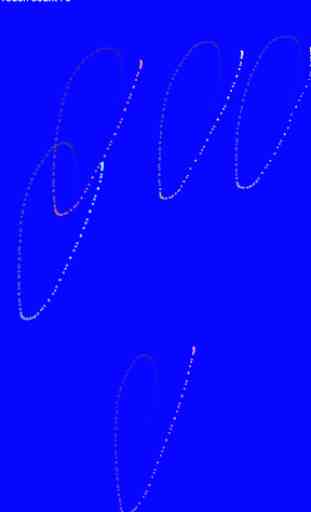
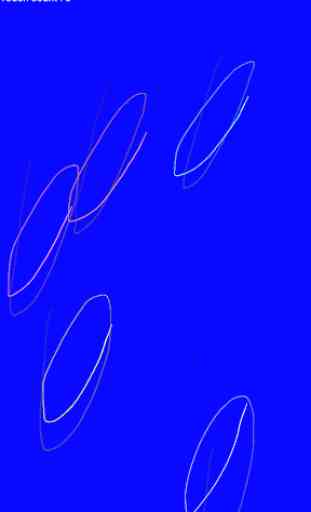
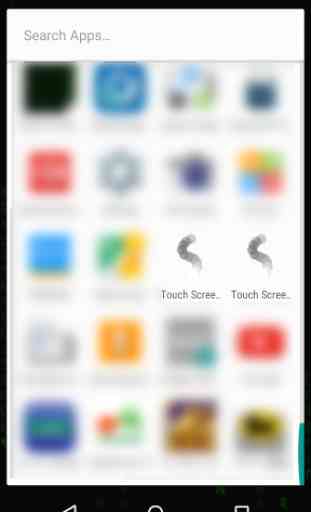
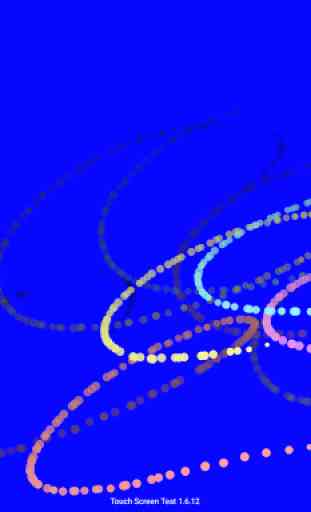
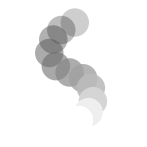
Did as the name suggested, 4.5 stars, Had way too much functionality for a touch screen test, very informative for supposedly unresponsive screens. Helped me figure out my screen had been cutting off around the right middle. <3 love it