touchControl
The app will only provide all the functions if configured by your hearing health specialist. The app is only compatible with the latest generation of Signia/Siemens 7bx, 5bx, 3bx, Orion 2, Sirion 2, Teneo and Teneo+ hearing aids. Click the Developer Website link at the bottom of this page for all compatible products.
App features:
• Change hearing programs without the need to touch your hearing aids.
• Change the volume easily and discreetly.
• Easily mute and unmute the hearing aids.
• Adjust bass & treble to balance the quality of sound.
• Easily manage the volume of your tinnitus program.
• Adjust the span and direction of the microphones (7px, 5px, 7bx and 5bx devices).
• Check the battery status of your hearing aids (7px, 5px and 3px devices).
Intended use:The touchControl App is a tool whereby the patient can adjust convenience functions of a hearing aid, within a framework given by a hearing health specialist, e.g., ENT doctor, audiologist or acoustician.
Device compatibility:The touchControl App is compatible with any Android device running Android 4.0 or higher public release.
Hearing aid compatibility:The touchControl App is only compatible with the latest generation of Signia/Siemens 7px, 5px, 3px, 7bx, 5bx, 3bx, Orion 2, Sirion 2, Teneo and Teneo+ hearing aids. A full list of compatible hearing aids can be found by clicking the 'Visit Website' link at the bottom of this page.
Control signals:The touchControl app generates short control signals which are designed to be played through the devices speakers and may be audible.
To ensure correct operation and for safety reasons:1. While using the app do not hold the loudspeaker of this device to your ears or the ears of others. 2. While using the app do not use the device with headphones, headsets or other audio playback devices.
PLEASE CAREFULLY READ THE MANUAL OF THE HEARING AIDS BEFORE USING THIS APP.
Sivantos GmbH is a trademark licensee of Siemens AG
Sivantos GmbH, Henri-Dunant-Strasse 100, 91058 Erlangen, Germany
Category : Medical

Reviews (26)
Touch control is a brilliant and simple way of altering the settings on my hearing aids without having to fiddle with them. It is so useful to be able to change to one2one conversation mode in noisy environments. Also, for example, on a motorway journey with loud road noise I can use Touch control to switch my hearing aids off; and then switch them on again at the end of the journey. I wouldn't want to be without Touch control. Thank you to the app developers. Also there are no ads at all.
Handy way to change the volume, especially if you only need one hearing aid. However, it has 2 shortcomings: 1. The background is too bright to use in theaters and other dark places. 2. If you try to change the volume with the slide but the volume on your device is too low, the slide stays at the level you tried to change to instead of returning to the level the hearing aid is actually set to. The position of the slide should always agree with the level the hearing aid is actually set at.
Could be better. The app doesn't read the current state of the hearing aids - so if you set them to a particular mode and volume, then turn the aids off, they will reset to default but the app still thinks they are where you set them. Another issue is that the app does not work if the aids are paired with the remote Bluetooth mic and phone interface. This is quite a severe limitation. More fine control over frequency responses (ie an equaliser) would be good.
It used to work sometimes better than others. It was not intuitive. None of my questions are "frequently asked". I see that others have complained about an update. I'm not sure if my problems are from an update or not. But it doesn't seem to connect now. I'm unable to run setup so spatial coordinator doesn't appear. I'm in a restaurant and removing my hearing aids the ambient noise is ferocious. I can read lips better than comprehend what I'm hearing and I'm not great at reading lips.
Does the job, but would benefit from more indicators to show the settings you have selected, I.e. the configuration of directional sensitivity does not permanently show the current setting, and is only available when programme 1 is selected, whereas it should be possible to see the combination of direction, volume and tone in one view. The volume and tone slides seem to be very sensitive in the middle range, I.e. a small movement makes a large difference and it's very difficult to adjust.
No longer works when Bluetooth is turned on? this update has broken the connection between the app and hearing aids, the app doesn't even work with bluetooth! It's called touch control for a reason,it uses high frequency sounds to control the connection to the HA! So can no longer take calls! Stupid whoever designed this, was working perfectly fine before the update, it's obvious that the person who designed the app doesn't use hearing aids and they don't test before releasing to the public.
The app is simple and easy to use. It would be nice to know all of the options available for the app. One of the main things this app needs is access to the EQ settings for each hearing aid. Currently, it requires an office visit with the Audiologist to change the settings. Even when I have them changed they may sound good in the office. But, as soon as I get to a place that has varying acoustics then my aids don't sound right.
I would rate the app a 4/5 if the app didn't require me to keep pairing it up again after I have been paired with my Pocket Mini remote; what a pain. Also, everytime I pair up it loses my programs; so I have to manually reprogram the app to match my hearing aids. I do wish you could have control of not only both hearing aids at the same time but to be able to individually, if needed, control the volume of each hearing aid separately.
This app does connect my hearing aid with my Pixel 3. However, it makes me turn off my Bluetooth earbud 1st, something the previous app I used (which doesn't work anymore after a hearing aid firmware update) didn't require. The layout and features aren't as nice as the previous app, but it's working which is more than I can say for this company's other apps. Siemens has a way to go in making their apps more robust and easy to use.
When I first got these hearing aids they I worked well. I just had to get used to them. The app that was put on when I first got them allowed me to change the volume separately for the left and right ear. Now the app appears to just change a general sound for both sides. And no you can't just change the volume and think it's going to be the same on each side because it isn't
There are several problems with this app. First, the volume control is very inconsistent. Low is too low, higher is too high, and middle settings don't work. Second, the spatial configuration doesn't hold. It works for a few minutes, then goes back to a general setting. Finally, I get random messages from the app that the volume is too low or too high for the configuration to work. Overall, in my opinion, it's a terrible app.
Have had these aids a while now. Haven't adjusted to them yet. What little I know or can remember about adjusting them doesn't help me hear! The pictorial graph that is on my phone is not impressive at all. For instance, when using the volume control, I slide the bar to the right all the way ( loudest it will go) then I reduce the volume by pushing the button on my aid. It does not show on the graph. So I back out of the program and go back in. It shows no difference. I want a program that....
It took some effort to select the correct version of the app for my phone. Having sorted that out the app has proved useful. One learning point was the need to select the all surround sound option in place of the auto option when dancing. The hearing aids don't appear to be fast enough to cope with turning quickly through 360 degrees on the dance floor. I await the promised update which hopefully will bring us Android phone users into line with the iPhone app.
When it works is ok. However getting it to work can be an issue on Android. Although I'm tech savvy I need the audiologist to set it up for me. Once I've got all the basic settings worked out I'll probably not use the app... To much hassle. If had my hearing aid for a few weeks and it took a while to work out why the app kept stopping working. Given the cost of the hearing aid the app should be significantly better. The app has now stopped working yet again and I can't get it to work.
If the program option is manually changed on hearing aid controls, the app does not pick it and shoe shows old settings of the app. The app seems to have one way communication with hearing aid, instead of first interrogating the hearing aid for current setting and displaying it correctly. My nine year old hearing aid remote did it better than this app.
Used this app some years ago but recently installed it on a new phone. Works by controlling the mute and volume really well on each of the four channels installed. Sound direction only works on channel 1. Sound/tone balance OK but no battery level function. Very useful as a descrete controller. An update would not go amiss. New hearing aids work really well with the app. All functions operate including battery charge indicator, after QR code scan as supplied by audiology dept.
Has great potential to control Signia hearing aids and does let users change programmes easily; provides ability to alter direction with the spatial configurator and check battery condition, however even set on max range, it seems to drop out of its connection to my hearing aids very easily. Also it would be greatly appreciated if they put an on/off switch into it (simply turning to silent doesn't stop wind noise being picked up). Simple minor tweaks and it would be great.
it's good that I can control the volume but I wish I had a lot more control over the tones. My audiologist is only available 2 days a week and is about a 45min ride. it's very inconvenient. I'd like to be able to adjust the tones one daily basis until I got it right for me. In her office the sound is good but only for her voice. seems like a lot of negative reviews. is this company concerned about the problems or are the just here to throw out a device and collect the money!?!?!?!?!?!?!
It doesn't seem to allow me to help my hearing perception to change as much as I'd like it to. I'd really like to be able to control which ear or both at the same time if I'd like to hear the perfect sound for me I'd be comfortable with instead of what seems to be preset range to something I can truely customize for myself.
So far the app is fine. I have new got a lot more features available to my hearing aids. Settings for music, playing music I have a guitar and a piano and the sound is much nicer with these settings. The app is convenient and works no problem at all. The setting for outside is great as I didn't like the sound of my own voice on standard. Yes I'm very happy and would recommend 👍
It's ok of an app, clear and plain, easy to use. Could do with a graphic equaliser, settings on bass and treble could be better. Could do with a more tone in depth. When listening to TV or radio there is a tweet like a bird. I had rated this before, but I am taking some stars off.
Just learning about the different aspects and options available with this, but it is a very nice app and it follows me everywhere my hearing aids go. Thank you very much for all the work involved in the creation and maintenance with this app. The only improvement would be for more base...I have mine on max base, but it could be just my hearing.
minimal features, mostly volume and microphone control. no battery indicator. no individual hearing aid controls. spatial configurator is nice but can't really tell any difference and only stays on your selection for 15 minutes. have only had these hearing aids for a little over a week but had oticon before which had a much better app. only have 1 program installed and with other programs options may change
No integration with controls on hearing aids and no numerical scale. No obvious reset to default settings. To expand on this, if I change the volume on my hearing aids with the rocker, the app doesn't know. That's no setting in the app to say that the aids have just been turned on, so are in their default setting.
The program is not consistent. There are times when I can hear a difference when I adjust the volume in the various categories and there are times when there is no difference whatsoever. Supposedly when I tap the Universal category, I am to hear one sound, when I tap the Noisey category, I should hear two sounds, the TV category should give off three sounds and so on. But at times nothing is given off. Also, at times, there's no difference in sound adjustment. This is very disapppinting.
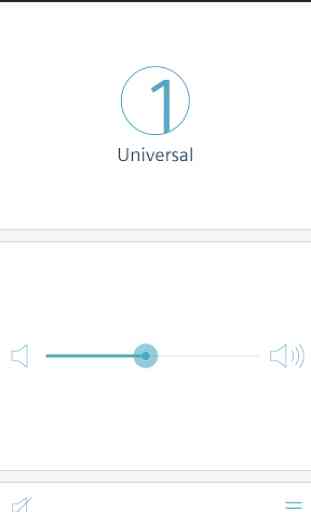
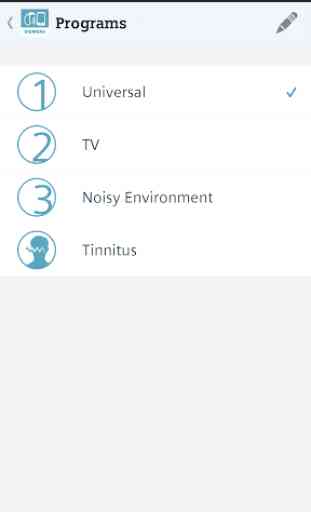
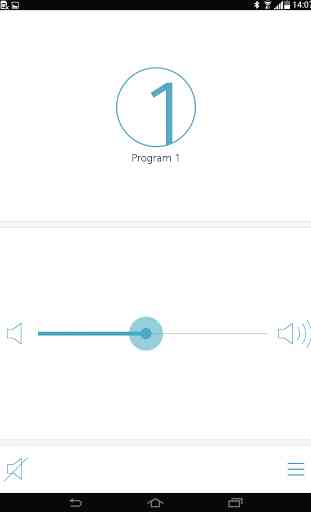
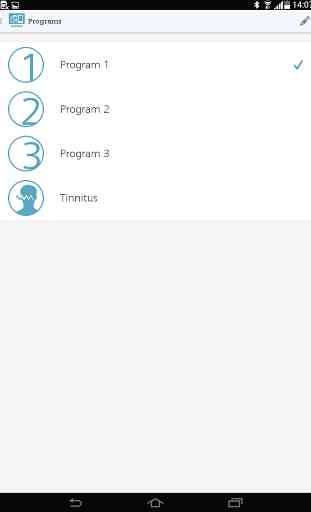

This app does not have instructions how to pair to your hearing device. It never seems to pair the same. It is so unreliable and frustrating. Please update with pairing instructions that will work every time. When it does pair it works good. But I give up trying to get it to pair after 10 minutes trying all methods. Starting with a new battery in a quiet room doesn't help