TouchDAW
This is a MIDI controller! The app does not itself play or record audio!Try before buy! Free version available for testing.
Supports Cubase / Nuendo, Live, Logic, Pro Tools, Sonar, FL Studio, REAPER, Reason, Studio One, Samplitude, SAWStudio Digital Performer (7.2+), Vegas / Acid, Tracktion and Bitwig workstations. Standard functionality like mixer and transport operation will be accessible in other applications with basic control surface support as well. As of version 1.1 the app can also send MIDI Machine Control (MMC) in parallel with or alternatively to standard DAW control.
Besides control surface emulation, the app brings a number of general purpose MIDI controllers, such as a multitouch MIDI keyboard, multitouch launchpads, a MIDI mixer, configureable xy-controller pads and the possibility to link a phone's sensors to MIDI controllers.
TouchDAW works with RTP or multicast MIDI over WiFi and is directly compatible with Apple's Network MIDI implementation in Mac OS X, Tobias Erichsen's rtpMIDI driver for Windows and ipMIDI (resp. multimidicast or qmidinet on Linux). There is no computer side server or protocol conversion software other than the driver required.Class compliant MIDI interfaces are supported on devices with Usb host mode. Direct device to PC Usb connectivity is available both via the Android 6 MIDI Api as well as over tethered USB connections or ADB. A free driver, available from our website, is required for some of the proprietary solutions.
Please note that with version 1.6.5 the app has been officially feature closed and put into maintenance mode. We will continue to support it
- adapt to changes in future Android versions, fix bugs where necessary, answer support requests that reach us via email or the app's website, etc.
- but there will not be any more features added. Please do not buy it in expectation of monthly updates or prompt implementation of all the great ideas you may have. TouchDAW is not going to become a DJ tool (it never was meant to be), no more DAW presets will be added (you can define your own profiles on tablets), it will not get more faders (the protocol only supports 8 per unit), etc. It's time to move on.
The apk contains both tablet and phone versions. You can safely ignore Google's "Designed for phones" tag.
Please try before buy! The free version is mostly identical and will let you check if things are useable with your network setup before spending money.
The app needs some initial PC-side configuration, please see website for help.
Problems, questions, suggestions? Please use website or email. The Play Store's comment section is not a support channel and help calls you leave here will not be answered.
Category : Music & Audio

Reviews (24)
Tried the demo version, almost instantly bought the full version. Played with it for a full day right now because its so much fun. Aside from the daw integration, you can setup multiple layouts for everything midi. I mainly bought it for amplitube, for setting up pedals, amps and the loopbox. It's even possible to use a Bluetooth controller for sending midi commands. So, instead of buying a expensive midi hardware controller, you can use you ps4 controller as a pedal.
Great app to use as a remote for a desktop DAW. Very convenient to be able to hit record while you're behind the drum kit. Takes a little while to setup, but once it's configured you're good to go.
This app is rock solid. I have been using it for live shows for years and it never fails. The latency of the midi instruments is good for live. I use wifi hotspot so my set up is independent of the venue. Most problems come from connections, network or computer but it is not fair to blame the app for that. Set up can be difficult so try the free version first.
This is a good app, but it can be great with minor changes. I was able to connect 3 tablets in Logic Pro with it. As far as the response goes, there's a slight lag to it, which is not a big issue for me. The things I would add is an extender GUI for the tablets and a drop down for plugins. I wish I was able to take a picture of my setup so you can guys can see it. Overall I'm just happy that all 3 of my tablets are communicating with each other.
Excellent app. Very stable. Mimics a Mackie Control and then some. The documentation is very thorough but is very technical. It assumes the user already has a large amount of knowledge not just of midi and music production but also of computers and networking. UPDATE. After months of use app stopped connecting. Don't know if it's RTP or the app but since the app requires RTP it doesn't matter. I'm switching to something stable. Pity. It had worked great.
Garbage. The free version set up fine, so then I bought the full version, and it just refuses to connect 95% of the time. If I randomly switch the connection types for an hour, there's a chance it'll work, but until it does, it's just nonsense where, e.g., it'll not display any connections or just one and not the other or force the midi controller connection to connect to the daw controller port. Also, switching between different control boards is awkward. Buying this is a gamble. Avoid it.
I have been wrestling with Logic Pro x and found there was a Logic Remote for iPad.... well .... this is the android version. I am loving it. Had to set up a midi WiFi network on the Mac but now very happy to have sliders and knobs on a touch screen. Got the free version and as it says, a few moves in and it stops. It's just to see if it works for you, so I have bought the paid version and works a treat. Thank You
Superb App. Having tried hardware controllers that need a degree in electronics to set up and then don't work, this was a dream. Instructions were straightforward and easy to follow and it works. I'm not a production engineer so there are buttons I have no idea what they do. But the ability to use sliders and panpots without a mouse is exactly what I want. Apps are notorious for not providing in depth tutorials and unless someone knows different this app is no different.
This is a brilliant app!! Just search YouTube for TouchDAW and the name of your preferred DAW and voila, you should have some easy to follow instructions to make this app work smoothly. Perhaps I'm just lucky, but I've had no problems, it was effortless to get it working, and it works without any noticeable lag for me.
Works great with FL studio 20. You have to go through a bit of setup, but once you do it works wonderfully. It can control so many functions of fl studio which is a huge plus. Worth every penny. Had to get this as a replacement for the IL remote which Image-line hasn't updated in forever
Hello colleagues. Today I bought your "TouchDAW" Android app. There is good connectivity with CUBASE 10.5. But, when I use keyboard simulation (your touch-screen piano) with VST tools(instr.) inside CUBASE 10.5 (on my Samsung Galaxy S9+) there is a inaccuracy. Always plays the neighbor-key (tone) to the right, from the one I pressed. When using vertical position no such problem. But the visible area of the touch piano is so small - very uncomfortable. In my opinion, the problem comes from inaccurate TouchDAW horizontal geometry resolution calculation or similar cause ("application stretch and fit") on my Galaxy S9+. Please correct this problem as soon as possible. B.R.
Initially wanted a hardware DAW controller (I prefer tactile input), but those are either limited, or expensive. (Korg nano2 is great but needs a hard boot when switching DAWs. Thought about Avid midiMix until I discovered this app). Terrific! Works flawlessly with my old old versions of Cubase and Acid as well as the latest ProTools. For the price and ease of use, I'll learn to do without tactile input. Kudos! 4.95⭐s -- My only wish is for fullscreen eight channel mode in landscape.
Very configurable, easy to use, interfaces easily with windows. A steal at only 5 dollars.
I was sceptic at first whether or not this app would work for me, so I tried the demo version first and it did the job- for one day. I figured since it was the demo that the paid version would give me full access and boy was I mistaken. I purchased the paid version and followed the exact same steps as before, but there seemed to be an issue with connection and now I'm unable to use the app. I now use Google Remove Desktop. It's free and gives you full access to your DAW by mimicing your desktop.
Love the program! It requires a bit of knolwedge to configure it, but as a midi controller for streaming etc, it is very cool. I would love to learn how to get different layouts with more buttons and 4 faders in landscape on a cellphone, but for now it already very good.
omg this must be the least user friendly (cr)app going. After an hour and a half of effort I finally got it to talk to my PC. Next time I tried to use it I couldn't get it to connect again. The "help" is so unclear and full of jargon that it's effectively useless. So frustrating that it gets in the way of the process of music creation so much! Use the (free) web-based remote control option instead. DOES NOT WORK WITH MOBILE HOTSPOT either. Needs a separate WiFi router.
Using a OnePlus 6, Windows 10 and Reaper 5.7, this app worked pretty well. It takes a little configuration to set up, but it has left a good first impression. I'll return to this review after I put it through some real-life scenarios.
App works. More freedom and control with audio & a price that reflects the effort. It probably does more than i know how to use or need. Only reason not 5* (yet) is because i don't have the knowledge and experience of use to claim its full rating, i need more exp. I had an issue when a 5th device was used, DEVs replied immediately even though we both knew it was a probably a system side issue. 5 xperia devices working. Fantastic!, now i just need to learn how to may them all unique channels?
Fantastic solution for Cubase. The only minor thing I would suggest is to allow non-tablet mode when using a tablet. Perhaps there is a way...I couldn't find it. Otherwise, though, absolutely top rating for this.
This is flexible and brilliant. I have been using it for years, and love that it will connect over my USB OTG MIDI adapter as well as over multicast. You need to read the documentation to get the best out of it.
There is Steinberg App for Cubase Control called ICPro for the IOS OS. They got rid of the Android version (after people like myself bought it.) I just tried Touch Daw with Cubase 11 and it worked for the Vol faders and start button only as soon as it connected. Trying to get other elements working it now connects but only the time readout works - no Control. PLEASE Update with a CUBASE Sequencer Selection on the DAW Selection Page..
I think this is the best of all android MIDI Controllers I've ever seen. I'm even out of words. I used it with Omnisphere and the experience was superb. But I would like to have the volume rotary button too.
Doesn't work with Bitwig as Advertised, only a few functions work fine as play, stop, pause, and somethines the faders. The Wifi connection is continually disconnected besides other bugs. I just tested for a few days on my Samsung Galaxy Note 8. How could I request a refund?



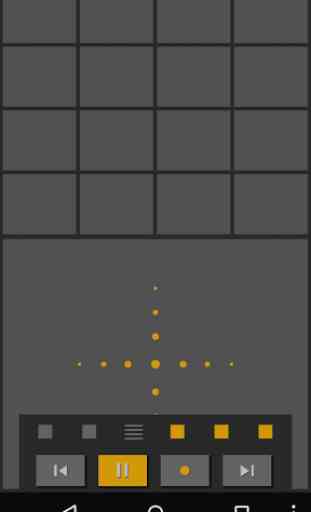

I checked out the demo version and was impressed so bought the full version. It's great! Like with all MIDI over Wi-Fi stuff, it needs to be set up properly. One big tip is that if you're using AudioMIDI Setup (Mac) or rtpMIDI (Windows), you need to make two connection sessions, one for the main DAW controls and the other for the X-Y, pad or 'Turmoil' controller features. Keep them separate and you're on route to success. Very happy customer!