Toucher Pro
The quickest, easiest and high customizable way to fast access functionality.
Maximize your Android multitasking capability with this little cute point and click tool! All the functionalities are fast accessible just in single touch away. It stays on top of everything, quick, easy and customizable. Dozens of theme styles for choosing. GO Launcher Dev Team shows another way to improve your life.
■ Testimonials
"If you like Android but you'd like to improve the way you access to your most used stuff, you should take a glance at this. Really useful."
- Appzoom
“Toucher follows a similar concept, developed by the team of Go Launcher, and we think that makes it even better than the iOS companion.”
- Android Shouter
■ All Features are FREE
- Quick access to most used apps or functionalities, such as weather, message, address book, screen locker, memory cleaner, flashlight, screenshot etc.
- Create your own shortcuts in one panel
- Shortcuts to 19 system switches, including WIFI, GPS, Bluetooth, Volume, etc.
- Fully customizable, changing tab colors, panel size, point size, etc.
- Supporting DIY point in Facebook Chat Heads and Android HOLO style.
- Virtual control keys to quick access to Home, Back & Menu (Rooted device needed)
- Various theme styles and skins (Keep increasing)
■ Premium features
With Premium package, you can get:
*Remove all ADs from Toucher Pro*Add shortcut to Favor tab*Add 4 more scroll effects
■ FAQQ: Change theme style?A: App Drawer -> Toucher Pro-> Featured
Q: DIY Point?A: App Drawer -> Toucher Pro -> Point
- >DIY
Q:Change favorite apps?A:Press and hold the icon to remove and click '+' to add. For more information, check our blog:http://golauncher.goforandroid.com/category/toucher
■ NOTEIf Toucher Pro affects other apps with granting permission,you can long press the ToucherDot to hide it, then other applications will resume to normal. Then you can callback the ToucherDot in notification bar.(note: some Android6.0 or above exist this kind of system vulnerabilities)
■ Contact UsEmail: [email protected]
■ Translation projectWe sincerely hope you join Toucher translation project, helping us to translate Toucher into your language.
Check Toucher translation project:http://crowdin.net/project/toucher
Use of this app is governed by our Terms of Service: http://www.goforandroid.com/GDTEN/terms-of-service.htm and Privacy Policy: http://www.goforandroid.com/GDTEN/privacy.htm
Category : Tools

Reviews (29)
I don't have any doubts how much this application can working on your phone so smoothly and beautiful on screen but this one surely can't be a stand-alone app when you have to downloads another add-on application, again and again, to make all of the things on Toucher to works. Even simplest to lock screen functions I still have to download another app from Go Dev. I download assistant app for a quick and easy to get things done not for to piggies my phone space for the app that support to be simple but effective way to work with.
I tried many touch app and I think this is the best one, but first, the touch button keep disappearing after this update. Second, the root features always delay and sometimes make my entire phone lag. But overall it is a good app and I suggest to who need a assistive touch app.
For the most part, a great App. But from the latest update, the toucher would always disappear. I would have to launch the App again for it to re-appear. After sometime, it would disappear again. Please fix this issue and it would be aan awesome App again. Thanks! New Comment: Have you no plans of fixing the bugs? I can't even use the toucher now because of the above mentioned issue. I love this App, but I am really close to uninstalling and switching to another App if no update happens anytime soon. Sad.
"All Features are FREE" Not free: -sidebar gesture -missed call/text counter -flashlight -and many more! It seems fairly good overall (though 24 MB seems large for a quick launch app) but I had to mark down for blatant dishonesty like that. Sheesh.
I rely on its RAM Booster bc NORMALLY IT ALWAYS overlays over any app I'm in, so its always available. If my app freezes i can fix it w.o. closing it by freeing up RAM memory w the boost feature or resetting my WiFi in one Click. For years it worked gr8 on my old Galaxy 4. HOWEVER, NOT ON MY NEW PHONE (GALAXY 5). THE TOUCH ICON SEEMS TO DISAPPEAR RANDOMLY, SOMETIMES WHEN MY PHONE SLEEPS & OTHER times for no reason at all. I actually have to re-open the PRO TOUCHER app itself to make the pointer come back. 5 stars once fixed
I've been using this application since forever but since i change to stock rom, I'm facing a problem that the ram booster in toucher pro is causing my lock screen clock not synchronised with the taskbar. i really love this app.. can you help providing a whitelist app for the ram booster?
This app has been a lifesaver on so many occasion. The only thing that would seal the deal is a back (navigation) button
Excellent for quick links to one's phone. It has a beautiful interface. However, the only problem I find with it is that it has a problem of launching automatically once applied, one has to go through the stress of manually launching it. This discourages one from using the app especially where you have to launch when waking your phone up from idle mode.
This is one of the best upgrades you can get. Smooth functionality and great graphics. If you don't already have it your missing out.
I dont like the latest update. It lags frequently after updating and I think it's because it focused more on the animation thing rather the system. I hope for an immediate fix since ive been using this app for almost 2 yrs already and this issue happened only lately. Thanks
I've had some issues with the Screen Overlay settings and realized that when I deleted this app from my Note 4 I stopped having issues. I will keep an eye on this app and reinstall at a later time One app that this Toucher affects is Square Point of Sale. I have enjoyed this app, but it's not worth the rest of my phone not working.
issue with folders not opening apps that are inside them. please fix this issue. I have sent a few emails over the last month and a half. everything else is fine, I just want to be able to use folders to organize all my apps. please help me and fix this issue. thank you in advance.
It made my note 4 lag. Lets see if it runs smoothly on my brand new galaxy s7 edge
Pointer continues to keep disappearing repeatedly & Panel size change sizes by itself ay random on my Samsung Galaxy s6 edge. Developers never addressed the issue and its been months*. Very annoying! Disappointed in this app and developers of the app. 1 star until the problems with the pointer and Panel Size are fixed.
Since updating to Nougat, apps inside folders no longer launch. :c OLD REVIEW: My most used app, It's hard to say I could improve on this; any gripes I have are solved by changing the skin. Does everything it says and does it well!
This app is great app for me but still there's have a bug in screenshot 😢 not working for my Alcatel flash 2.
Decent add on. Just too bad don't have some control functions like back and such to make it a full touch experience.
Good job folks.Better then some ,weaker then others but pretty good idea.Seems not to work too good w/3D VS App.
Toucher window freezes while clearing ram. And it doesn't go unless restarting the phone. Its very disappointing. Fix it
Good, but does not work data on/off switch in my sony xa f3111 nougat plz fix it.
No update according to new Android version and recent devices. memory clean up, Lock screen don't work and recent applications only bring up the old screen in Android not new one!
It's getting a annoying that the apps shows a message saying that there was an unexpected error and everytime I click it... It appears over and over again please fix it I really like this app
The quality of icons is not good; it is not the so-called HD. I dont know whether it is the problem of my 10 inch device, or yours.
This is worse. I can't open the new update than the old one. Please fix it.
It doesn't work well in galaxy A5 2017. The size is not constant. Sometimes it bigger or smaller.
Awsome app but it seems that the developers are willing to kill it. It has not being updated since Jan 2017. Unfortunately it seems to be more important to the dev team to update the Horoscope app than this one.
Nice app. The One Key Screen Lock Function is also nice, but there is no corresponding double tap function to unlock screen.
This app is useful because it is easy to access any apps, choose apps and easy to phone boost and it shows time and date as well.It works fast too.But while taking screenshot the pannel also comes in the image.

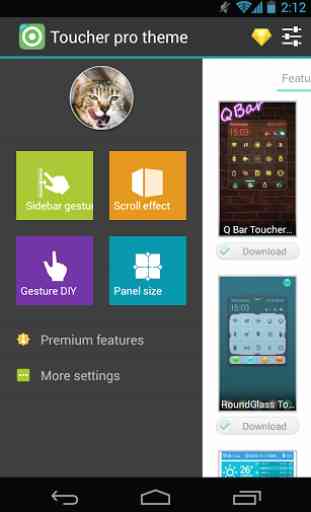



If your phone doesn't have the ability to open other apps without closing the one you're using then download this app. It's easy to use and great if you don't want to close the App your in. Very useful and handy. Has many looks to please everyone.