TouchFree Photo HomeSync
Backup photos to a web-server at home automatically and forever. You like google's goodies, but aren't comfortable with giving away your pictures for facial recognition ( G+ photo upload ). Don't wait until the hardware breaks to try retrieving your precious memories (remember the issues with Nexus One power button, Galaxy Tab boot loop)
No data is collected, no internet needed (there are no ads), and no setup required on the phone.
IT ONLY WORKS WITH A PHP WEB-SERVER IN THE WIFI NETWORK. Even grandma can launch an apache web-server on Windows now, thanks to the easy one-click installer below.https://docs.google.com/file/d/0B28_51GW5WXKZ2tCUFUzTUludmc/edit?usp=sharing
Automatically upload pictures and video from your phone (even pictures you have taken in the past).
* The app uploads pictures to the local web-server at a pre-set time after 12 midnight, whenever it is in the local wifi network.
* Upload time is randomized between 12 and 1:00 am so many of your android devices don't overwhelm the web-server to upload at the same time
STEPS: Use the attached link above to download the easy one-click web-server installer for Windows. Download the app, then Click the “discover webserver” button, next Enable uploads by Clicking “Upload”. You will never have to manually backup your photos again.
Verified to work with webservers on raspberry-pi, modded Pogoplug, Mac, Ubuntu, Windows transferring ~1000 files in one shot, and file sizes ~2GB even on the raspberry pi. We wouldn't publish anything less...supported large files on day one.
Tested on (4.3) Galaxy Phones, Tablet down to Nexus One, and android cameras.In Android 2.x and 3.x, the device needs to be in usb-connected(charge) state for wake-up and upload (partial wake-up does not work in older android releases). Android 4.x is more power-efficient.
If you don't want to use Grandma's easy-installer for XAMPP on Windows, here are the generic instructions to tailor webserver settings:https://docs.google.com/document/d/1K3_4OSkQOOGuwlU2mIIWY0_W3O1b7S6a-s-nl6CUgIY/edit?usp=sharing
No data is collected, no internet needed (there are no ads), and no setup required on the phone.
IT ONLY WORKS WITH A PHP WEB-SERVER IN THE WIFI NETWORK. Even grandma can launch an apache web-server on Windows now, thanks to the easy one-click installer below.https://docs.google.com/file/d/0B28_51GW5WXKZ2tCUFUzTUludmc/edit?usp=sharing
Automatically upload pictures and video from your phone (even pictures you have taken in the past).
* The app uploads pictures to the local web-server at a pre-set time after 12 midnight, whenever it is in the local wifi network.
* Upload time is randomized between 12 and 1:00 am so many of your android devices don't overwhelm the web-server to upload at the same time
STEPS: Use the attached link above to download the easy one-click web-server installer for Windows. Download the app, then Click the “discover webserver” button, next Enable uploads by Clicking “Upload”. You will never have to manually backup your photos again.
Verified to work with webservers on raspberry-pi, modded Pogoplug, Mac, Ubuntu, Windows transferring ~1000 files in one shot, and file sizes ~2GB even on the raspberry pi. We wouldn't publish anything less...supported large files on day one.
Tested on (4.3) Galaxy Phones, Tablet down to Nexus One, and android cameras.In Android 2.x and 3.x, the device needs to be in usb-connected(charge) state for wake-up and upload (partial wake-up does not work in older android releases). Android 4.x is more power-efficient.
If you don't want to use Grandma's easy-installer for XAMPP on Windows, here are the generic instructions to tailor webserver settings:https://docs.google.com/document/d/1K3_4OSkQOOGuwlU2mIIWY0_W3O1b7S6a-s-nl6CUgIY/edit?usp=sharing
Category : Tools

Related searches
Reviews (2)
A. G. u.
Aug 1, 2013
I didn't have to enter any numbers or addresses in the app. We had a webserver already. I'd like to install this app on all my other phones as well.




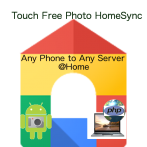
Really useful little app making sure my phone pics are backed up nightly to my RaspberryPi server. Had some trouble setting it up (due to my lack of webserver knowledge and specifics with my configuration) but the dev was very responsive and helpful. Recommended!