TouchGuard(touch panel lock)
This application locks touch panel temporarily to prevent unintentional touch operation.This application dose not prevent display of other application.Only blocks touch event.My baby often touch my android device when I show him youtube videos for babies, and then youtube sometimes stop playing movie.Therefore I developed this application.Execute this application and touch this application's icon on notification area makes touch panel locked except system area.-Automatic Unlocking Function(Option)
- When receive incoming voice all(The permission"read phone status and identity" is required to accomplish this function)
- When unplug charger(this is failsafe in case of unlocking operation is unsuccessful)
- 5 minutes after screen off.
There is a case which locking touch panel is impossible when some full screen application is running.In such case, please try proximity sensor lock option.
[Usage]Settings UI is displayed when you execute this app.Start touchguard service from settings UI, and you can do locking operation from nortification area by touching this app's icon.
Unlocking operation is assigned to long press of unlock key(default volume down key).
From 1.3.0 version, full lock option is supported.This option fully guard all area of touch panel including soft key and status bar/notification area.Unlocking operation can only be executed via hardware key.I recommend you to set volume down key as unlocking key.
Category : Tools

Reviews (17)
Plz updated plzzzzz This is bery best Just update it☺
F tha' hatazzzzz this app is the beezneez
Just like every other app of this kind, the home back and recent keys can still be pressed once touch input is supposedly disabled. Useless to me.
Everything is good except turning on by tapping proximity in moto e. Can avoid the red text in left corner when turned on...
Works well but i can still press multi task touch button on my phone. And that defeats the purpose for me having this app.. is there a solution to this?
Proximity does not work.
Very simple app ... Thanks a lot
Thanks for your reply.
Hopefully someday this apps will upgrade the firmware so camera button still work when touchguard is On. I need it to capture underwater with my sony xperia acro s.
Locks touch screen as promised
This is my tablet so I installed it to stop my baby cushion watching peppa pig on it but set it up next minute she's on it nothing happened unstalling right now users DON'T get it
Stops my daughter from randomly pressing most stuff whilst watching YouTube etc. Only things that still work are the home key, task swap key and lock button but everything else is disabled, just like i wanted. Would be better if everything was disabled, but still great thanks
FR: Would love it if the toggle was exposed via a shortcut/widget, so I don't need to have a persistent notification.
It doesn't work for notification, home, back, menu, recent list. Defeats the purpose.
I hate it. It locked me out my phone I hate it
Very good application is best
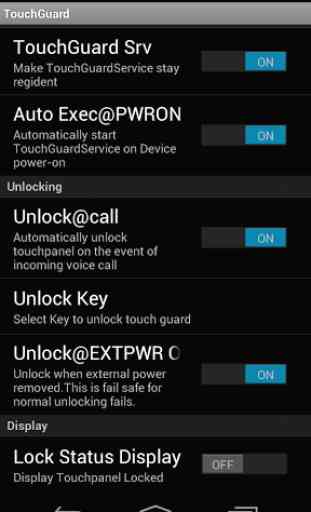
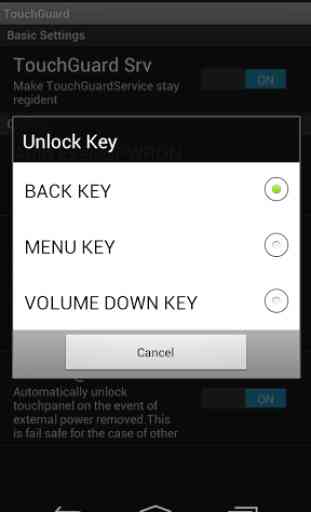
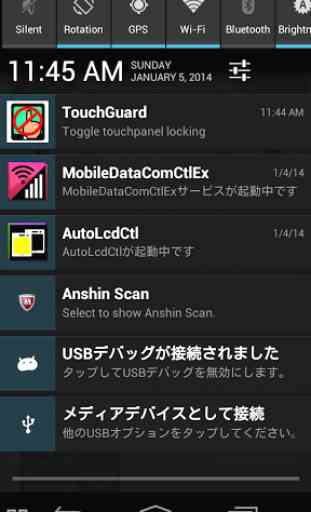


GREAT!!! works perfectly on my phone, thanks!