TouchOSC
The application allows to remote control and receive feedback from software and hardware that implement the OSC or MIDI protocols such as Apple Logic Pro/Express, Ableton Live, Renoise, Pure Data, Max/MSP/Jitter, Max for Live, OSCulator, VDMX, Resolume Avenue/Arena, Modul8, Plogue Bidule, NI Traktor, NI Reaktor, Quartz Composer, Supercollider, vvvv, Derivative TouchDesigner, Isadora and many others.
The interface provides a number of customizable touch controls to send and receive messages:
Faders / Rotary controls / Encoder controls / Push buttons / Toggle buttons / XY pads / Multi-faders / Multi-push / Multi-toggles / Multi-xy pads / LEDs / Labels / Time & battery displays
Additionally the program can send Accelerometer data. The application comes with example layouts and completely custom layouts can be constructed using the free TouchOSC Editor application.
Please navigate to http://hexler.net/touchosc-android for more information, video demonstrations and download the free layout editor application for OS X, Windows and Linux and the free TouchOSC Bridge utility to easily connect to any MIDI-capable application on your computer.
Category : Music & Audio

Reviews (28)
works great w/ large feature set. ive read other's reviews on here and I think they are confused. i use it just fine with IPv4 when connected over wifi or ethernet (with ethernet usb dongle). If you understand the basics od OSC you shouldnt have any problems with using this app. I highly recommend it, its been around for a long time, and it has always been stable.
It is a nice and useful app, but it desperately needs a more user friendly and up-to-date UI. It keeps flipping between portait, landscape, seascape orientation. The file picker to locate layouts is too basic (e.g., no SD card access, no cloud) which makes transfer of layouts from PC to tablet a pain. It doesn't act on files with touchosc extension, etc..
No matter what I do, I am unable to get TouchOSC to connect to my network. It is a closed network with static IPs for each device, and I am able to connect between any of my other devices, but TouchOSC just will not send anything to my PC. The IP address shown in the App is a 10.0.0.0 type, while the rest of my devices are 192.168.0.* Any help would be appreciated.
The reviews made me wary but decided to try it out. It works perfectly. Currently set up as a simple controller for VDO.ninja on a Samsung Note20 Ultra and Windows 10 PC. Make sure to visit the website linked in the description for full instructions. TouchOSC Editor and TouchOSC Bridge (on a PC) should be used in combination with this app. Look forward to finding more uses for this!
So far so good although I've yet to get the sync feature to work (just emailing myself the layout file). Its there any way to create an option to launch right into a layout rather than the top level configuration menu? Thinking ahead to end user implementation.
The app only picks up the cellular IPv6 address and not the WiFi IPv4 address so it cannot connect to the computers on the local LAN. You need to fix it so that it uses the LAN address and not the cellular address. (I have IPv6 disabled on the LAN so it should not even be getting that address at all.) If you cannot fix this, it's useless to me and I need a refund.
Desperately needs an update to bring it into the latest versions of Android. Still is built for use with a menu button and is designed with APIs from versions ago. Nowhere near material design.
I really like the ability to make own layouts. And very easy to map midi. But i really miss USB connection Android to Windows. It's not in all life setups you have stable WiFi.
Great app on iOS, but until they add MIDI device support it's unfortunately useless on Android. Would love to see this feature added, so, if like me you want this, please e-mail Hexler so they can justify adding it!! I say build it and they will come, Hexler!!!
If your goal was to control a DAW VST plugin via USB over MIDI, look elsewhere. This is an extremely convoluted network based solution that makes many assumptions about the network setup of the end user and requires third party, closed source software. (and it doesn't control my VSTs so it's basically useless)
No USB MIDI support on Android! I have to connect to my computer wirelessly - which is a decent workaround but is not ideal. 4 stars until USB is supported.
I cannot even connect TouvhOSC from android to Windows TouchOSC Bridge. Somehow the IP address in the app and the IP adress in my Windows 10 PC is different... Even attempted to try it with usb connection..still dont work at all.
Excellent app. I run a reggae preamp software (Ampfreqq) on my Windows machine and use a hardware midi to control it. I was going to add another midi to have greater control over the sirens and effects but this worked a charm. Now for hours of agonising over editing OSC to suit my needs 😎
It has potential, but I can't connect Bridge to my Android phone even with manual IP address, and I have no documentation on how to make Pure Data connect to Ableton (or any DAW).
My review is more about the support than the app itself. I found these guys so very quick to respond to my enquiry, and keen to help. Full marks.
This app served me well for many years now. Only thing that holds it back from being a 5 is the clunky layout editor which could really use an update.
not up to date for current android, and will not connect to my PC, I see my iPads and everything else. it's a great app in my iPads, but I wont pay for it on my android without it working correctly.
Such a good app. would be great if you could have more colours available though, possibly an RGB mix? and also the ability to have separate colours in a multitoggle/button
I love this app but please add USB MIDI to the Android version.. I want to give 5 stars but this feature is worth at least 2 or more stars to me. Still I give it 4 stars because I respect your work, thank you. USB MIDI will make it 5!
Great App. Had it long before i knew what to do with it! Pls kindly help improve on key input by adding more keys such as "-" "+" "page up" "page down" etc.
Great! I have a hand disability, this amazing app allows me to create a UI that fits my hands perfectly. So grateful
Great idea. MIDI messages not being sent and not being received via USB/MIDI.
Excellent app. Using x/y pad is way better than regular controllers.
works, would love if it changed the phone navbar color to black - it leaves it white on my samsung note, also editor could have been built in
Don't buy this version. It is an old version and you will have to pay again for the new version. Avoid getting ripped off as I was.
App won't even open! Galaxy S7. Tried deleting and re-installing but still nothing.
I'm trying to set this up with Bluestacks. I already paid for the app (and MKii), but it tells me I have to purchase them again.

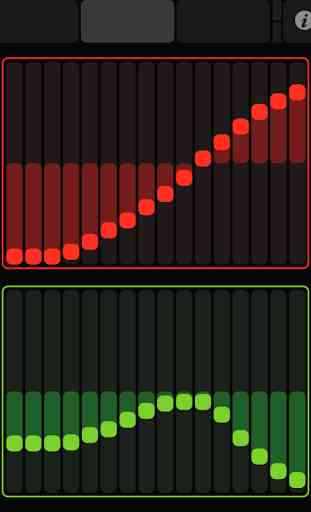
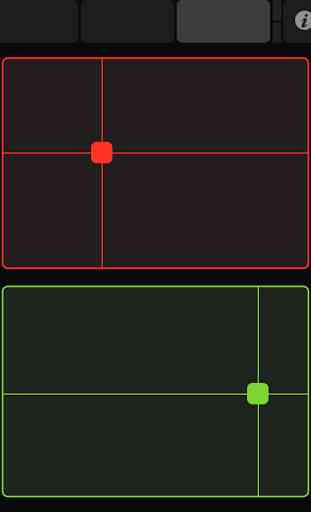

i bought it based on recommendations and also because it is (was?) a very useful app not only for music but to control anything, including robotics, like DIY Arduino projects and that's the main reason why i wanted it. but after installation... i get a notification that it is not fully compatible with my newer version of Android 9. so, here goes another buyer. refund processing. i hope the developers work on it to keep it fully updated and compatible with the latest Androids.